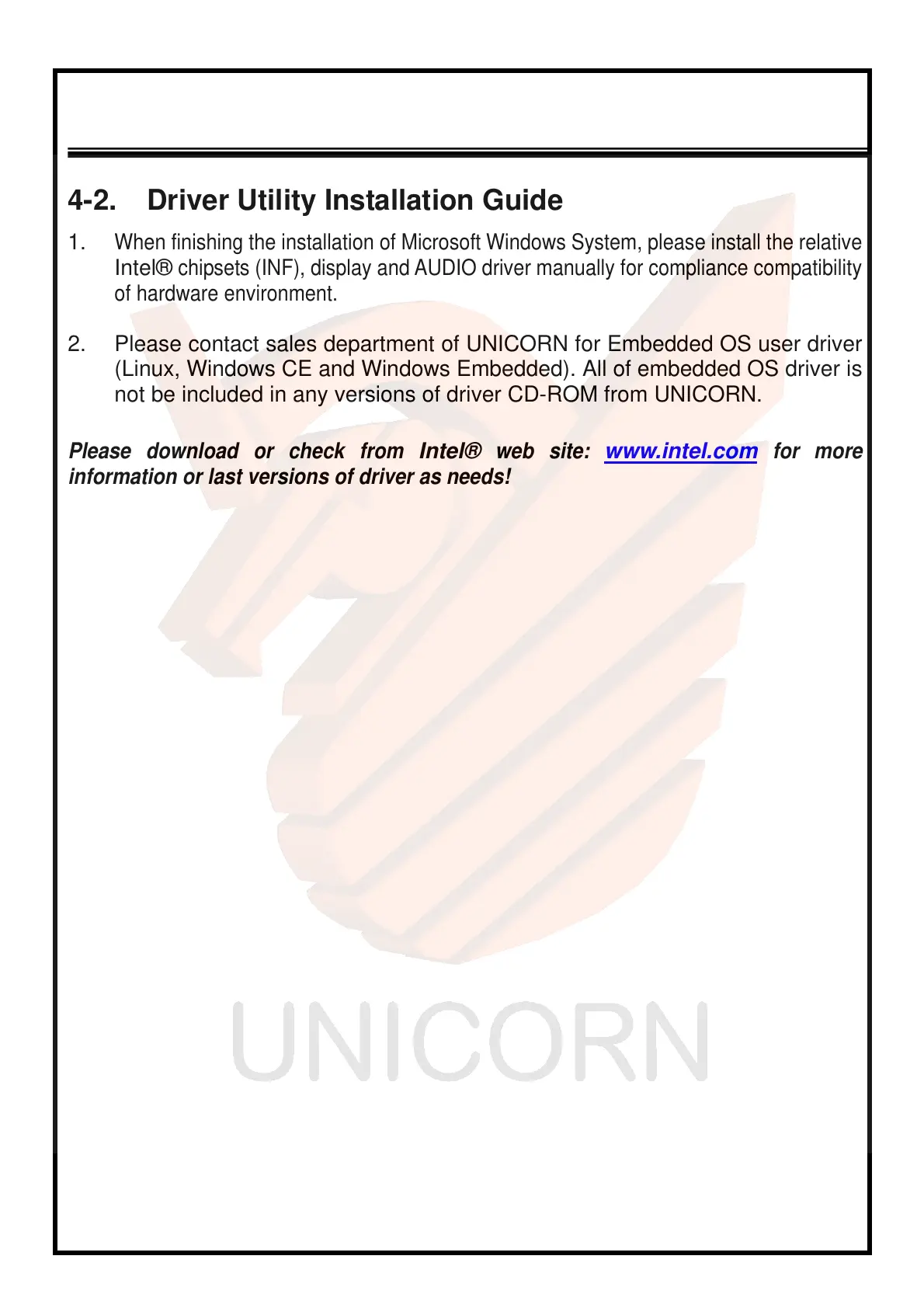ENDAT-3857 USERS MANUAL
UNICORN COMPUTER CORP.
32
4-2. Driver Utility Installation Guide
1.
When finishing the installation of Microsoft Windows System, please install the relative
Intel®
chipsets (INF), display and AUDIO driver manually for compliance compatibility
of hardware environment.
2. Please contact sales department of UNICORN for Embedded OS user driver
(Linux, Windows CE and Windows Embedded). All of embedded OS driver is
not be included in any versions of driver CD-ROM from UNICORN.
Please download or check from
Intel®
web site:
www.intel.com
for more
information or last versions of driver as needs!