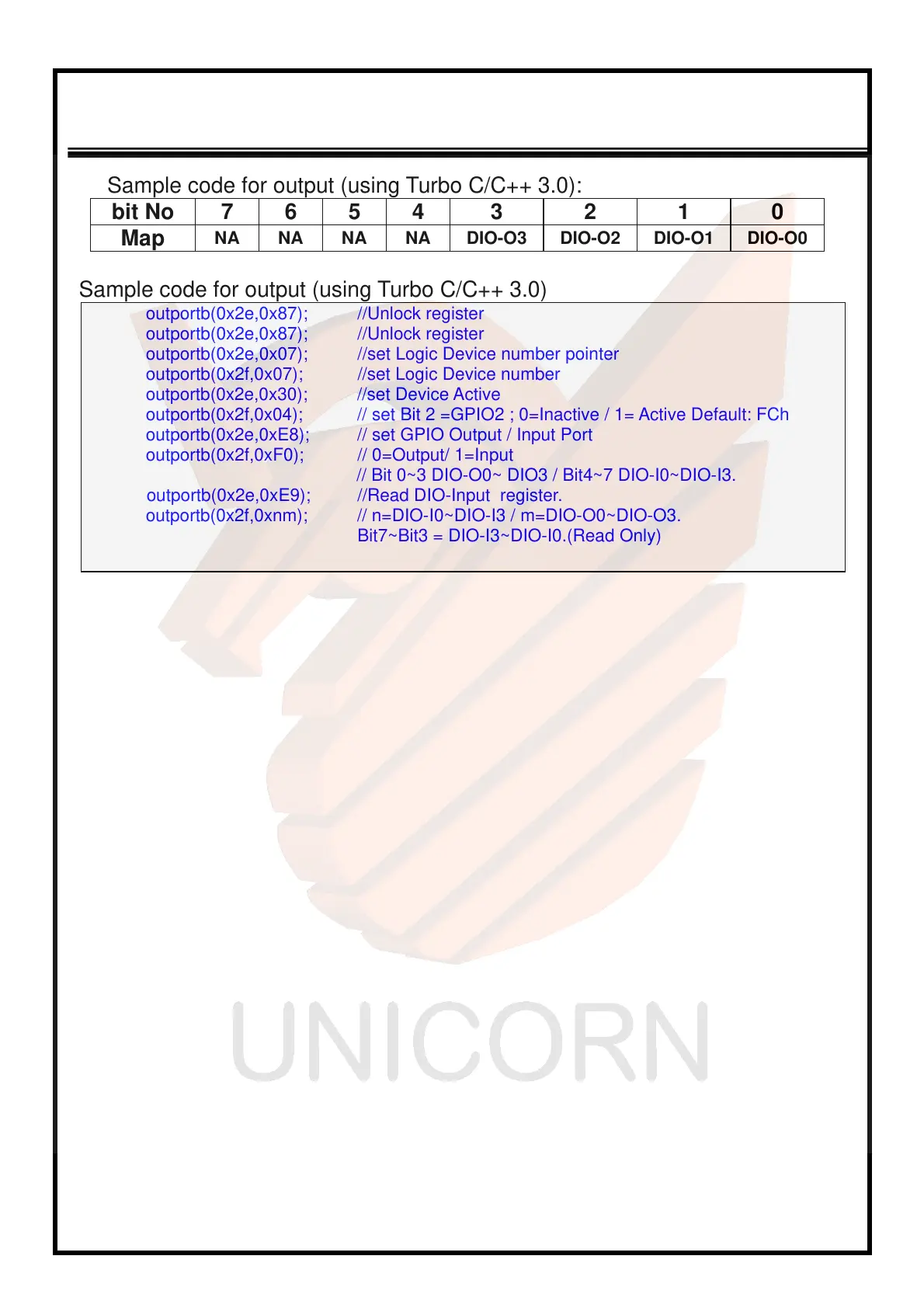ENDAT-3857 USERS MANUAL
UNICORN COMPUTER CORP.
26
Sample code for output (using Turbo C/C++ 3.0):
bit No 7 6 5 4 3 2 1 0
Map
NA NA NA NA DIO-O3 DIO-O2 DIO-O1 DIO-O0
Sample code for output (using Turbo C/C++ 3.0)
outportb(0x2e,0x87); //Unlock register
outportb(0x2e,0x87); //Unlock register
outportb(0x2e,0x07); //set Logic Device number pointer
outportb(0x2f,0x07); //set Logic Device number
outportb(0x2e,0x30); //set Device Active
outportb(0x2f,0x04); // set Bit 2 =GPIO2 ; 0=Inactive / 1= Active Default: FCh
outportb(0x2e,0xE8); // set GPIO Output / Input Port
outportb(0x2f,0xF0); // 0=Output/ 1=Input
// Bit 0~3 DIO-O0~ DIO3 / Bit4~7 DIO-I0~DIO-I3.
outportb(0x2e,0xE9); //Read DIO-Input register.
outportb(0x2f,0xnm); // n=DIO-I0~DIO-I3 / m=DIO-O0~DIO-O3.
Bit7~Bit3 = DIO-I3~DIO-I0.(Read Only)