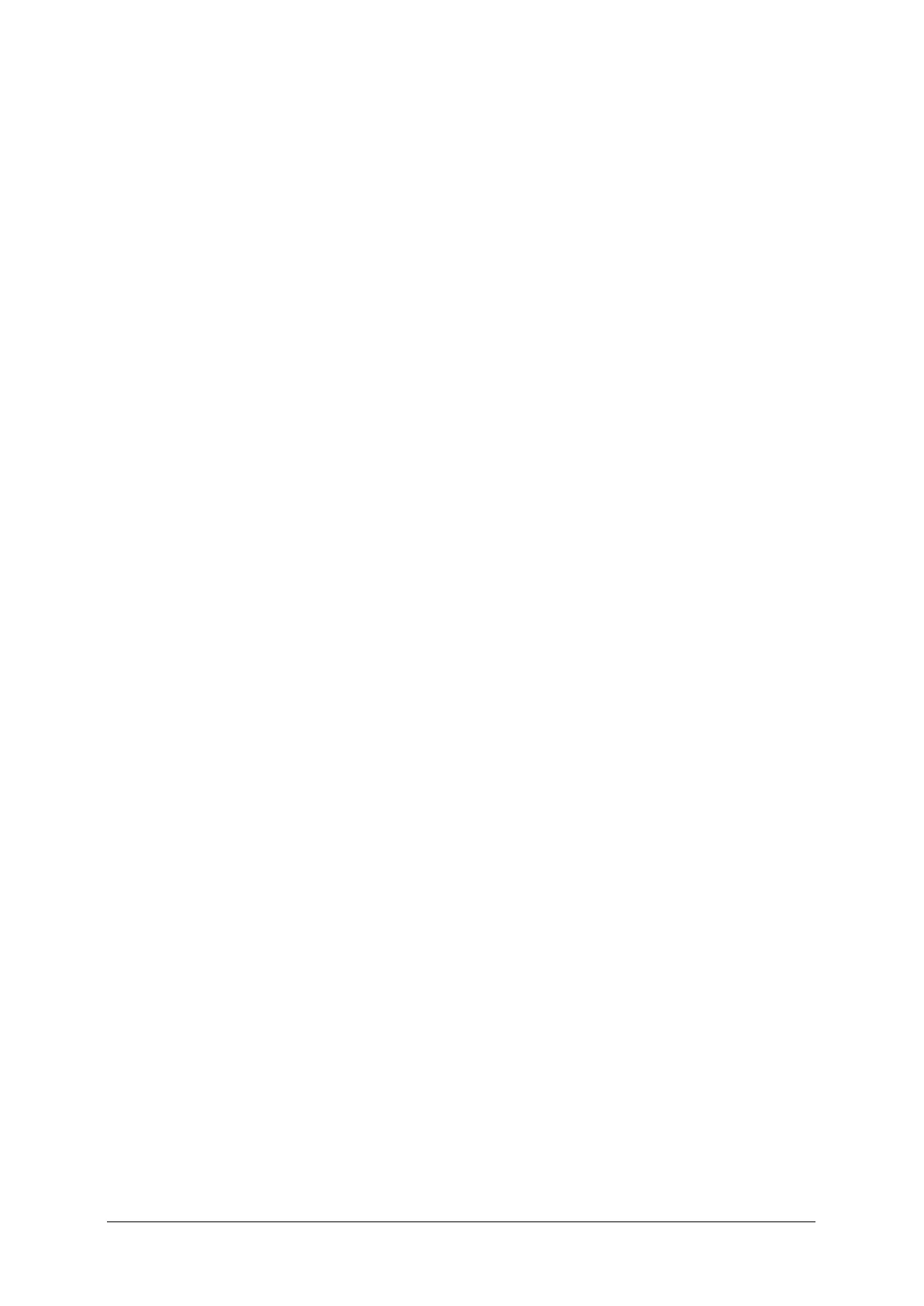UNIDEN 2020
Sid 7 (26)
TRANSMITTER ALIGNMENT
1. ALIGNMENT PREPARATION
1-1. Set controll and swiches on the front panel as folows.
(1) FUNCTION SWITCH INT.
(2 STANDBY SWITCH PTT
(3) METER SWITCH IK
(4) MIC GAIN CONTROL Fully counterclockwise
(5) CARRIER CONTROL Fully counterclockwise
(6) OTHER CONTROLS & SWITCHES Option
1-2. Set rear panel switch and jack as indicated below:
(1) RF POWER SWITCH ON
(2) Connect RF power meter (50 ohms impedance) to antenna jack.
1-3. Set PWR and HTR switch to ON after completion of all prepatarions as
mentioned abov.
1-4. Please note following instructions at the position of the
wordings:
OBTAIN MAXIMUM OUTPUT AT…….MHz, which will be mentioned here
after during tuning procedures and marked *
(1) Make 1-1 …. 1-3 preparations.
(2) Set MODE SWITCH to TUNE.
(3) Select BAND and SEGMENT SWITCHES according to the desired
frequency.
(4) Set METER SWITCH to ALC position.
(5) Set PLATE CONTROL knob around the desired frequency range.
(6) Set LOAD CONTROL knob to center position.
(7) Set CARRIER CONTROL knob to center position.
(8) Set STANDBY SWITCH to MANU.
(9) Tune PRESELECT CONTROL to get maximum meter readings.
(10) Set METER SWITCH to PWR.
(11) Adjust PLATE and LOAD controls by turns to get maximum meter
readings.
(12) Reset the STANDBY SWITCH to PPT position.
(13) Turn CARRIER CONTROL knob fully counterclockwise.
