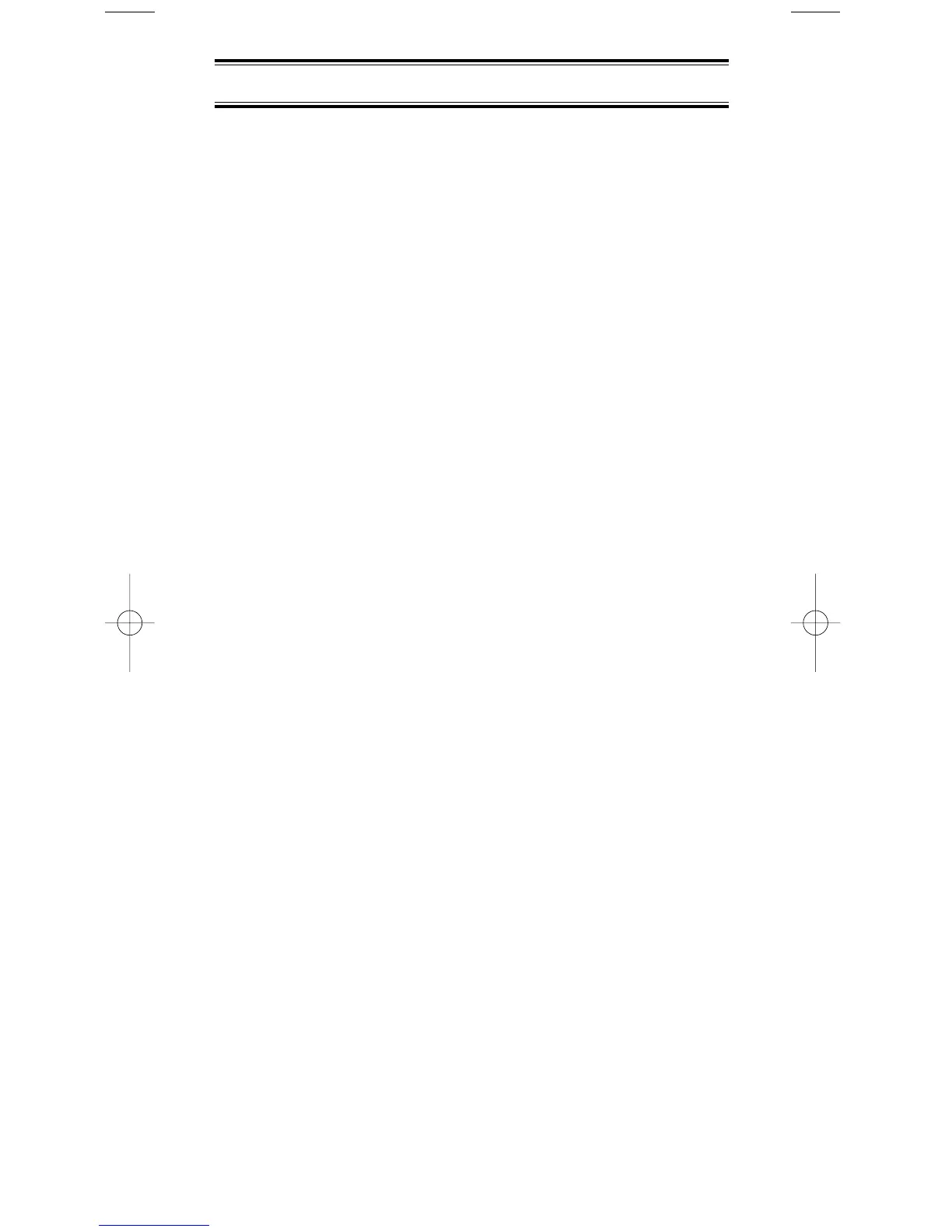Contents
Introduction...........................................................................................1
Front View ............................................................................................2
Icon Display ..........................................................................................3
BC250D SHORTCUTS.........................................................................4
Important Notice ...................................................................................6
Terminology ..........................................................................................7
What is Scanning?............................................................................7
What is Searching?...........................................................................7
What is Trunk Tracking?...................................................................7
What is APCO Project 25 Digital Communications? ........................8
Feature Highlights ................................................................................9
Where to Obtain More Information .....................................................11
Information on the Internet .............................................................11
Included with Your Scanner Package ................................................12
Setup ..................................................................................................13
Installing the Battery Pack ..............................................................13
Charging the Battery Pack..............................................................13
Low Battery Indicator......................................................................13
Flexible Antenna .............................................................................14
Beltclip ............................................................................................14
Listening Safely ..............................................................................14
Connecting the REMOTE Cable.....................................................14
Basic Operation ..................................................................................15
Turn the Scanner On ......................................................................15
Setting the Squelch ........................................................................15
Understanding the Menu System ...................................................16
Menu Description and Numeric Keypad Equivalents .....................17
Programming ......................................................................................26
Storing Frequencies into Channels in Menu Mode ........................26
Deleting a Stored Frequency..........................................................27
Editing a Stored Frequency ............................................................27
Duplicate Frequency Alert ..............................................................27
Transfer Frequencies......................................................................28
Storing Text Tags ...........................................................................28
Beep Alert .......................................................................................29
Programming Tips ..........................................................................29
Scanning.............................................................................................31
Storing Frequencies During Scanning............................................31
RF Attenuation Feature ..................................................................32
Setting the Delay Mode for Frequency...........................................32
Channel Lockout.............................................................................33
Restoring a Locked-out Channel ....................................................34
Restoring All Locked-out Channels ................................................34
Priority Scan ...................................................................................34
Changing the Priority Channel........................................................35
Prioroty Channel Plus Scan............................................................35
Searching............................................................................................36
Setting a Search Range .................................................................36
Starting Chain Search.....................................................................37
Search Hold Feature.......................................................................37
Data Skip ........................................................................................37
Frequency Skip...............................................................................38
Storing Search Frequencies ...........................................................38
Auto Storing ....................................................................................39
Squelch (SQ) Mode ........................................................................40
Additional Menu Options for Searching .........................................42
Service Search ...................................................................................43
BC250D 11/6/2 11:36 AM Page iii
