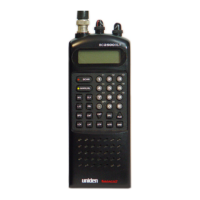12
Individual Channel Volume Offset – allows you to adjust the volume offset for each
channel.
Control Channel Data Output – allows the analysis of control channel data without
the need to perform invasive modications to the scanner.
Private Systems – lets you ag a system so that it cannot be read out of the
scanner or modied (only with optional software).
Key Safe Mode – lets you hand the scanner to a novice user and prevent
programming from being modied.
Start-up Configuration – you can program each of your conventional systems,
trunked sites, service searches, or custom searches with a ‘Startup Key’ (0-9) so that
when you power up the scanner and press the key number, just those systems/sites/
searches assigned to the key will be enabled for scan (groups are not affected).
Location-Based Scanning - using an optional GPS unit you can scan your systems
based on a set range from your current location.
GPS (Location-Based) Alerts - noties you when you are near an area you have
programmed as a dangerous road, dangerous intersection, or a general point of
interest.
Analog and Digital AGC - helps automatically balance the volume level between
different radio systems.
Adaptive Digital Threshold - automatically sets the digital decode threshold for
APCO 25 systems.
Search with Scan Operation - lets you include and/or assign quick keys to selected
service/custom search ranges during scan operation.
100 Quick Keys - you can scan conventional systems/trunked sites, groups, and
searches by assigning them to quick keys.
3 Search Keys - you can assign 3 of the number keys to start a search range, Tone-
Out search, or view the ‘Band Scope’ mode.
Temporary Lockout - automatically unlock temporarily locked out channels/
systems/searches/locations when you cycle power.
CTCSS/DCS/NAC Tone Decode - decodes and displays Continuous Tone Code
Squelch System tones being transmitted and plays Digital Coded Squelch and NAC
being received.
CTCSS/DCS/NAC Search - lets you search for CTCSS, DCS, or NAC tones when it
nds an active frequency in search and close call modes.
Close Call RF Capture Technology - lets you set the scanner so it detects and
provides information about nearby radio transmissions. Close Call ‘Do-Not-Disturb’
checks for Close Call activity in between channel reception so active channels are
not interrupted.

