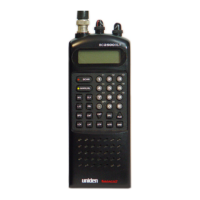71
2. Enter a range from (.05 to 4 mi/km in .05 mi/km steps) and press E/yes to
save and exit.
Set Heading (Dangerous Road/Xing only) sets how the scanner alerts you to the
location based on how you approach it. To make the alert direction-dependent, select
a direction of approach.
Select ‘All Range’ to be alerted regardless of your direction of approach. The default
setting is ‘All Range’.
1. Scroll to ‘Set Heading’ and press E/yes.
2. Scroll to ‘All Range, North, NE, East, SE, South, SW, West, or NW’ and press
E/yes to save and exit.
Set Speed Limit (Dangerous Road/Xing only) decides whether the scanner alerts
you each time you approach the location or only when you are traveling above a
certain speed. To make the alert speed-dependent, enter the speed limit for this
location. Leave the speed limit blank to be alerted regardless of your speed. The
default setting is ‘0 mile/h (0 km/h)’.
1. Scroll to ‘Set Speed Limit’ and press E/yes.
2. Enter a speed from 0 through 200 mi/km, in 1 mi/km steps and press E/yes
to save and exit.
Set Lockout the default setting is ‘Unlocked’.
1. Scroll to ‘Set Lockout’ and press E/yes.
2. Scroll to ‘Unlocked.” ‘Temporary L/O’, or ‘Lockout’ and press E/yes to save
and exit.
Note: you can also do this in ‘Review Location Mode’ by pressing L/O.
GPS DISPLAY MODE (POI ONLY)
To view GPS display mode Hold on any channel and press Func then E/yes(gps). In
this mode, you can see the current location information as well as information about
your position relative to selected POI’s. The third line of the screen shows ‘Off’ if no
POI is selected.)
1. Rotating the scroll control will select different POI’s.
2. Press Func then 6(disp) to toggle the Display Modes.

