
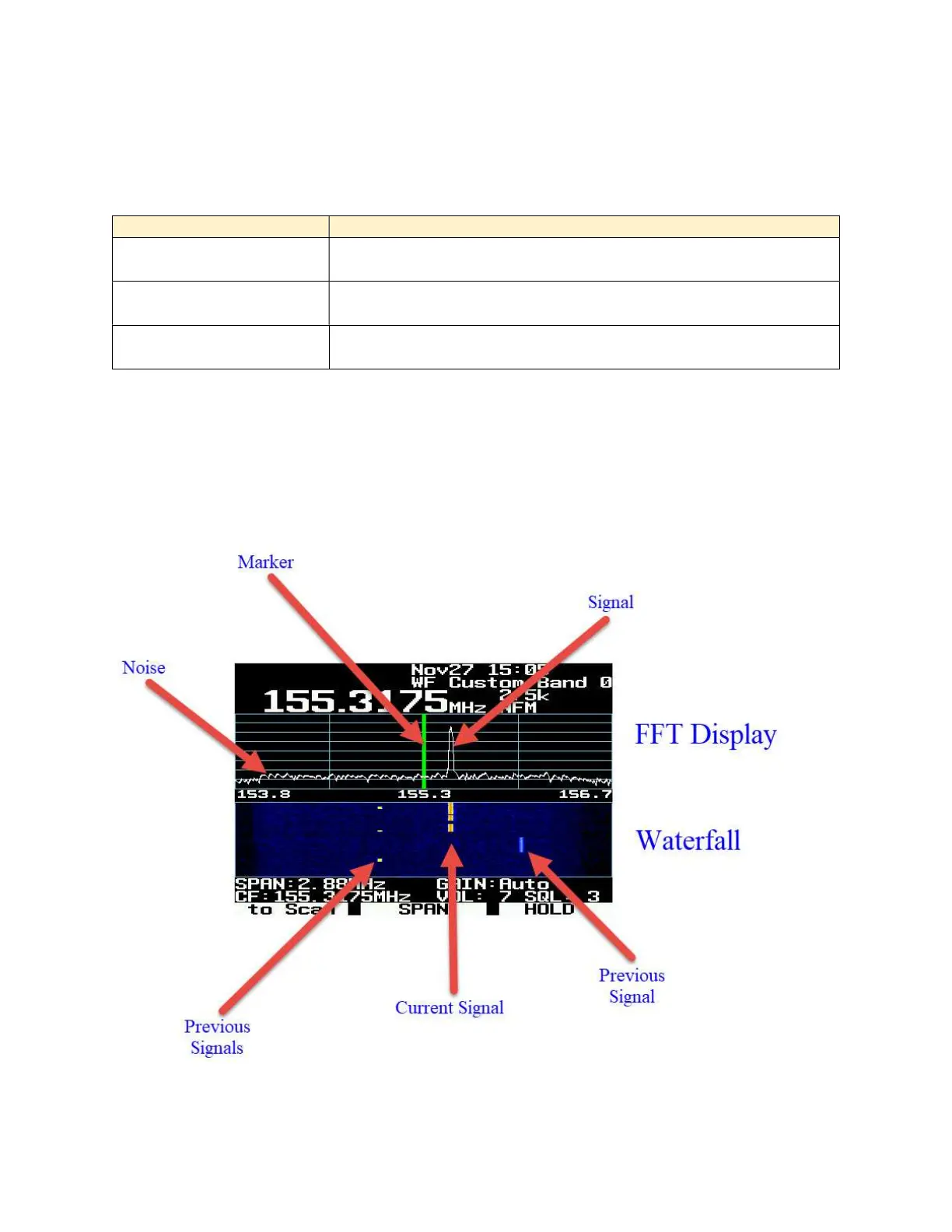 Loading...
Loading...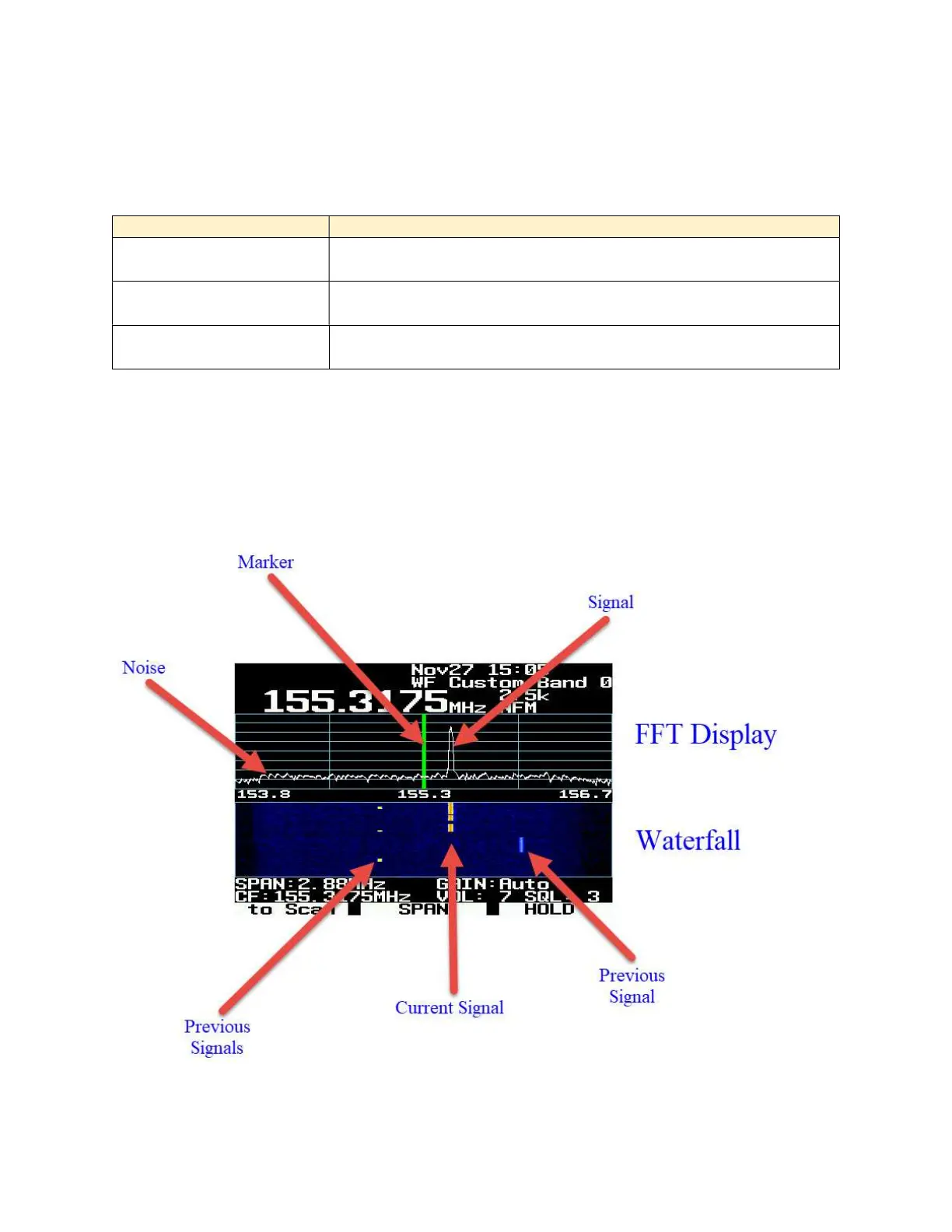
Do you have a question about the Uniden Bearcat SDS100 and is the answer not in the manual?
| Model | SDS100 |
|---|---|
| Category | Scanner |
| Frequency Coverage | 25-512 MHz, 758-824 MHz, 849-869 MHz, 894-960 MHz, 1240-1300 MHz |
| Weather Alert | YES |
| Channels | Unlimited |
| Connectivity | USB |
| Dynamic Memory | Yes |
| Display | Full-color LCD |
| Digital Modes | DMR, NXDN |
| Memory | Unlimited |
| Power Source | Li-Ion battery |
| TrunkTracker | TrunkTracker X |
| Modulation Types | AM, FM, NFM, P25 |
| Audio Output | Headphone Jack, Internal Speaker |











