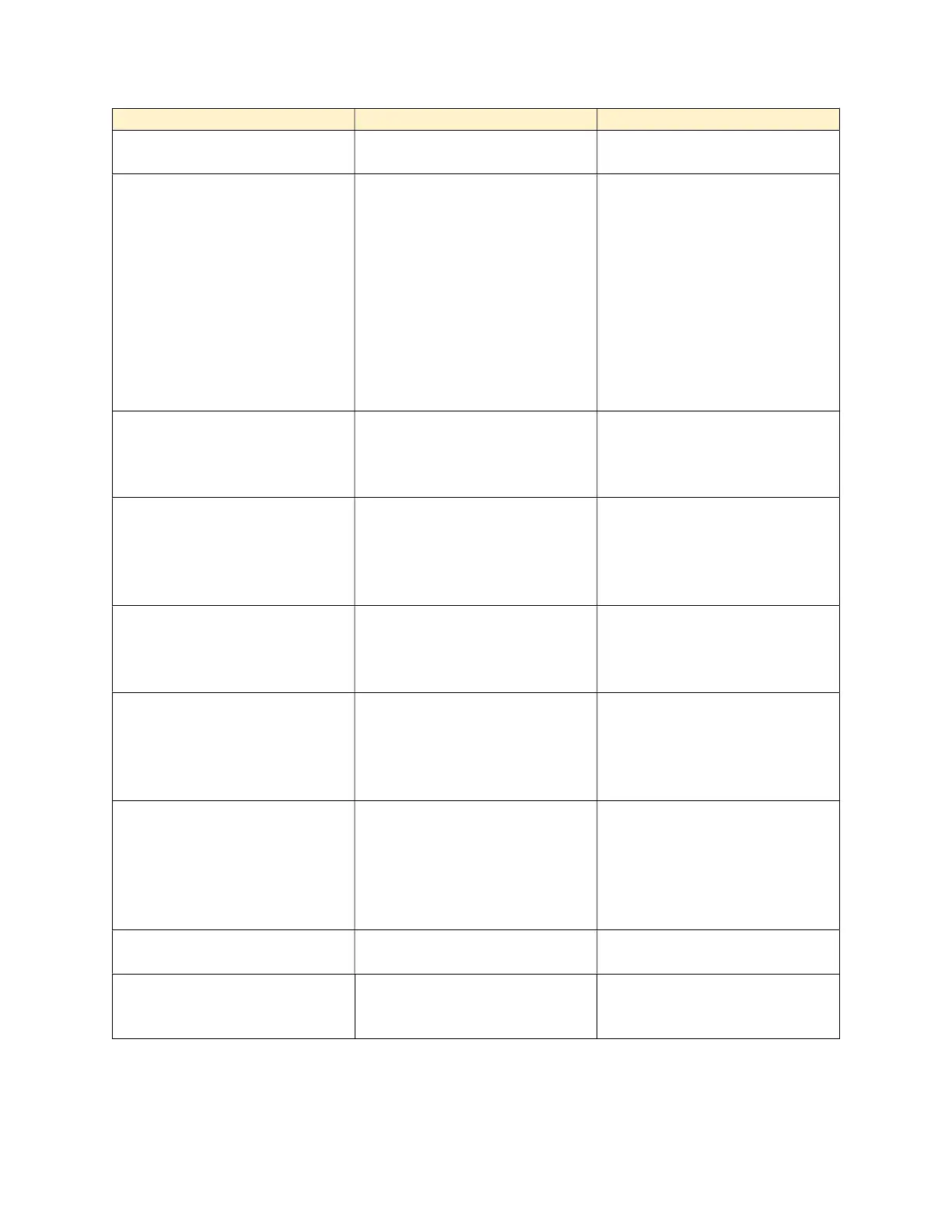7
Options
Start Waterfall
Restarts the last waterfall
Start Preset Waterfall
Select and start a waterfall
session for a pre-defined
band.
Air Band
CB Radio
FM Broadcast
FRS
GMRS
Ham Radio (various band
wavelengths)
Marine
Racing (two choices)
Railroad
Start Custom Waterfall
Select and start a waterfall
session for one of ten
user-defined (and named)
Program WF Custom Band
Define a custom band. Up
to 10 custom bands can be
defined.
Edit Name
Set Center Frequency
Set Modulation
Set Step
Edit Current
Edit certain parameters of
the current FFT Display.
Set Center Frequency
Set Modulation
Set Step
Set Signal (FFT) Display
Change the amount of
screen space dedicated to
each type of display (FFT
and Waterfall).
FFT: 25% / WF: 75%
FFT: 50% / WF: 50% (the
default)
FFT: 75% / WF: 25%
Set Signal (FFT) Type
Choose the method used
to represent signals in the
FFT Display.
Line: Shows signal
strength levels as one
continuous plot line (the
default)
Bar: Shows signal strength
levels as solidly filled bars.
Set Max Hold Turn Max Hold on or off
On
Set Max Hold Time
Set the amount of time that
display is held when the
3 sec
10 sec
