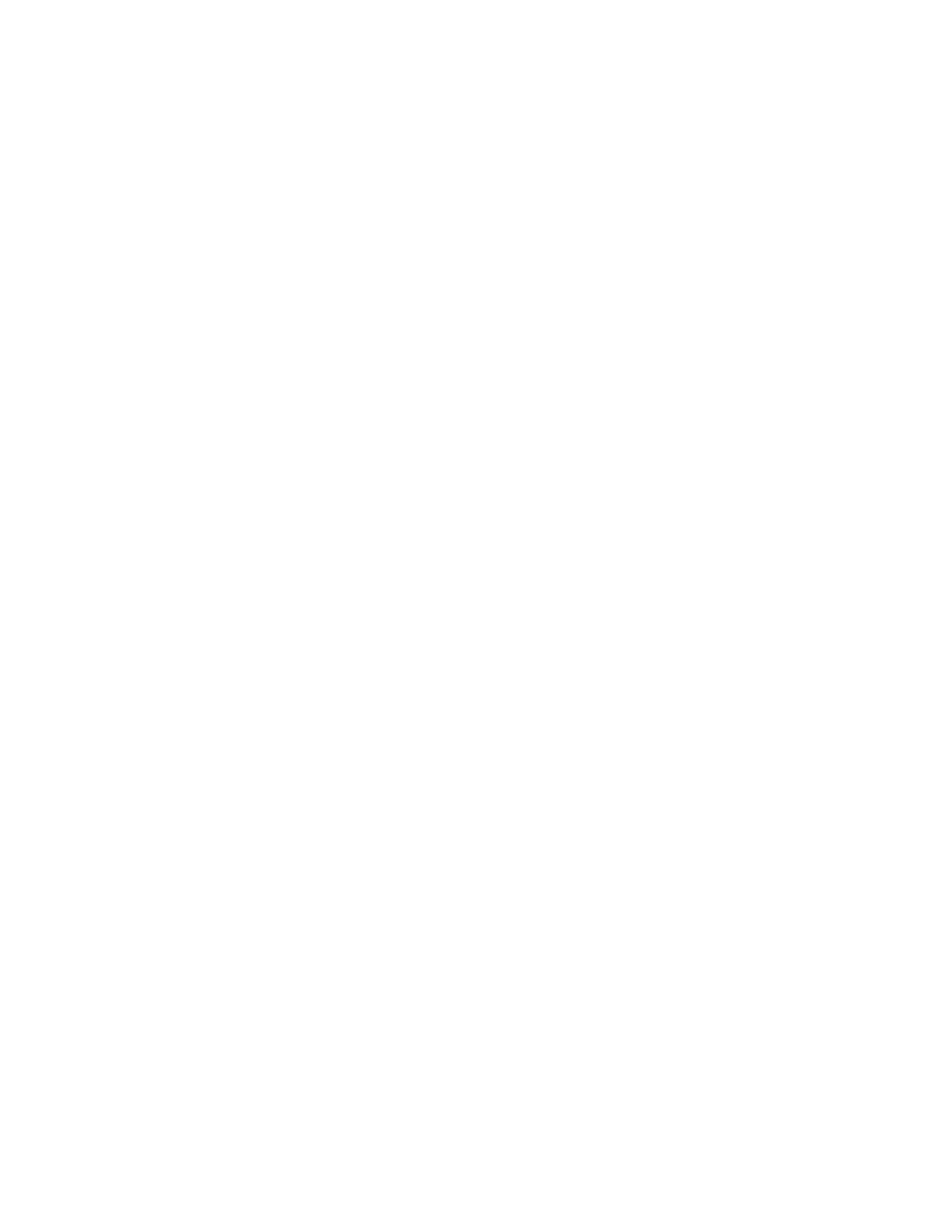6
Assignment to Search Key
For convenience, you can optionally assign the waterfall function to one of the three
search keys on digits 1-3 on the keypad. These are labeled SRCH1, SRCH2, and
SRCH3. This is done by pressing:
Menu->Search for->Set Search Key->Search Key n->Waterfall
Where “n” is a number 1 through 3.
Once this is done, when the scanner is held on a channel, you can start the waterfall
feature, using the Current Settings, by pressing Function and the SRCHn key that you
assigned to waterfall.
RF Gain
The scanner’s RF Gain defaults to the recommended value of Automatic. This setting is
preferred and adequate in most cases. The user can adjust the RF gain by selecting
one of 16 available gain levels, numbered 0 through 15, or can choose Auto.
In an area with nothing but weak signals, the user may increase the RF gain in order to
receive more signals. In an area with very strong signals, the user may decrease the
RF gain to compensate. Be aware that changing the gain simultaneously affects the
strength of the background noise as well as signals.
NOTE: If you increase the gain too much in a strong signal or noisy environment, the
display will saturate and distort, making it impossible to obtain correct information.
To change the RF Gain setting, press the Function key and press the zero (“0”) key on
the keypad, which is marked 0 LVL. The setting is changed by turning the knob.
