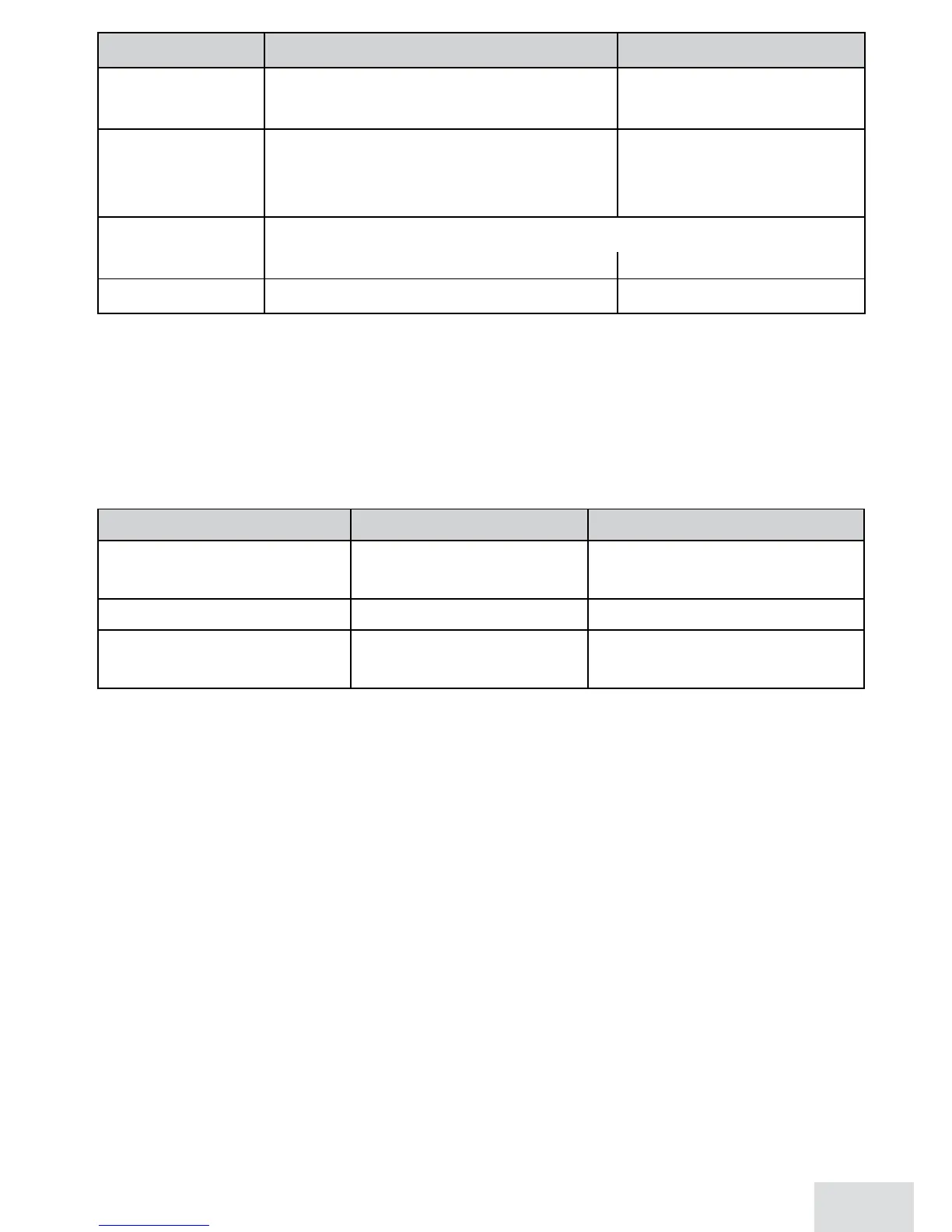15
To... From the base From a handset
delete a
message
While a message is playing, press
dElETE
.
While a message is
playing, select
4:Delete
.
delete all
messages
With the phone in standby,
press
dElETE
; press
dElETE
again to
confirm.
Not available.
play old
messages
After the system plays all new messages,
press
Play/sToP
again. select
2:Play
.
stop playback Press
Play/sToP
. Select
5:Stop
.
Screening Your Calls
You can use the answering system for call screening. While the system
takes a message, you can listen on the base speaker (if you turn on
Call
Screen)
or from a handset. Only one handset can screen calls at a time. If
another handset tries to screen calls, it beeps and returns to standby.
To... From the base From a handset
hear the caller leaving
a message
Listen to the caller
over the speaker.
Press
MEssagE/MuTE
.
answer the call NA Press
Talk/flash
.
mute the call screen
without answering*
Press
Play/sToP
.
Press
End
or return the
handset to the cradle.
* If you mute the call screen, the system continues taking the message: it just
stops playing through the speaker.
Using the System While You're Away from Home
You can dial in to your answering system from any touch-tone phone.
Before you can use this feature, you must program a security code.
Programming a Security Code
With the phone in standby, open the menu; select
Ans. Setup
, then select
Security Code
. Use the number keypad to enter a two-digit security code
(
01
to
99
). Press
MEnu/sElEcT
when you’re finished.
Remember to make a note of your new security code!
Dialing In to Your System
Call your phone number & wait until the system answers. (If the system
is turned off, it answers after 10 rings & sounds a series of beeps.)
1.
