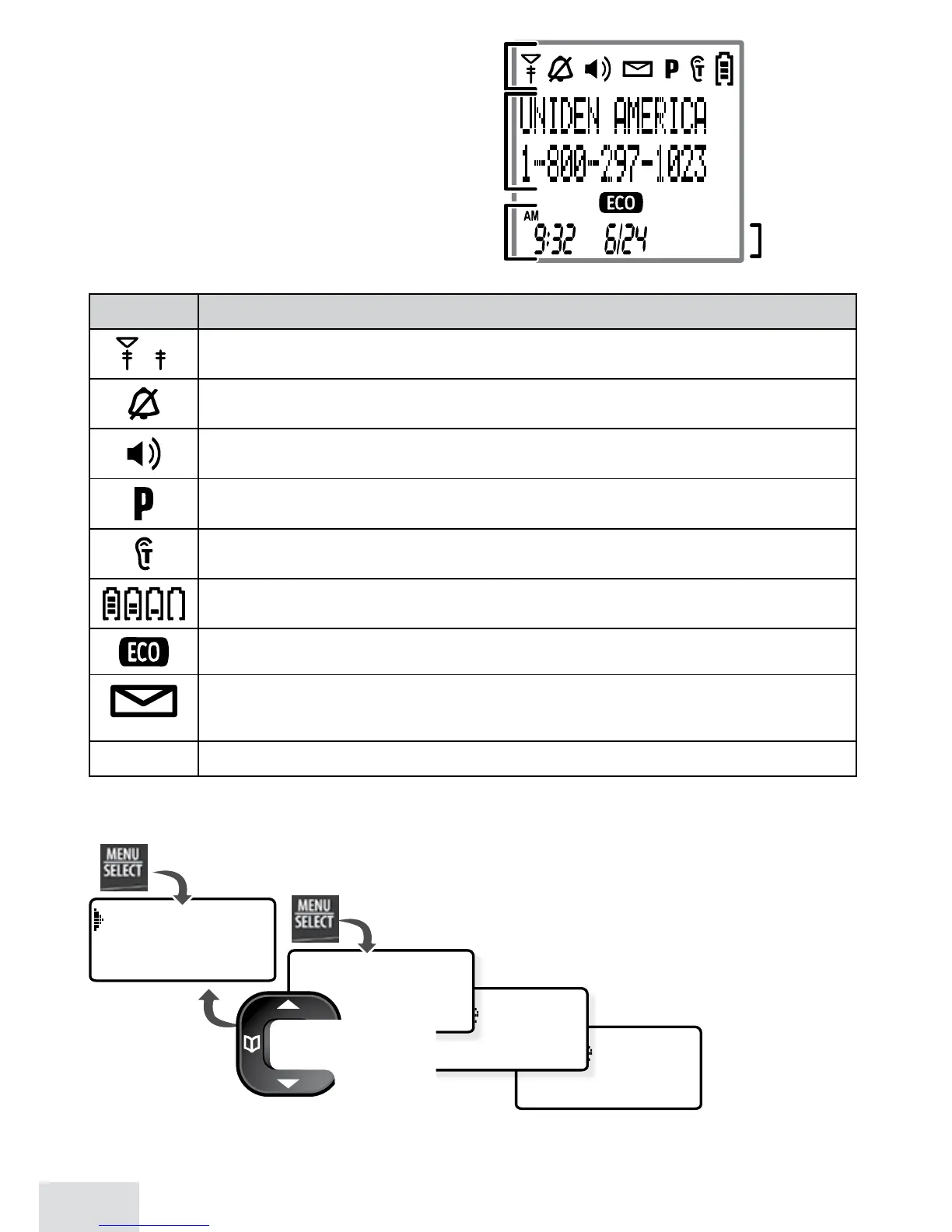6
Reading the Display
The table shows the possible
status icons & what they mean.
Since the icons appear based
on what the phone is doing,
you won't see all the icons at
the same time.
Icon What it means
The signal from the base is 1) strong or 2) weak.
The ringer is turned off and will not ring for new calls.
The speakerphone is on.
Privacy Mode is on: no other handset can join the call.
T-coil mode is on (see p. 7).
The battery is 1) full, 2) half charged, 3) getting low or 4) empty.
The handset is using ECO (power save) mode.
Indicates you have a new voice mail.
[Aa] [aA]
Enter 1) capital or 2) lower case letters (see p. 8).
Using the Handset Menu
If you don't press any keys for about 30
seconds, the handset
exits the menu.
During a call, use
PhonEbook
to back
out of the
menu without
hanging up.
NEW
Status
icons
Current
call info
Time &
date
CID
record
status
