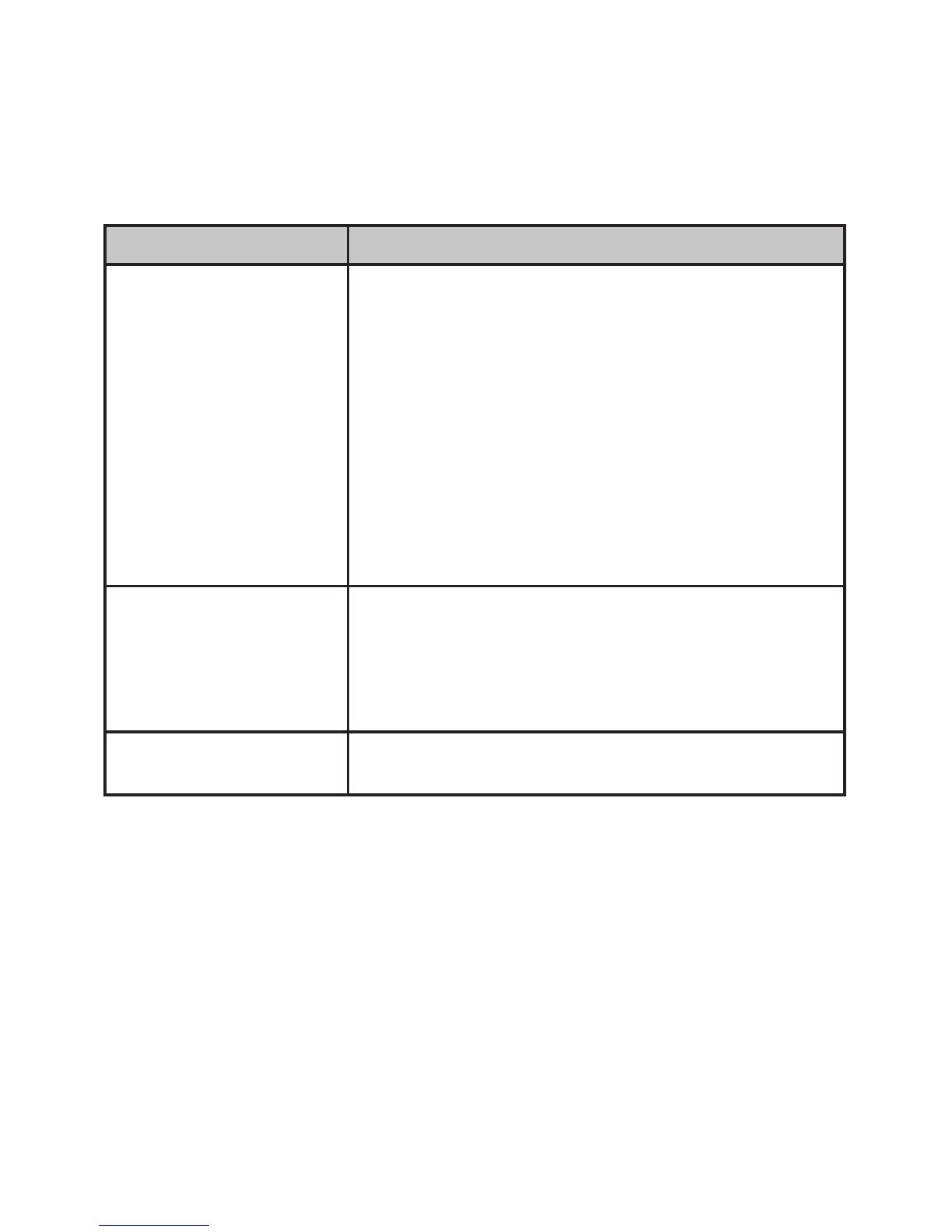21
Personalizing the Greeting
Your personal outgoing message or greeting can be from 2 to 30
seconds long. If you don’t record a greeting, the system uses a pre-
recorded greeting: Hello, no one is available to take your call. Please
leave a message after the tone.
To... Follow these steps:
Record a personal
greeting
1. Open the menu with the phone in standby.
Select
Answering Setup
, then
Record
Greeting
.
2. Press MENU/SELECT to start recording.
Wait until the system says “Record
greeting” before speaking.
3. Press MENU/SELECT to stop recording.
The system plays back your new greeting.
4. To keep the greeting, press END. To re-
record it, press MENU/SELECT.
Switch between
greetings
5. Open the menu with the phone in standby.
Select
Answering Setup
, then
Greeting
Options
.
6. The system plays back the current greeting.
Press MENU/SELECT to switch greetings.
Delete your greeting Switch to your personal greeting, press
INTCOM/CLEAR to clear greeting.