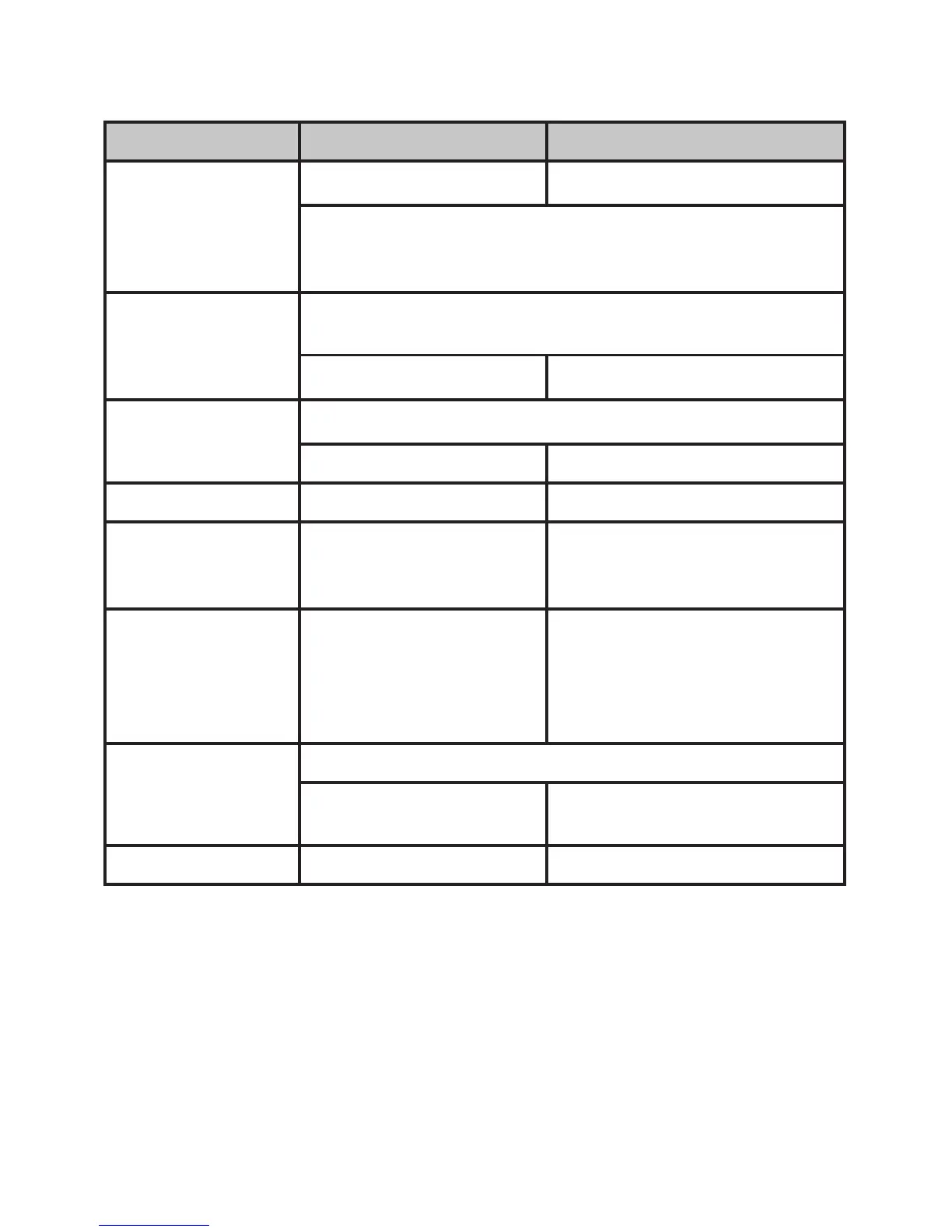23
Getting Your Messages
To From the base From a Handset
play new
messages
Press PLAY/STOP
.
Press MESSAGE/MUTE.
The system announces the number of new & old
messages, then plays each new message (followed
by the day and time) in the order it was received.
restart this
message
Wait at least 5 seconds after the message starts
playing,
press REV
.
select
1:Repeat
.
replay an earlier
message
Within 2 seconds after a message starts playing,
press REV
.
select
1:Repeat
.
skip a message Press FWD. Select
3:Skip
.
delete a
message
While a message
is playing, press
DELETE.
While a message is
playing, select
4:Delete
.
delete all
messages
With the phone
in standby, press
DELETE; press
DELETE again to
confirm.
Not available.
play old
messages
After the system plays all new messages,
press PLAY/STOP
again.
select
2:Play
.
stop playback Press PLAY/STOP. Select
5:Stop
.