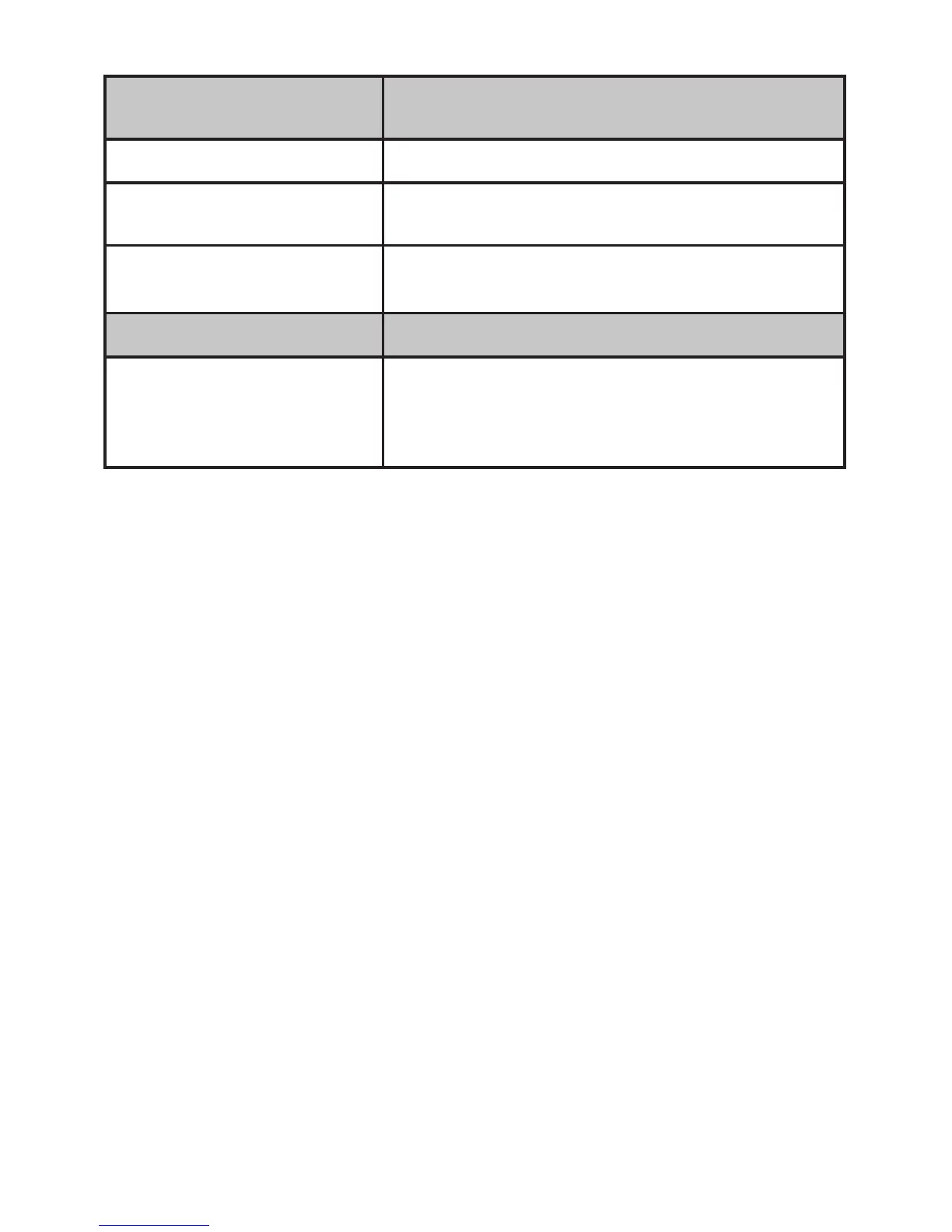27
Multi-handset
problems
Possible Solutions
I can’t transfer calls • Reset the handset (see page 28).
Two handsets can’t talk
to a caller
• See if any handset is in Privacy Mode.
A handset says
Unavailable
.
• Move the handset closer to the base.
• See if any handset is in Privacy Mode.
Voice mail issues Possible Solutions
The new message icon
doesn’t turn off after
I’ve listened to all my
messages.
Reset the Voice Message Indicator (see
page 19)