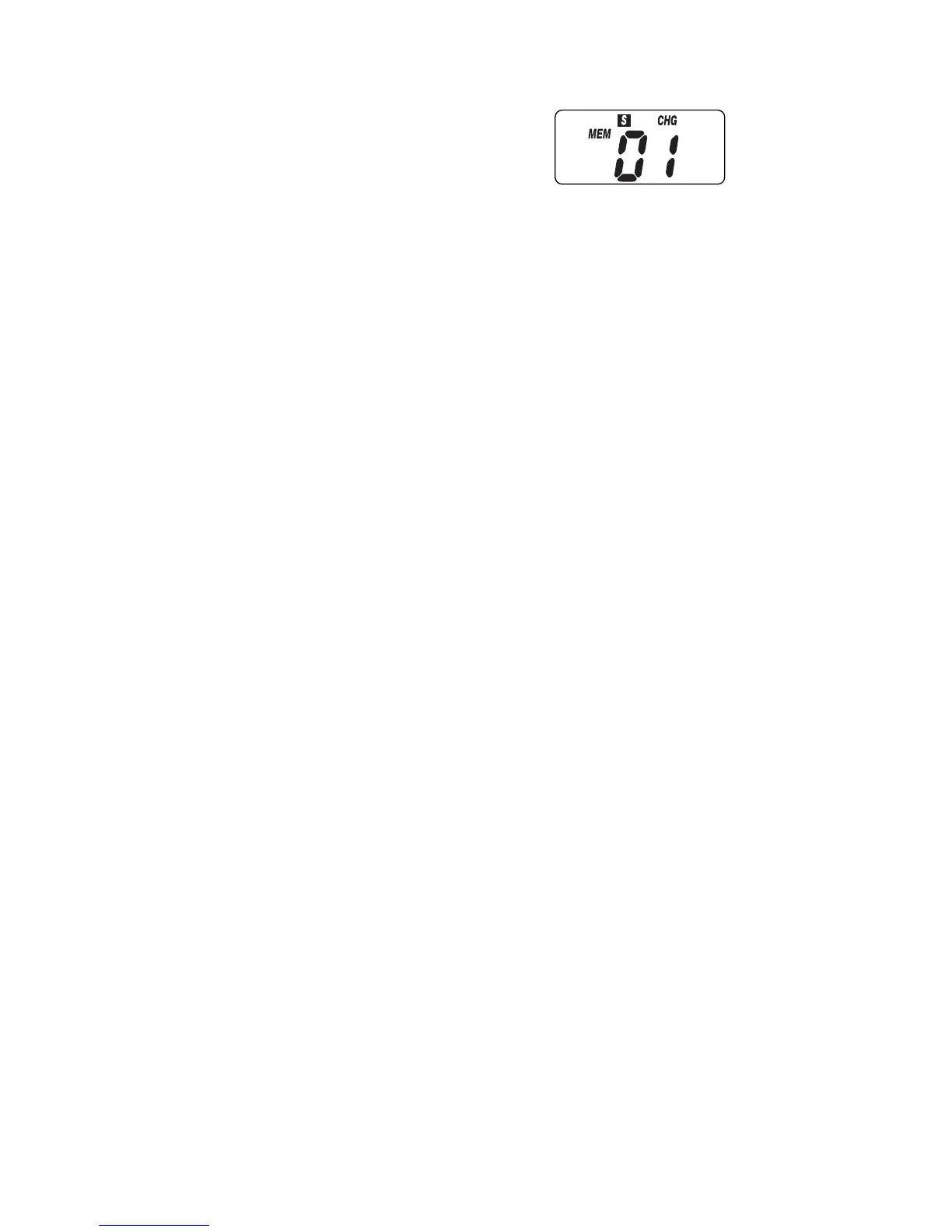BATTERY CHARGE INDICATOR
When charging, the CHG icon appears on the
display.
Note :
1. Transmit Operation is disabled when
UH-052XR is being charged.
2. A single tone is emitted by the radio and
CHG is displayed to indicate
that it has started charging.
3. When the battery is totally empty,
CHG icon blinks or the display may
totally disappear, the radio will be unable to receive any signal and all
the keys are disabled. In this case, it is best to switch OFF the radio to
help facilitate charging.
UH-052XR will return to normal operation once enough power level is
established.
Note: If you are unable to charge a fully discharged battery, switch OFF the
radio to avoid further discharging. When possible, recharge the
batteries for the recommended time period.
5
