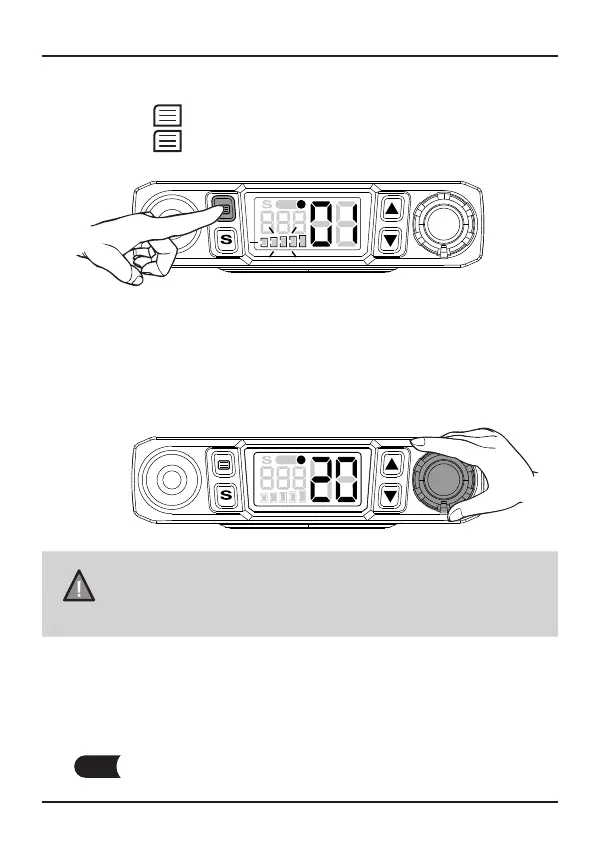12
UNIDEN UH6000 UHF CB Transceiver
Operation
Monitor
Press and hold to open the squelch and receive all weak signals.
Press and hold
again to cancel.
You can also press [MON] on top of the microphone to activate/
deactivate monitor mode.
Selecting a Channel
Turn the Channel Selector to select the desired channel.
NOTE
For your reference a list of the available channels,
corresponding frequencies and guidelines for their use and
selection is printed on page 23. For Australia, Channels 05
and 35 are reserved for Emergency Calls.
Programming the Instant Priority Channel
Turn the Channel Selector to select the Priority Channel you prefer.
Press and hold [INST] on the microphone for 2 seconds to store
the new setting.
The
icon appears.
