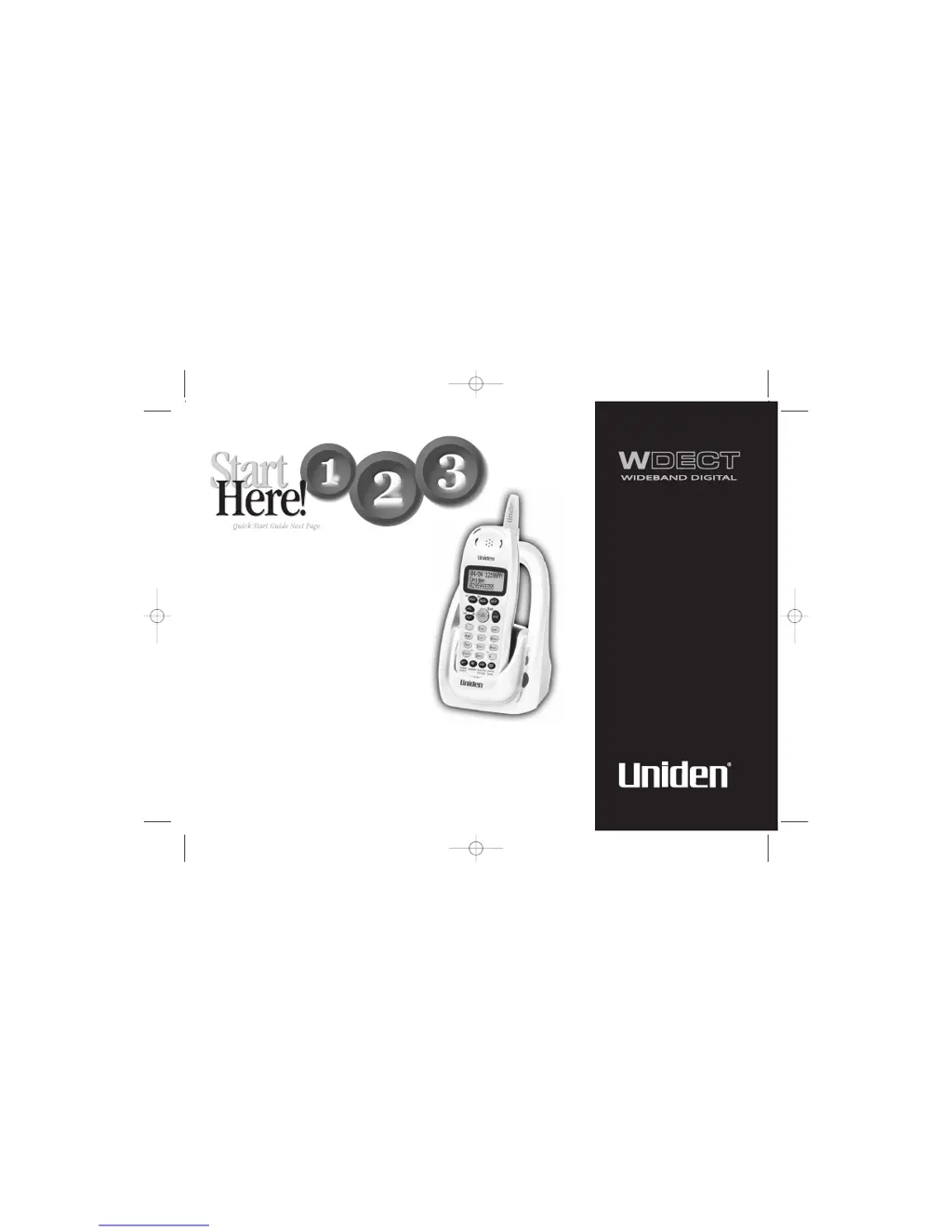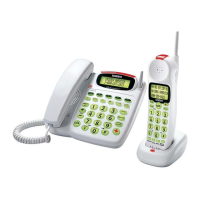D
Dean RodriguezAug 17, 2025
What to do if my Uniden Telephone handset doesn’t ring or receive a page?
- SSamuel SchwartzAug 17, 2025
If your Uniden Telephone handset isn’t ringing or receiving a page, first charge the batteries in the handset for 15-20 hours by placing it on the base or charging cradle. Also, ensure the handset isn't too far from the base unit and that the base unit is away from appliances or metal objects. If the problem persists, remove the base ID and register the handset.