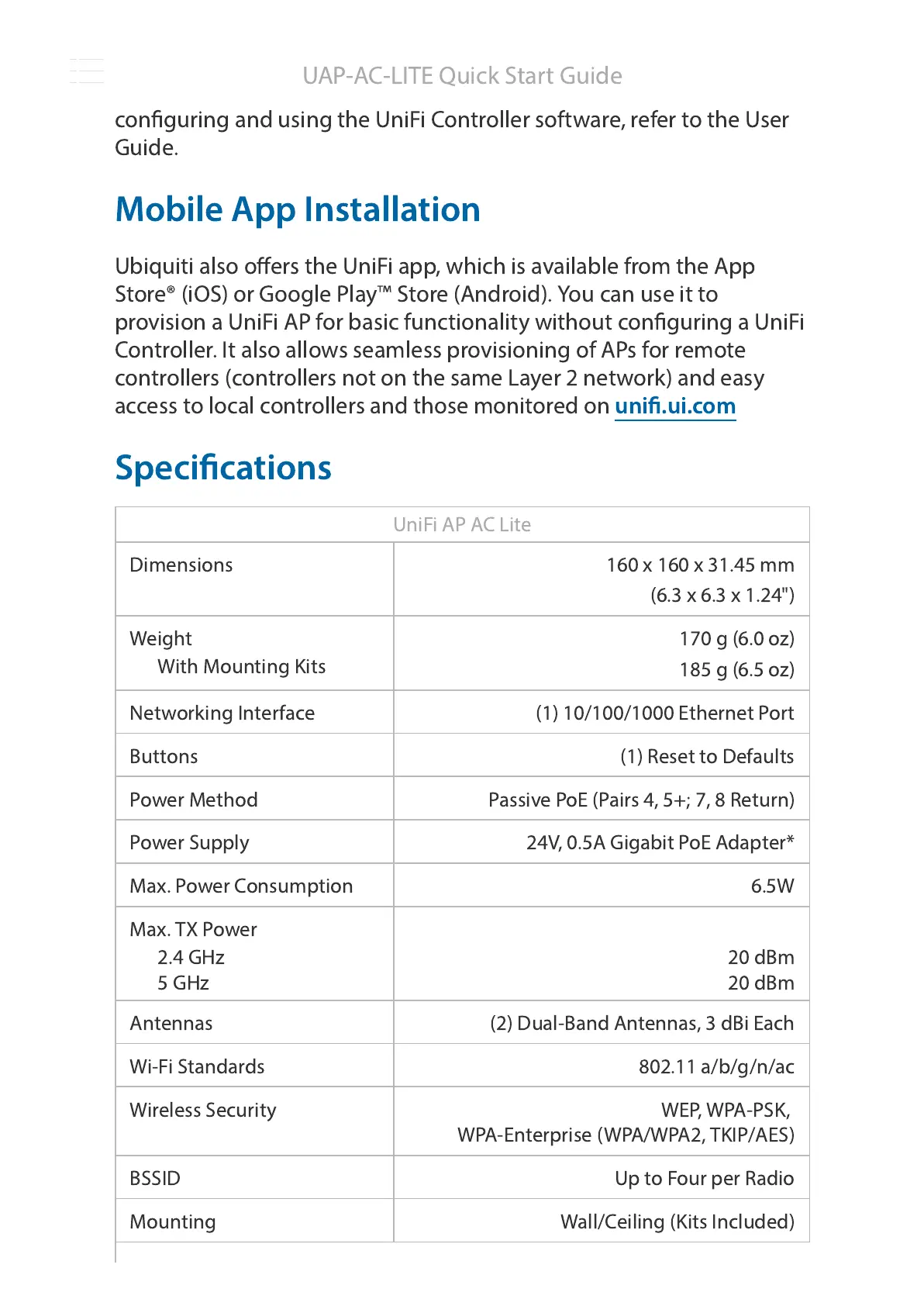You can manage your wireless network and view network statistics
using the UniFi Controller management interface. For information on
conguring and using the UniFi Controller software, refer to the User
Guide.
Mobile App Installation
Ubiquiti also offers the UniFi app, which is available from the App
Store® (iOS) or Google Play™ Store (Android). You can use it to
provision a UniFi AP for basic functionality without conguring a UniFi
Controller. It also allows seamless provisioning of APs for remote
controllers (controllers not on the same Layer 2 network) and easy
access to local controllers and those monitored on
uni.ui.com
Specications
UniFi AP AC Lite
Dimensions 160 x 160 x 31.45 mm
(6.3 x 6.3 x 1.24")
Weight
With Mounting Kits
170 g (6.0 oz)
185 g (6.5 oz)
Networking Interface (1) 10/100/1000 Ethernet Port
Buttons (1) Reset to Defaults
Power Method Passive PoE (Pairs 4, 5+; 7, 8 Return)
Power Supply 24V, 0.5A Gigabit PoE Adapter*
Max. Power Consumption 6.5W
Max. TX Power
2.4 GHz
5 GHz
20 dBm
20 dBm
Antennas (2) Dual-Band Antennas, 3 dBi Each
Wi-Fi Standards 802.11 a/b/g/n/ac
Wireless Security WEP, WPA-PSK,
WPA-Enterprise (WPA/WPA2, TKIP/AES)
BSSID Up to Four per Radio
Mounting Wall/Ceiling (Kits Included)
UAP-AC-LITE Quick Start Guide