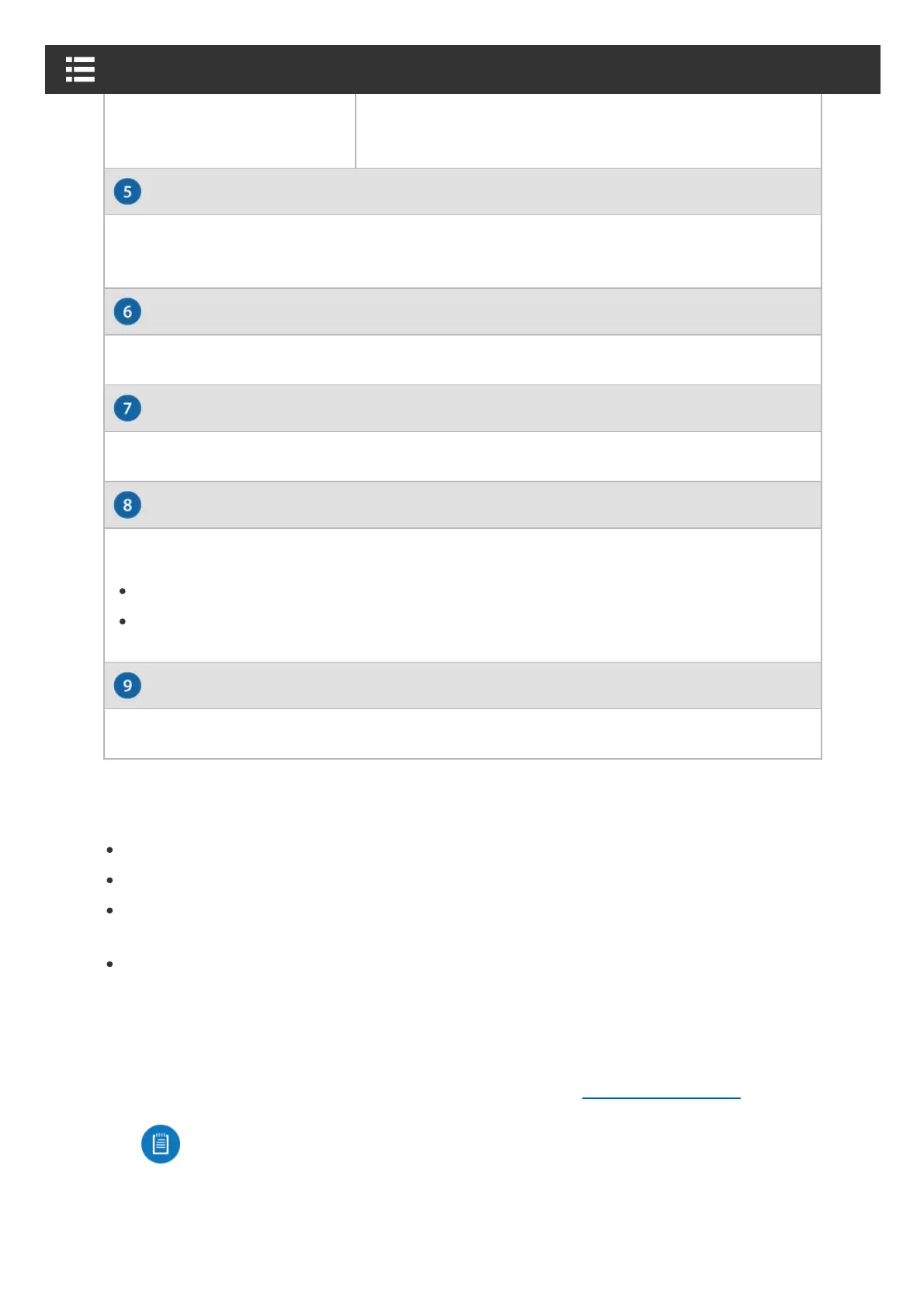RJ45 (Ports 1 - 16)
RJ45 (Ports 17 - 24)
SFP (Ports 25 - 26)
Reset Button
Power Port
Off No Link
Green
Link Established at 1Gbps
Flashing Indicates Activity
RJ45 ports support 10/100/1000 Ethernet connections and 802.3af/at PoE
output.
RJ45 ports support 10/100/1000 Ethernet connections.
Hot-swappable SFP ports support 1 Gbps connections.
This button serves two functions for the UniFi Switch:
Restart Press and release the Reset button quickly.
Restore to Factory Default Settings Press and hold the Reset button for
more than five seconds.
Connect the included Power Cord to the Power port.
Installation Requirements
Phillips screwdriver
Standard-sized, 19" wide rack with a minimum of 1U height available
For indoor applications, use Category 5 (or above) UTP cabling approved for
indoor use.
For outdoor applications, shielded Category 5 (or above) cabling should be used
for all wired Ethernet connections and should be grounded through the AC
ground of the power supply.
We recommend that you protect your networks from harmful outdoor
environments and destructive ESD events with industrial-grade, shielded
Ethernet cable from Ubiquiti. For more details, visit: ui.com/toughcable
Note: Although the cabling can be located outdoors, the UniFi Switch
itself should be housed inside a protective enclosure.
Hardware Installation
USW-24-POE Quick Start Guide
