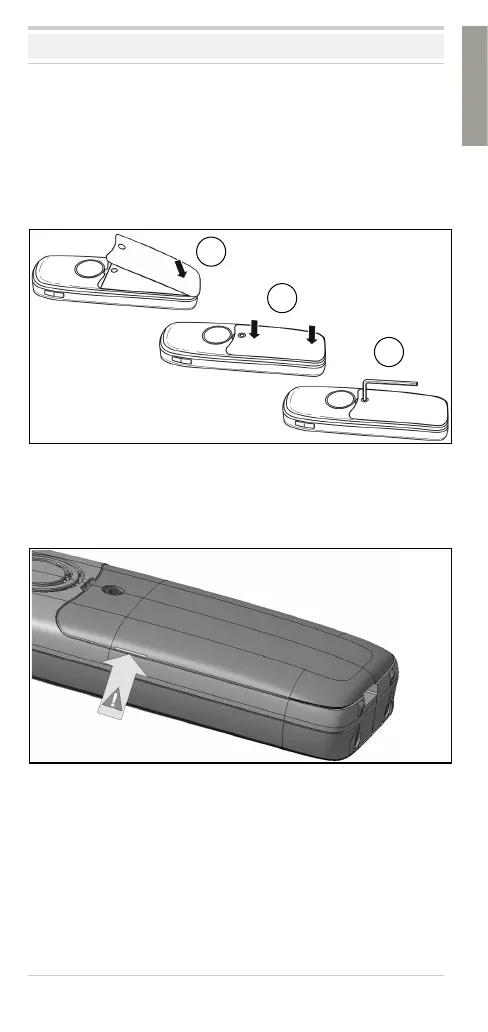23
English
Closing the battery compartment
1. Insert the battery cover at the bottom of the housing into
the recesses.
2. Then press down the battery cover until it rests firmly
on the seal.
3. Insert and tighten the Allen screw.
4. Check visually that the sealing cover has been
attached and is correctly fitted. The two yellow protru-
sions that are visible on the sides of the sealing cover
must fit precisely into the notches.
1
2
3