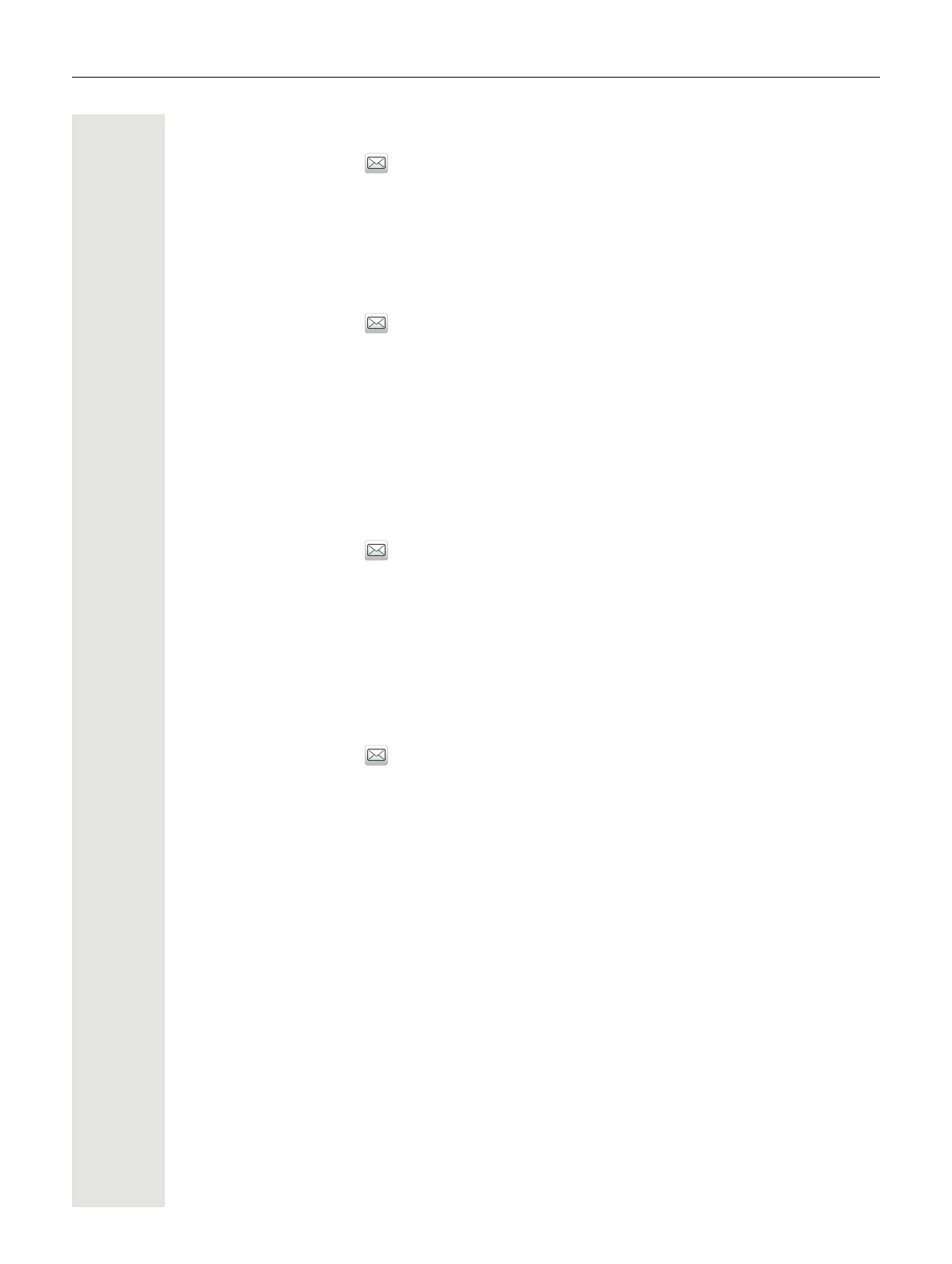44 Menu Operation
Sent Messages
1. Press “Menu”.
2. Select “Messaging” to view the message list.
3. Select “Sent” to view the list.
4. Select message in the list.
5. Press “View”.
Forward message
1. Press “Menu”.
2. Select “Messaging” to view the message list.
3. Select “Sent” to view the list.
4. Select message in the list.
5. Press “View”.
6. Enter additional text, if needed.
7. Enter number.
8. Select “Send”.
Delete Message
1. Press “Menu”.
2. Select “Messaging” to view the message list.
3. Select “Sent” to view the list.
4. Select message in the list
5. Press “View”.
6. Select “Delete”.
7. Select “Yes” to delete the message.
Delete/Delete All
1. Press “Menu”.
2. Select “Messaging” to view the message list.
3. Select “Sent” to view the list.
4. Select “More”.
5. Select “Delete” or “Delete all”.
6. Select “Yes” if the unsent message is to be deleted.