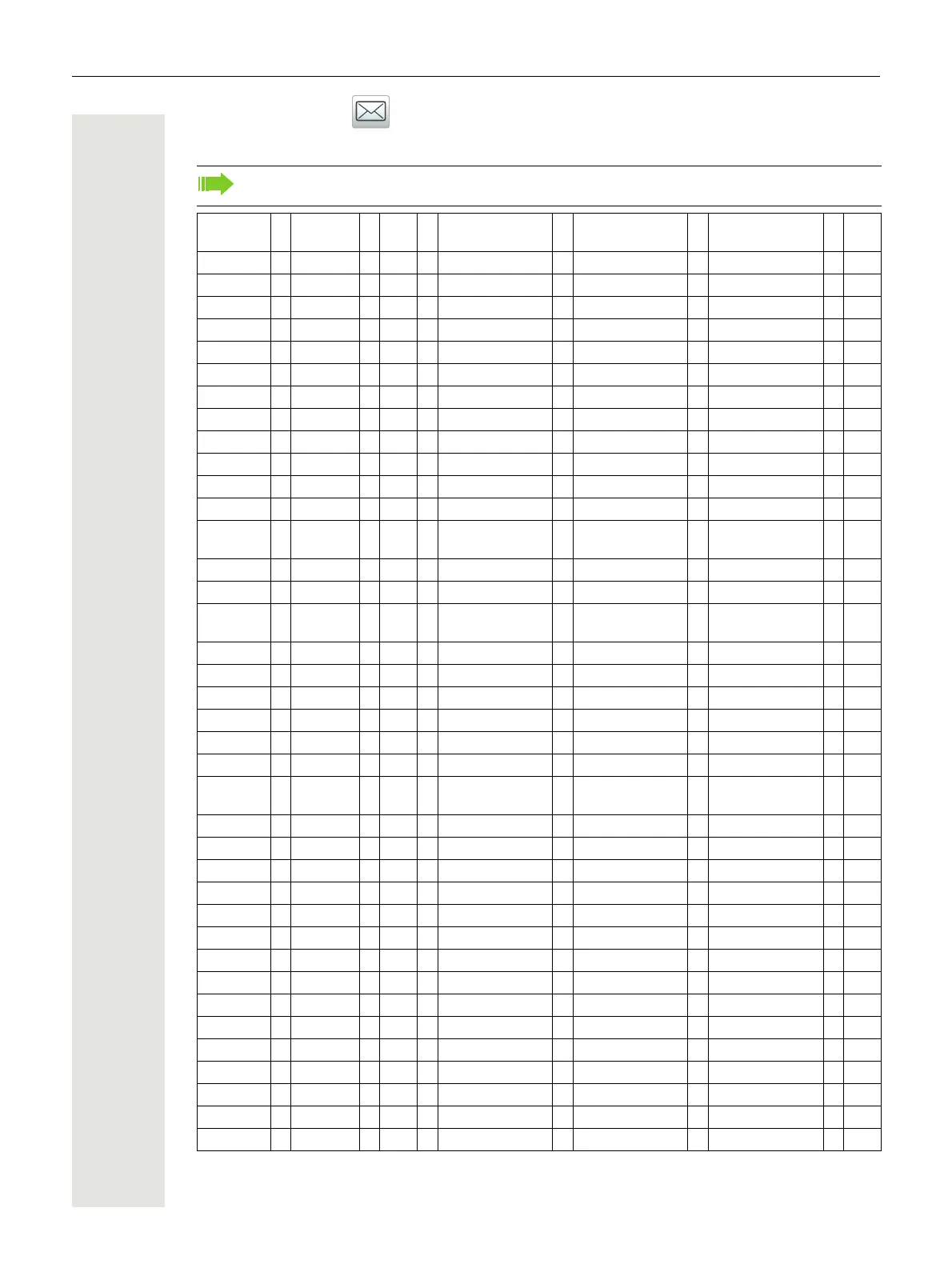Menu Tree 69
Messaging
Applicable to WL3 Messaging and WL3 Plus only.
Inbox > Message
list
> View > Reply > Enter text > Send
More > Delete
Forward
Call sender
Call no. in text
1
1 Visible if number consists of a minimum of 3 digits.
> Call
Back
Save number
Close
More > Delete > Yes
No
Delete all > Yes
No
Back
Write new
message
> Enter text > Send > Enter number > Send
“Contacts access” > Send
Back
Unsent > Message
list
> Edit > Send > Enter number
> “Contacts access”
More > Delete > Yes
No
Delete all > Yes
No
Back
Sent > Message
list
> View > Forw. > Send > Enter number > Send
“Contacts access” > Send
Clear
Back
More > Delete > Yes
No
Call no. in text
1
> Call
Save number > Work No.
Mobile No.
Other No.
Close
More > Delete > Yes
No
Delete all > Yes
No
Back
