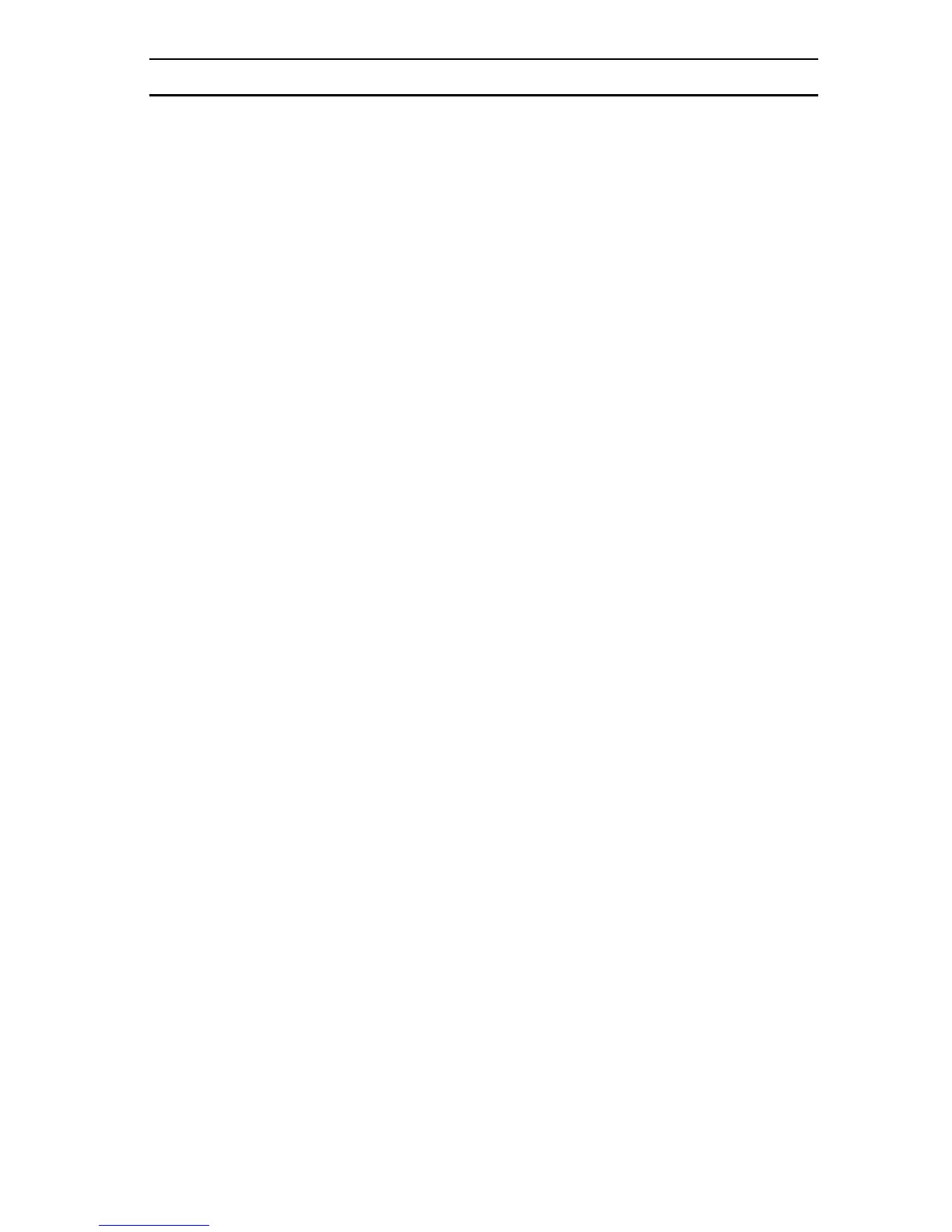Receive Terminator
A user-definable Receive Terminator can be inserted at the end of
input data. Pre-defined receive terminators include:
<t>: Tab
<r>: Carriage Return
<n>: Line Feed
<d>: Any Digit
<a>: Any Letter
<*>: Interblock Delay (see page 7)
<“>: “ (quotation mark)
<dd>: Character in Hexadecimal Notation
<>>: > (greater-than sign)
<<>: < (less-than sign)
The above special characters must be bracketed by < > symbols as
shown.
Function codes (F keys, cursor up, Enter, etc.) can also be inserted
via hexadecimal code (accessable in a linked menu) and must
include surrounding brackets (<>).
Letters and numbers should be entered directly by keyboard input
without surrounding brackets (<>).
Default is “None”.
Baud Rate
Baud Rate (bits per second) refers to the speed of the data from the
MS240/241. Normally, the baud rate of the host RS232 port should
match that of the input device.
Default is “9600 Baud”.
RS232
MS240/241 Manual 9
The RS232 input characteristics of the MS240/241 (see page 2) can
be modified according to the following four parameters:
Parity
Parity is an archaic technique used to detect data transmission errors
by adding an extra bit to each character. This scheme has been
supplanted in modern communication devices by “error correction”.
Default (and the current universal standard) is “No Parity”.
Data Bit
Data bit refers to the number of bits per byte that are dedicated to
data (minus start/stop bits).
Default (and the current universal standard) is “8 Data Bits”.