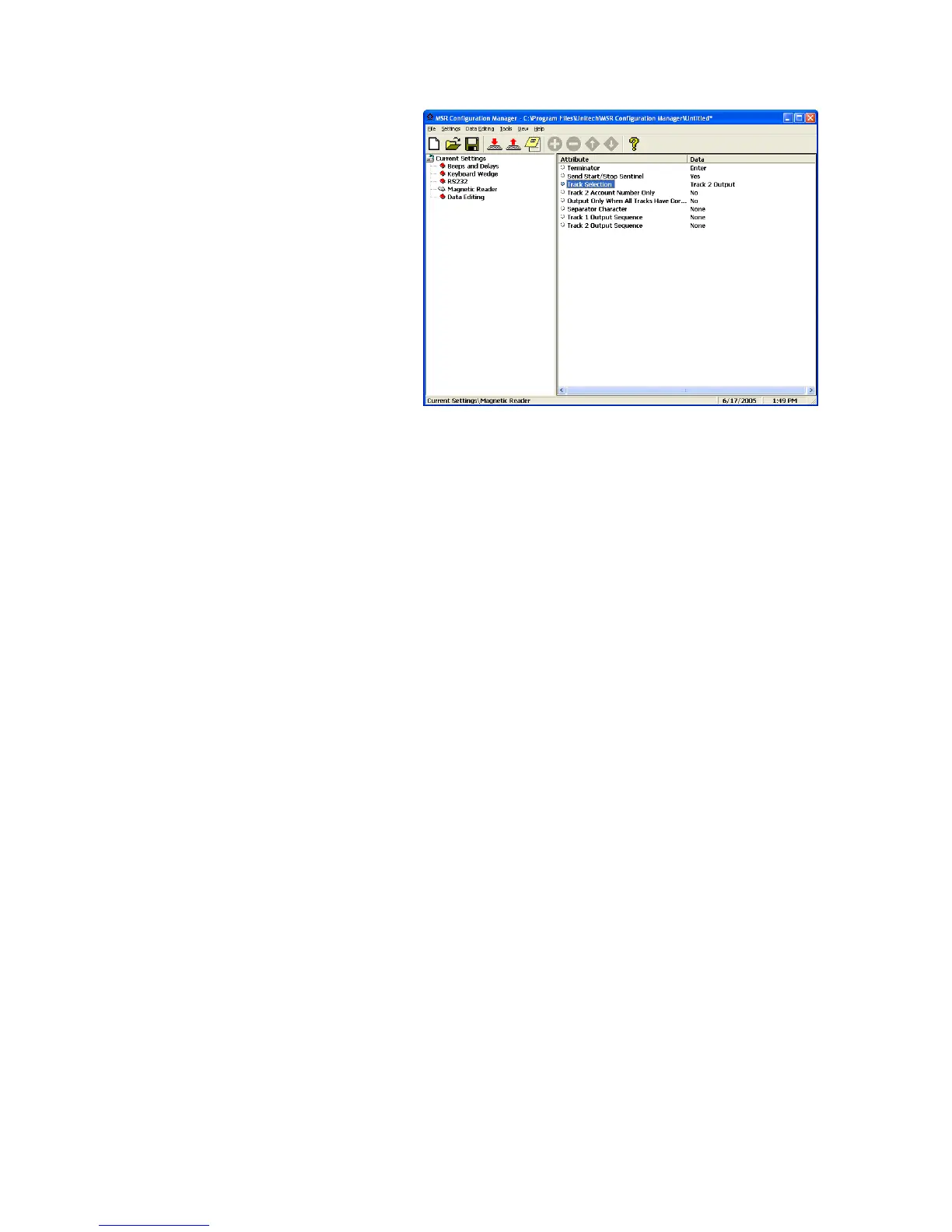Setting Magnetic Reader Parameters
MS240/241 Manual 13
Terminator
The Terminator is a command that follows after the bar code data.
Four different terminators can be selected here: “Enter”, “Return (on
numeric keypad)”, “Field Exit or Right Control”, or “None”. To define
a different terminator, use the “Data Editing” function (see page 16).
Default is “Enter”.
Send Start/Stop Sentinel
Each magnetic stripe track begins with a start character and ends
with a stop character (and an LRC character).
The start character for track 1 is a % (percent sign), and for tracks 2
and 3 is a ; (semi colon).
The stop character for all three tracks is a ? (question mark).
Selecting the “No” option for this parameter strips the start/stop
sentinels for eack track from the output data.
Default is “Yes”
Track Selection
Select only one, all, or any combination of the available tracks.
Selections include:
Default is “All Tracks”.
Track 3 Output
Track 2 Output
Track 1 Output
Track 2 and Track 3
Track 1 and Track 3
Track 1 and Track 2
All Tracks
Reader Configuration
Manager, shown right and
outlined in detail below,
enables the output from
the MS240/241 to be
modified to the user’s
requirements.
In a POS environment,
where only credit cards
and bank cards are read,
normally only Track 2 is
selected.