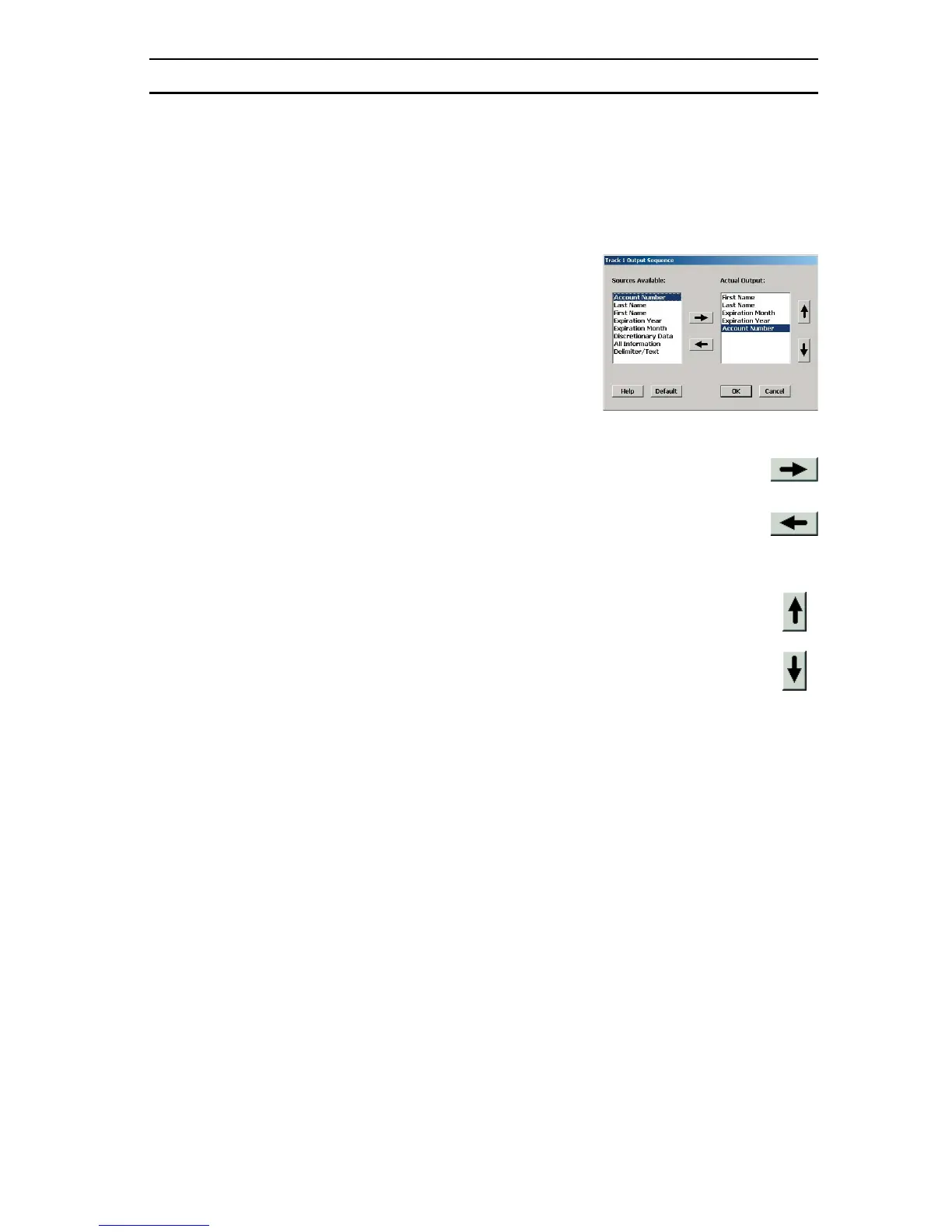15MS240/241 Manual
Magnetic Reader, continued
Track 2 Output Sequence
Track 2 output sequence is arranged in the same manner as the
Track 1 output sequence (above). Track 2 parameters include:
* Note that track 2 does not contain last name and first name data.
Default is “None”.
Delimiter / Text
•
All Information
•
Discretionary Data
•
Expiration Month
•
Expiration Year
•
Account Number
•
Default is “None”.
•
All Information
•
Expiration Month
•
Expiration Year
•
First Name
•
Last Name
Account Number
•
•
Discretionary Data
•
Delimiter / Text
Track 1 Output Sequence
Track 1 output sequence can be easily re-arranged to whatever
sequence the user requires. Track 1 parameters include:
Highlight a parameter (such as “Account Number”) in the
“Sources Available” area and click on the top horizontal arrow
(shown right) to move it to the “Actual Output” area. Use the
lower horizontal arrow to remove selections from the Actual
Output area.
Use the up and down arrows to move selected parameters up
or down in relation to the other parameters.
When the selected parameters are in the desired sequence,
click the “OK” button.