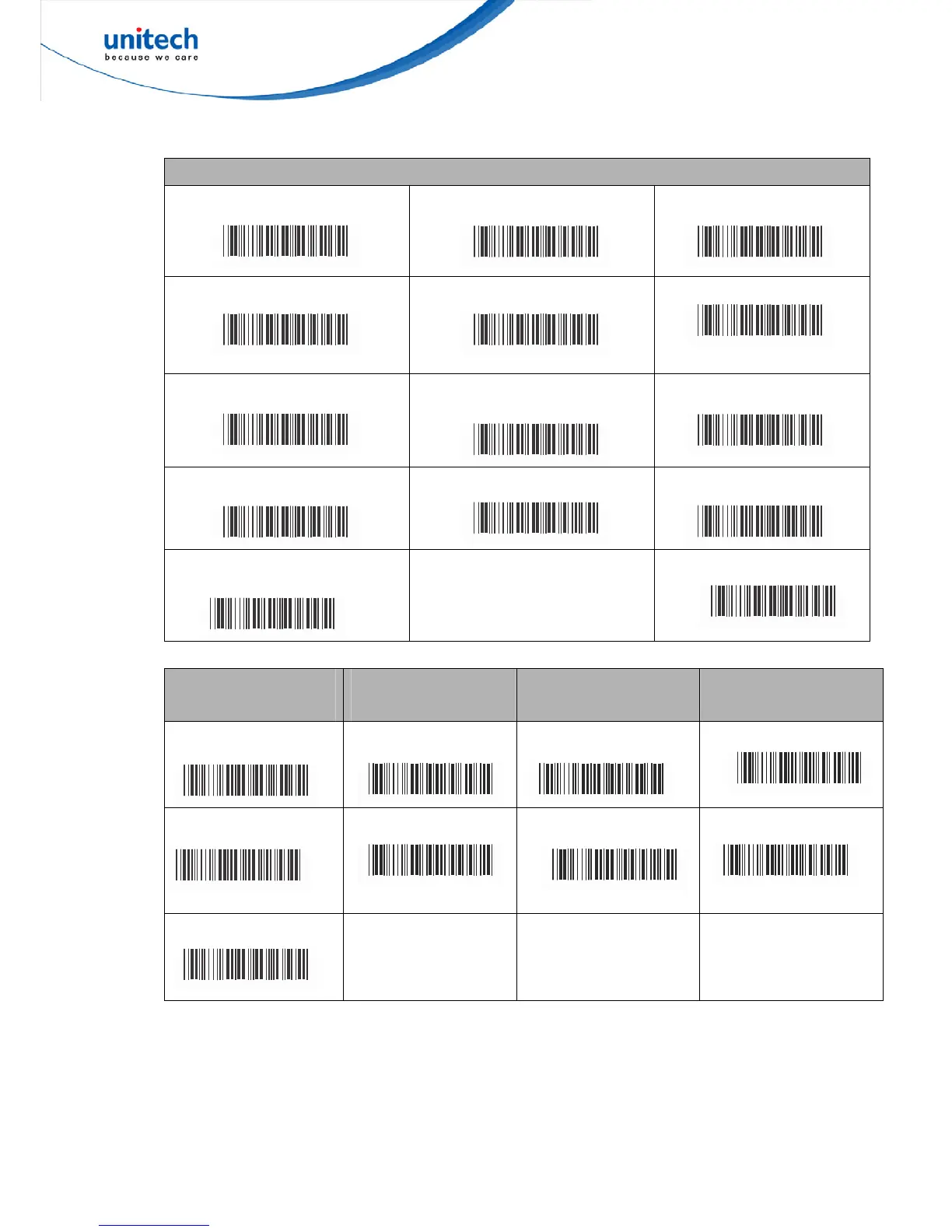35
© 2015 unitech Electronics Co., Ltd. All rights reserved.
unitech is a registered trademark of unitech Electronics Co.,Ltd
4.2.2 Keyboard Wedge Mode Parameters
A. Terminal Type
IBM PC/AT, PS/2 *
IBM 5550 Reserved 1
IBM PC/XT
IBM 102 Key
Reserved 2
IBM PS/2 25, 30
IBM 122 Key (1)
Reserved 3
NEC 9800
IBM 122 Key (2)
Reserved 4
Apple Desktop Bus(ADB) Reserved 5
B. Upper / Lower
Case
C. Caps Lock
Detection
D. Send Character
by ALT Method
E. Select Numerical
Pad
No Change * Disable * Disable * OFF *
Upper Case Enable
Enable ON
Lower Case
