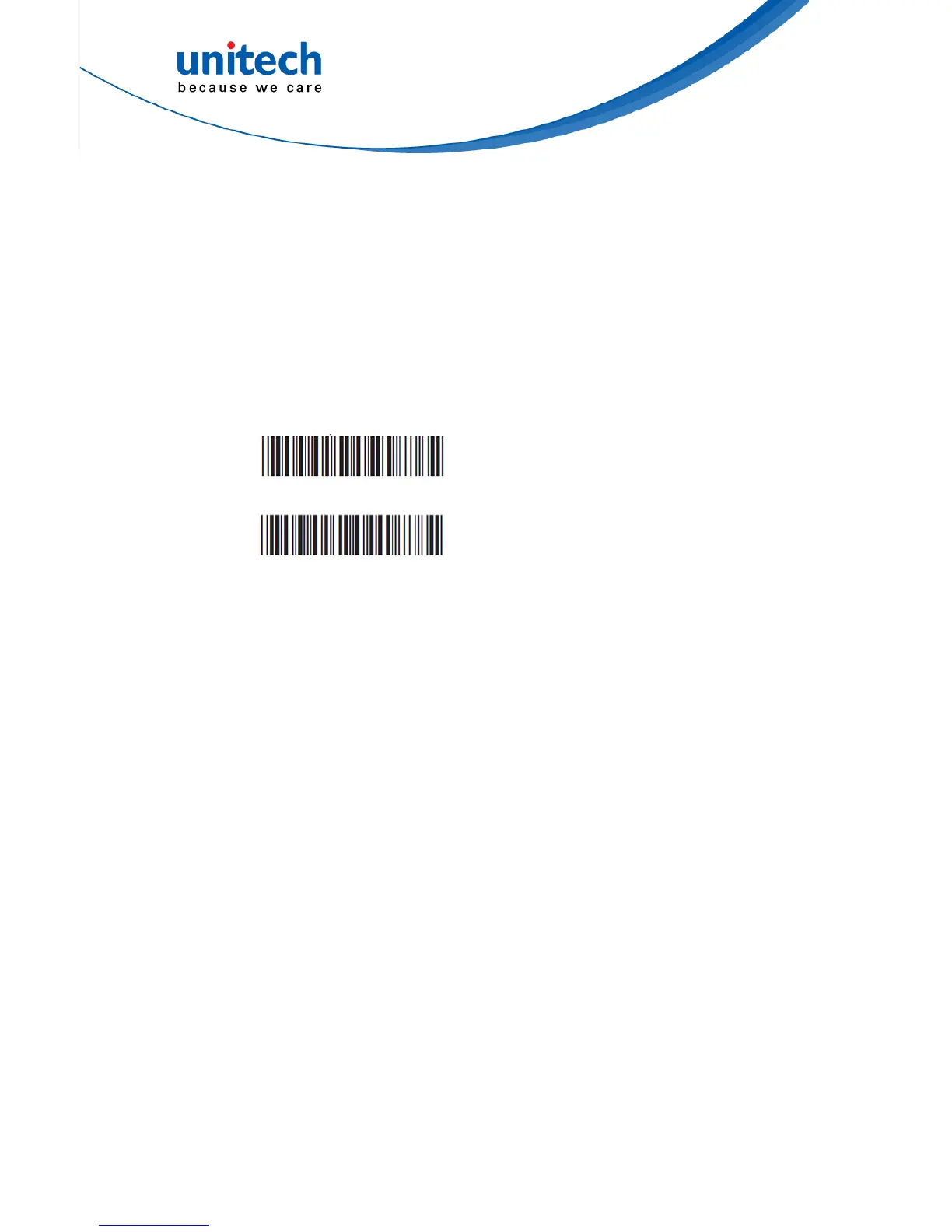-61- © 2017 unitech Electronics Co., Ltd. All rights reserved.
unitech is a registered trademark of unitech Electronics Co., Ltd.
MS650 User’s Manual
Notes:
1. By default, the alphanumeric key is used for transmitting
digits. Scan NUMERIC KEY if you want to use the keys on
the numeric keypad.
2. If you select NUMERIC KEY, the Num Lock status of the
physical keyboard should be ON.
4.10.3 HT/CR/ESC converts to
TAB/ENTER/ESCAPE
HT/CR/ESC converts to TAB/ENTER/ESCAPE enable
HT/CR/ESC converts to TAB/ENTER/ESCAPE Disable
Notes:
1. By default, HT [$I], CR [$M] and ESC [%A] is transmitted as
<0x09>, <0x0D> and <0x1B> respectively.
2. When enabled, HT [$I], CR [$M] and ESC [%A] is transmitted as
<TAB>, <ENTER> and <ESCAPE> on keyboard respectively.
