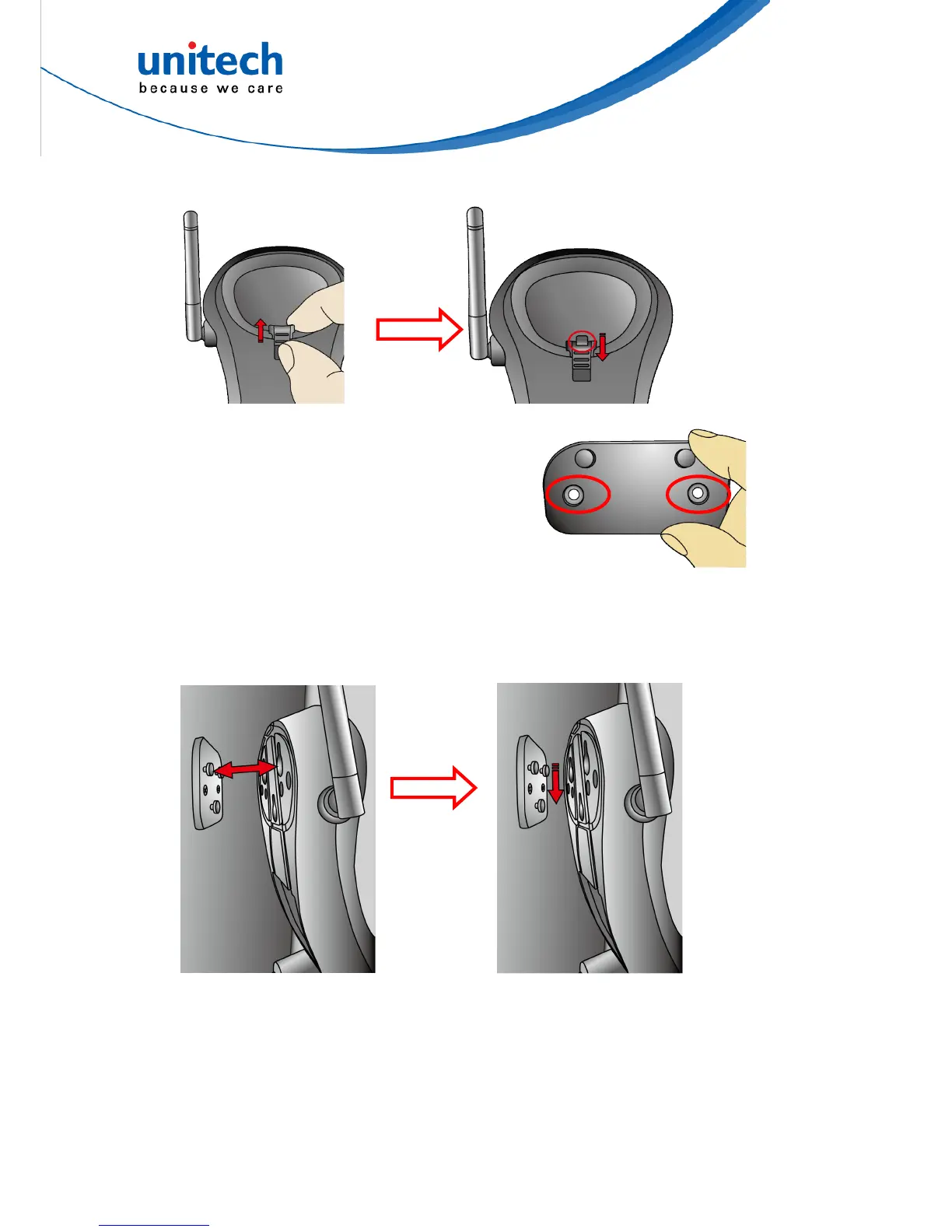Step 3: Push up and shift out the wedge and then inversely insert the wedge. Note
that the protruding portion is upward.
Step 4: Place the iron plate against the wall, and mark
the 2 screw hole locations with a pen or pencil. Drill
the screw locations somewhat deep. Insert 2 plastic
conical anchors into the screw holes. Attach and
secure the plate to the wall with the 2 screws.
Step 5: Align the two holes on the bottom surface of the cradle respectively with the
two short pillars of the iron plate for insertion of the pillars into the holes.
Then, push the cradle downwards to wedge the pillars into the guidance
groove.
10