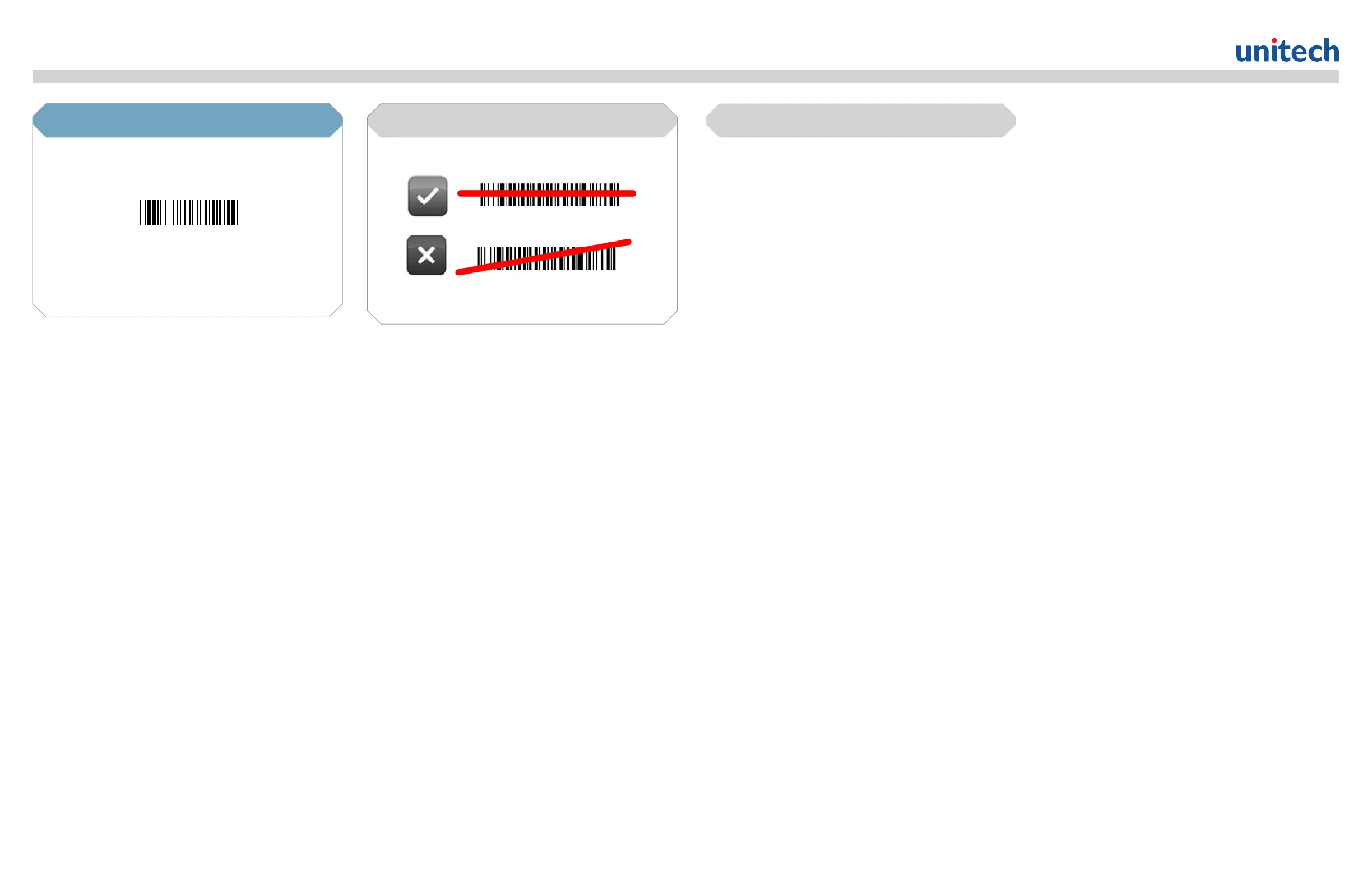MS840 Quick Start Guide
Good Read / Bad Read
How can we help you?
The MS840 is a plug-and-play laser scanner. It does not require
a driver and should be recognized as a generic HID device by
your computer, similar to a standard keyboard. This allows you
to scan into any eld that you could normally type into.
Unitech’s professional support team is available to quickly
answer questions or technical-related issues. Should equipment
issues occur, please contact a Unitech Service Representative
at (800) 861-8648 for more information.
Scan here to return to Enter Mode. This barcode will also return
your scanner to its original factory settings, a useful feature for
troubleshooting purposes.
Enter Mode/Default Settings
Factory Default
