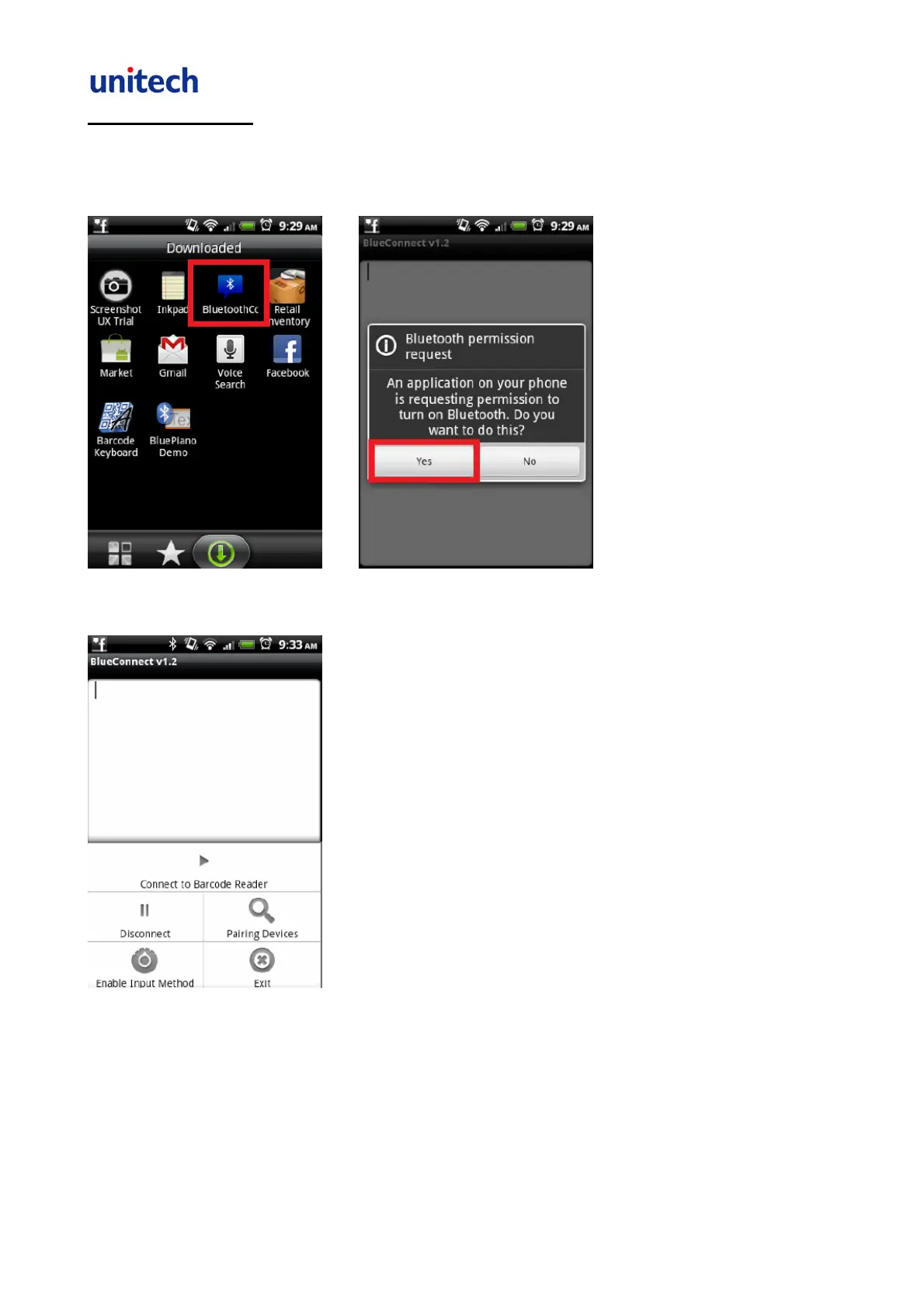Confidential
Unitech Scanner User’s Manual 2011/5/20
10/20
III. Android OS
1. Download BluetoothConnect.apk onto your mobile device and install it.
2. Once you enter the BluetoothConnect, the application may ask you to enable Bluetooth
connection, and then click [Yes].
3. Click the Menu button to enable the settings menu.
