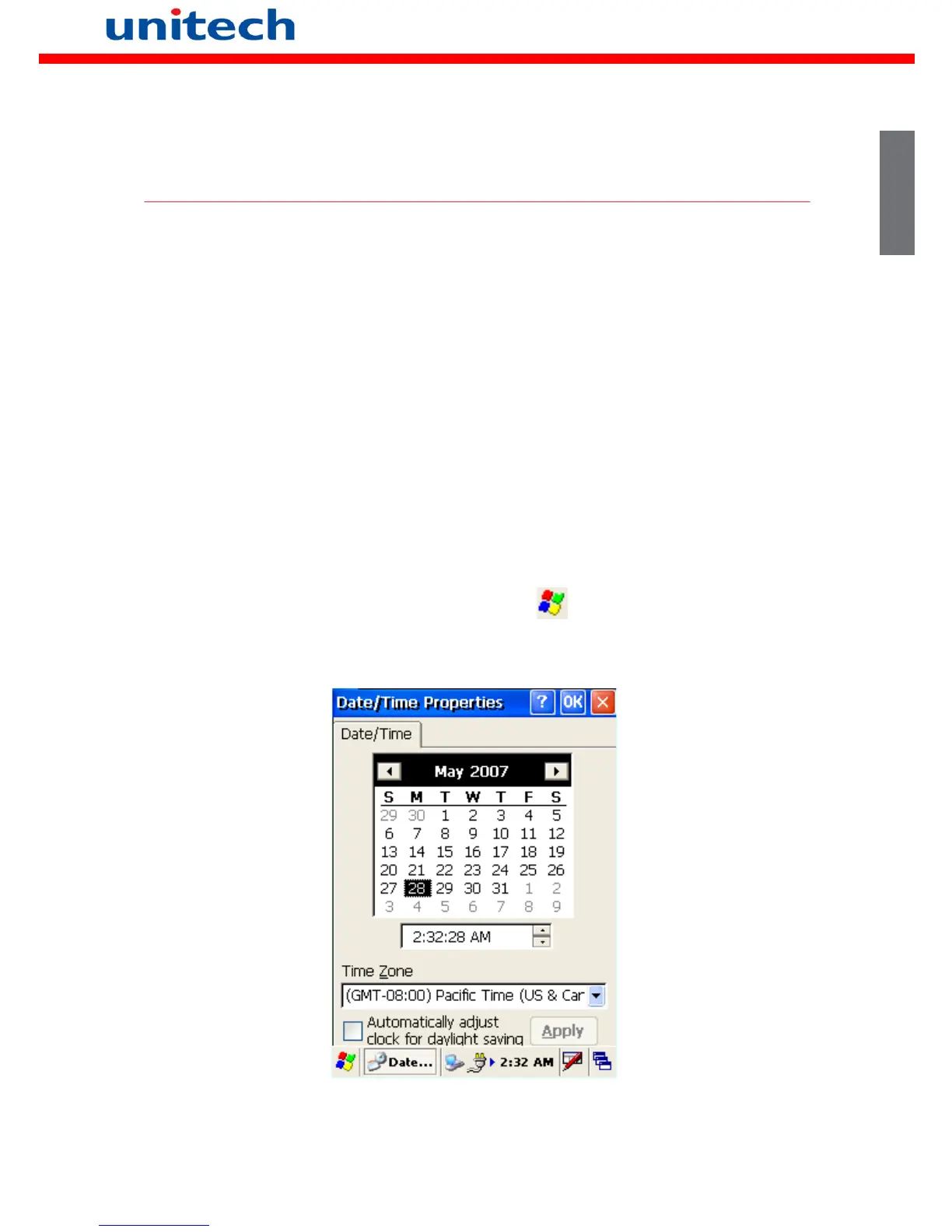Copyright 2008 Unitech Electronics Co., Ltd. All rights reserved. Unitech is a registered trademark of Unitech Electronics Co., Ltd.
Setting the Data and Time
Set Date and Time
In the Date/Time Properties window, use the stylus to select the current date
and time, time zone, and daylight saving time option.
• Tap the left or right arrows to scroll through the year and month, or
tap the year and month to select the setting.
• Tap on the Hr/Min/Sec/AM/PM to input the Hr/Min/Sec and set the
time.
• Tap the arrow and set the correct time zone from the drop down
menu.
• Check the box to enable Windows to automatically adjust for
daylight saving time.
• Tap OK to save the settings and exit the Date/Time Properties dia-
log or tap X to exit without saving.
To change the time and date at any time tap → Settings → Control
Panel → Double-tap Date/Time.
English
