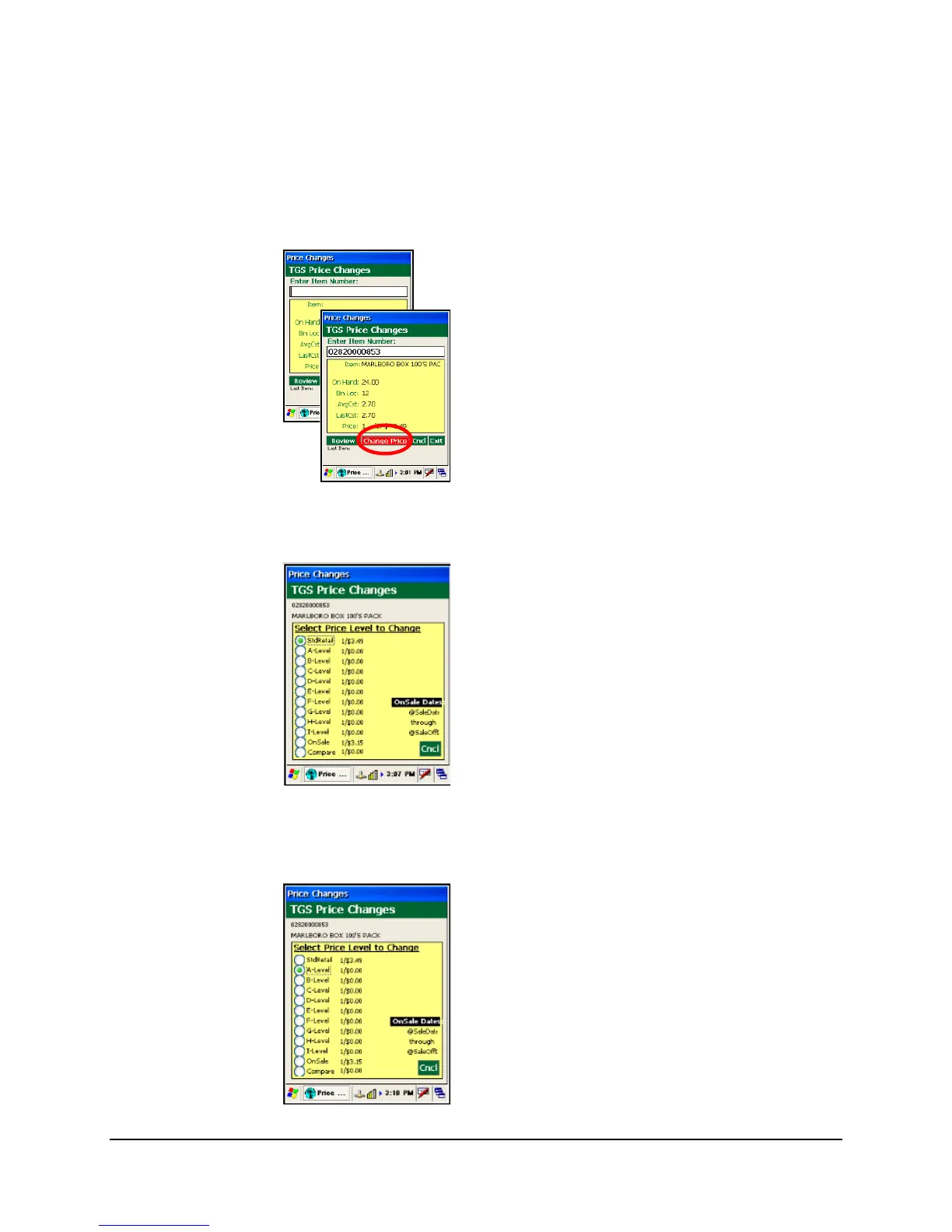U N I T E C H P A 6 0 0
70
Entering Price Change Data
Once your employee information is entered, you will be prompted to enter an item number,
which you can do by scanning, or by manual entry. You can also enter a vendor order
number, alternate lookup number, or a base matrix number here as well. Once you enter an
item number, you will see current on hand, bin location, cost and standard retail price
information for the selected item.
Notice that the “Change Price” button is highlighted. You can simply press the “ok’ button
on the PA600 keypad to move to the next screen.
Here you can see all current pricing, and you can select which price level you wish to change.
In this example, we will change price level B to 3 for $8.99.
On the PA600, cursor down to the A-Level Price and press the “ok” key on the PA600
keypad.
