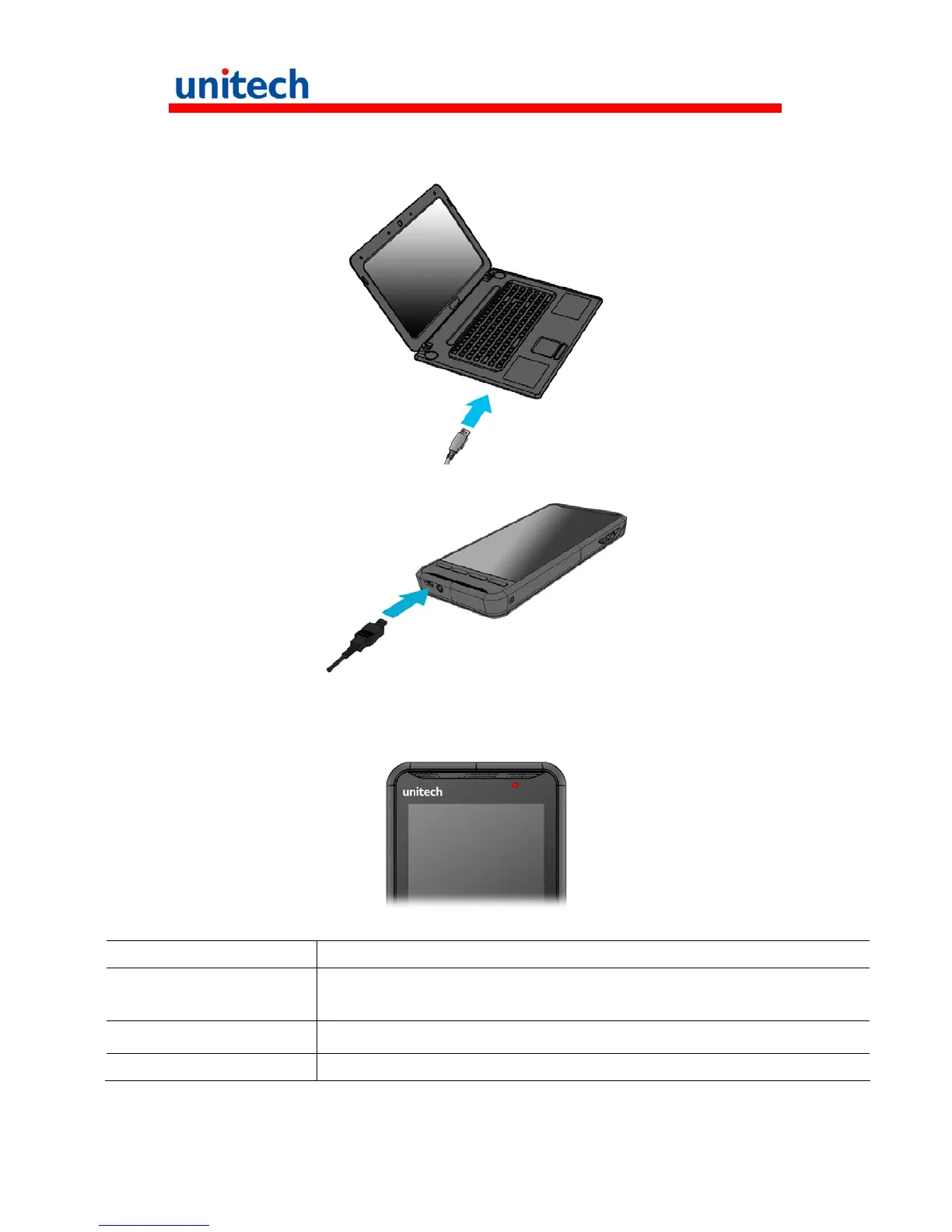7
2.4 Data Communicating with PC Device
1. Connect the standard USB connector to the USB port of the PC device.
2. Connect the micro USB connector to the micro USB port at the bottom.
2.5 LED status
Green
■ The battery is fully charged
Red
■ The battery is charging.
■ The battery level is between low and full.
Blinks Red
■ Using power adapter without the battery in the unit.
Blue
■ Message is received.
