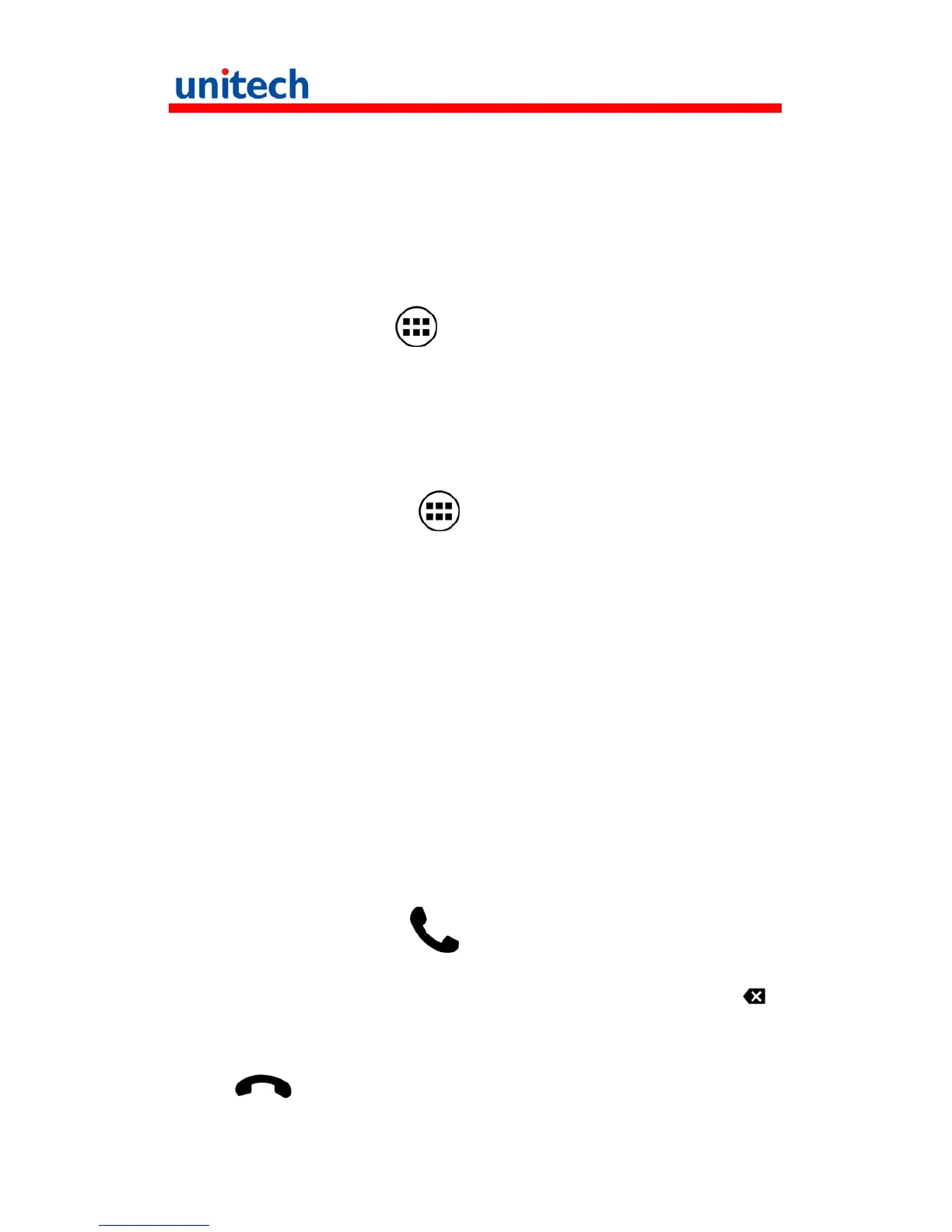10
3. Basic Operation
3.1 Accessing and using applications
To open the Application screen
From your Home screen, tap .
To browse the Application screen
From the Application screen, flick right or left.
To create a shortcut to an application on the Home screen
1 From your Home screen, tap .
2 Touch and hold an application icon and then the Home screen opens.
3 Drag the icon to the desired page on the Home screen by flicking left or rught,
then release your finger.
To Remove a shortcut of an application on the Home screen
1 From your Home screen, touch and hold the icon of the desired application
you want to remove
2 “X Remove” shows on the top of the home screen.
3 Drag the icon to be removed to the “X Remove”.
Calling (For Phone Version only)
Call handling
To make a call by dialing
1 From your Home screen, tap .
2 Find and tap Phone.
3 Enter the number of the recipient and tap Call. To delete a number, tap .
To end a call
• Tap .
