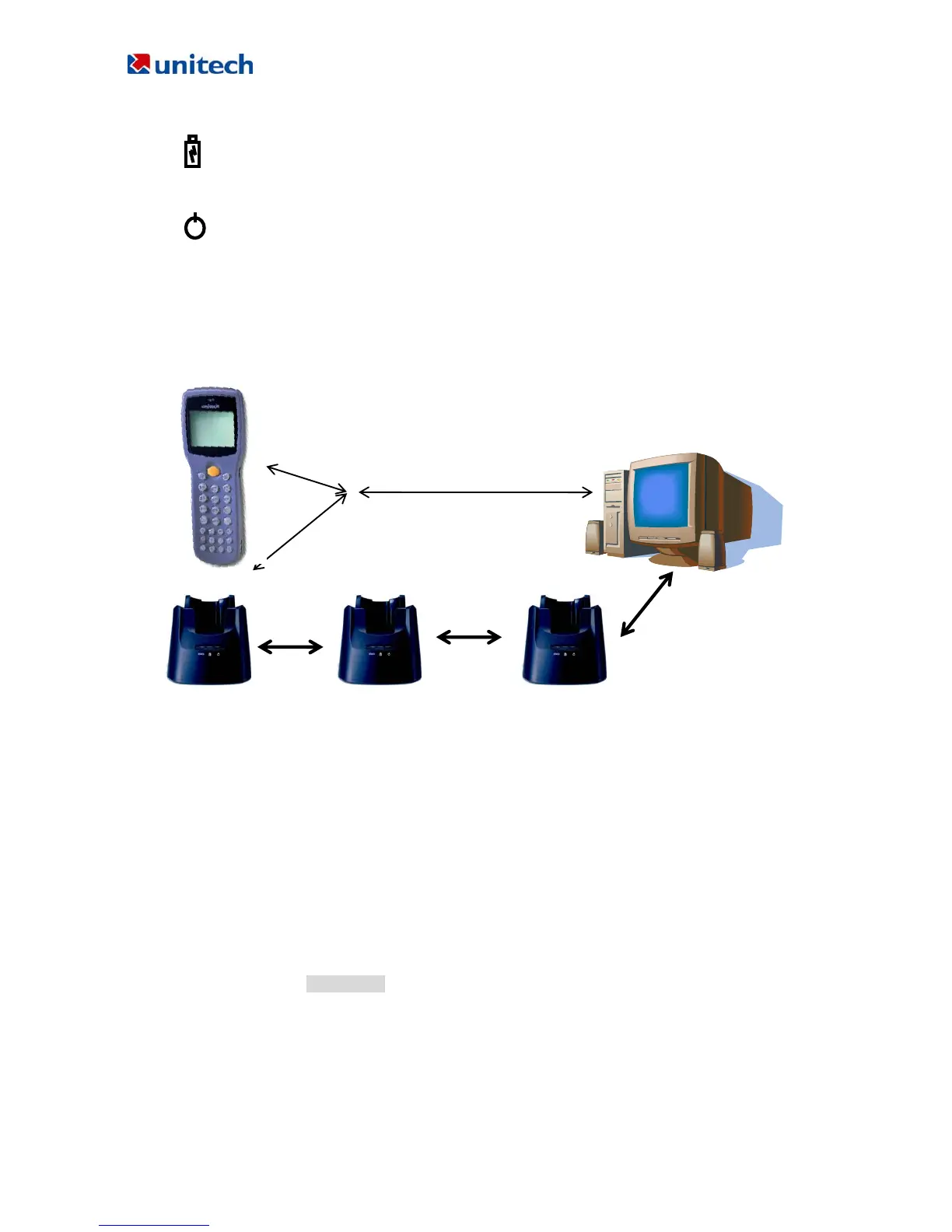PT630D User Reference Guide unitech Electronic CO. LTD
Unitech Part Number: 400412
8
The icon indicates the charging of the main unit. When the main battery is in charge on the
cradle, LED will be shown red; when fully charged, the light will turn to green.
This LED light shows the power status of the cradle itself. When the light is on, it is
indicated the cradle is powered on.
Power On
After charging completely, LED is turned to green and then, you are now ready to turn on the unit.
Press (
☉) on the keypad to turn on the PT630D!
Communication with the Host
1. 6 Interface Ports
PT630D does its’ communication via RS232 communication port located in the back of the unit. You can
connect the unit via the communication cable to PC RS232 jack for data transfer or connect through
cradle for communication.
1.7 Using the Keyboard
The keypad of PT630D consists of 27 rubber keys; the keyboard is configured into three different modes:
numeric mode, command mode, and alphabetic mode. All keys except ☉ key make sound (tone) when
pressed. Keys of upper four rows have larger size for easier key-pressing to input numbers.
[☉] To turn on the unit, you need to press ☉ key. To turn off the unit, you will need to press and to
hold ☉ key for one second.
[CMD] Press [CMD] key and the desire command key (located at the end of the keypad) to set the
keyboard to output command functions
[ESC] In Command or Supervisor mode, press [ESC] key to get back to the pervious menu.
RS232 Connection through
cable
Modem/Ethernet Communication