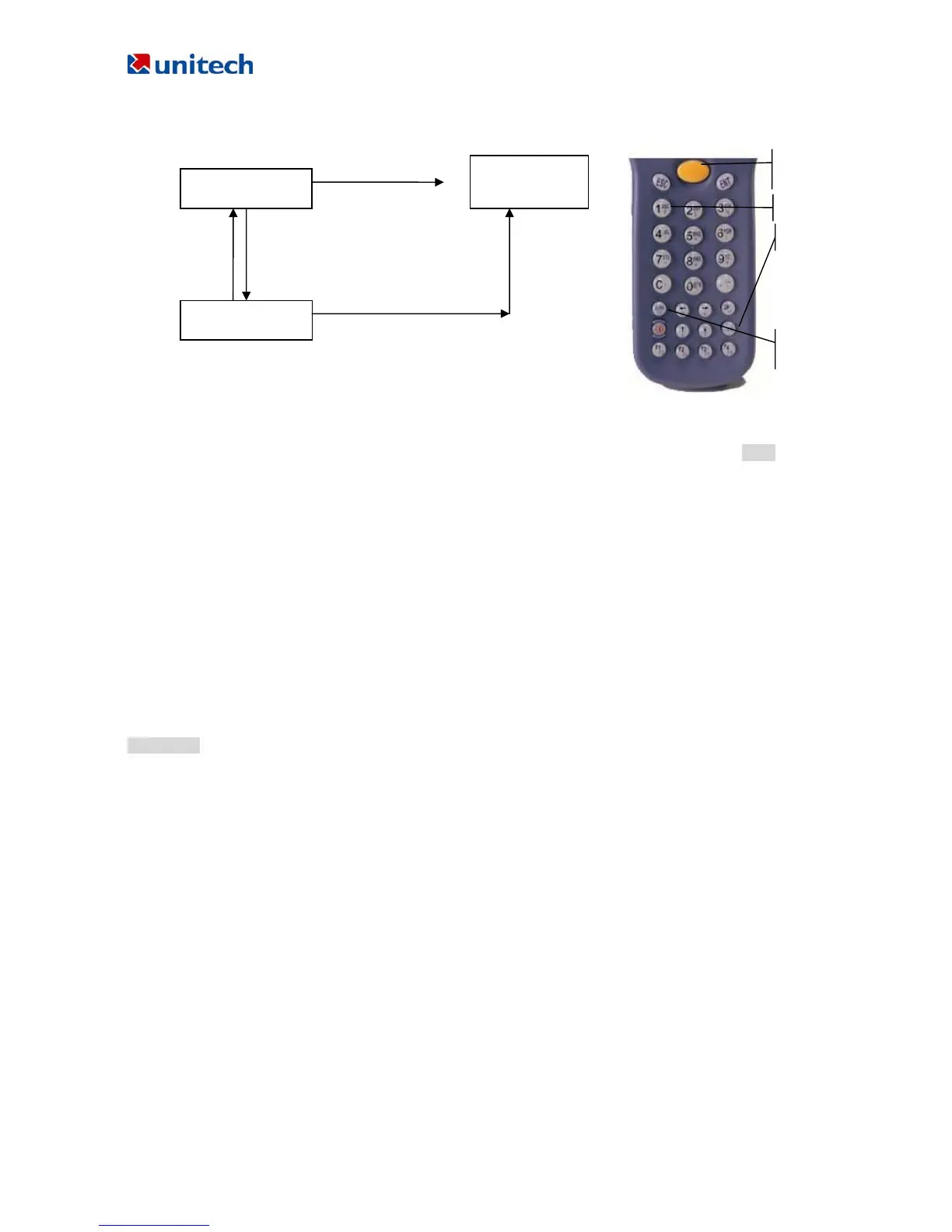PT630D User Reference Guide unitech Electronic CO. LTD
Unitech Part Number: 400412
9
Figure 0-11: PT630D Keypad layout
Numeric mode
PT630D keyboard is initialized to normal mode after powered on. In normal mode, the cursor is a block and
the keyboard is mainly used to input numeric data and use F1-F4 four function-keys.
COMMAND mode
Press [CMD] key to set the keyboard to command mode. In command mode, the cursor sign is still same
and the keyboard is mainly used to input special characters, make hot-key function, and use F5-F8 four
function-keys.
ALPHA mode
Press [ALPHA] key to toggle between normal mode keyboard and alpha mode keyboard. In alpha mode,
the cursor is an underscore sign and the keyboard is available to input upper case letters. In alpha mode,
every numeric key contains 3 characters individually. You need to press the key once to get the first
character, twice to get the second character and 3 times to get the third character. The characters cycles
back to the first character again.
For example:
First press [ALPHA] to switch the system to alpha mode, the cursor type will be changed from block to
underscore
To enter ‘A’, press the key “A” once
To get “B”, press the same key twice
To get “C”, press the same key 3 times.
1.8 Triggering Scanner Module
PT630D can be used with a built-in integrated laser scanner module to input data. The built-in decoder
reads most barcode labels.
Users should keep laser window clean to prevent low reading rate of distorted bar code input signal.
1.9 Application Development Environment
The system of PT630D provides DOS functions and device drivers for application development, including
bar code decoding, keypad input, display output, serial input/output communication, real-time-clock access
and power management control.
PT630D can be programmed by the high-level Windows-based JobGen Plus program generation software
or programmed by commonly used C compilers including Microsoft C, Borland C and Turbo C. An
executable program generated by JobGen Plus or created by a compiler is downloaded to the unit and run
on the unit.
Numeric Mode
Press Command + the
desire command key
Command
Mode
Press [Alpha]
Alphabetic mode
Press [Alpha]
Press Command + the
desire command key
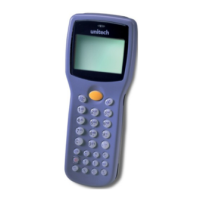