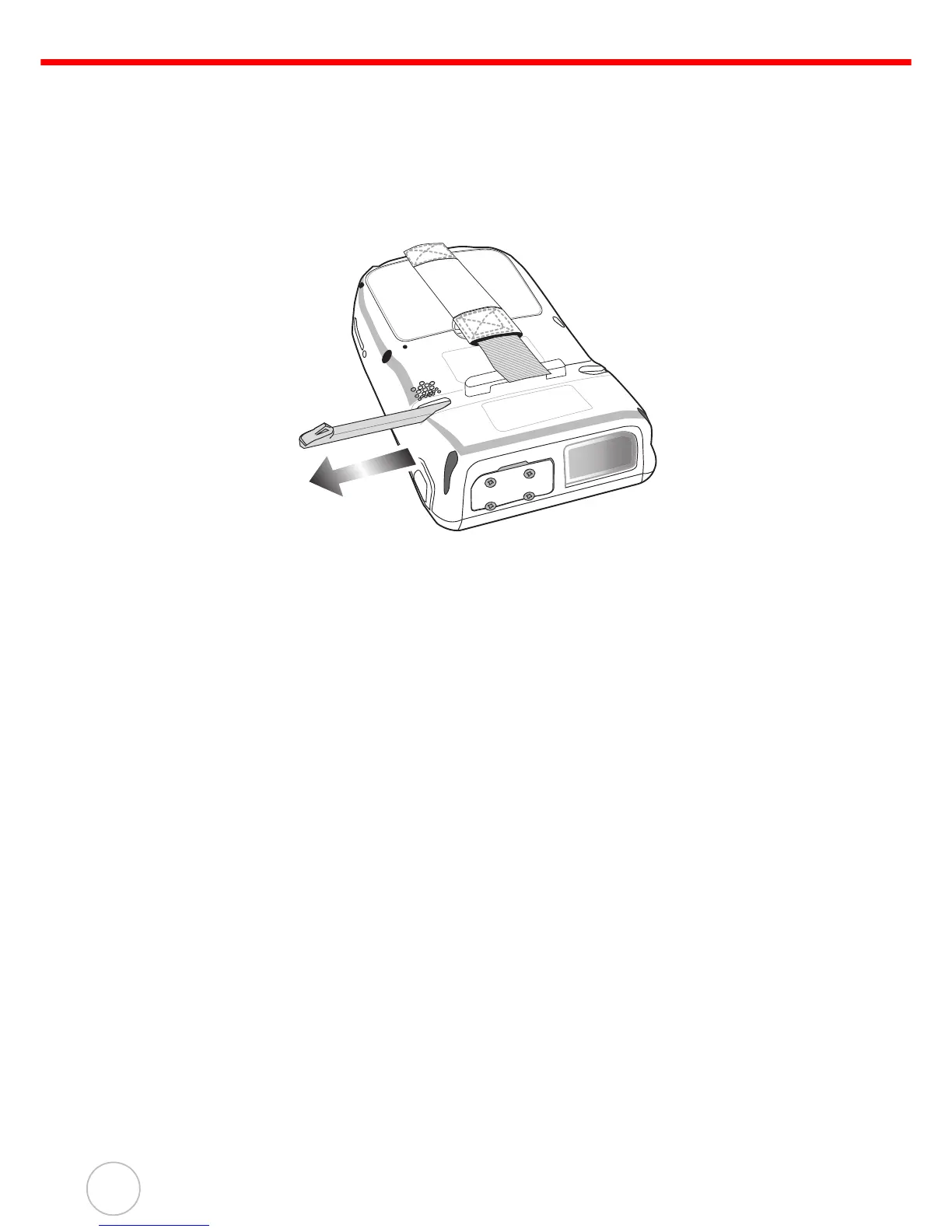Chapter 1 Getting Started
12
Copyright 2008 unitech Electronics Co., Ltd. All rights reserved. unitech is a registered trademark of unitech Electronics Co., Ltd.
Using the Stylus
CAUTION! Never use anything other than the PA600 Stylus on the PA600’s
screen. Using an object other than the PA600 Stylus could cause per-
manent damage.
1. Remove the Stylus from its holder.
2. Hold the Stylus like a pencil.
3. Lightly tap the tip of the Stylus to make a menu choice.
4. Use the Stylus to print letters or numbers into a field or on a form.
