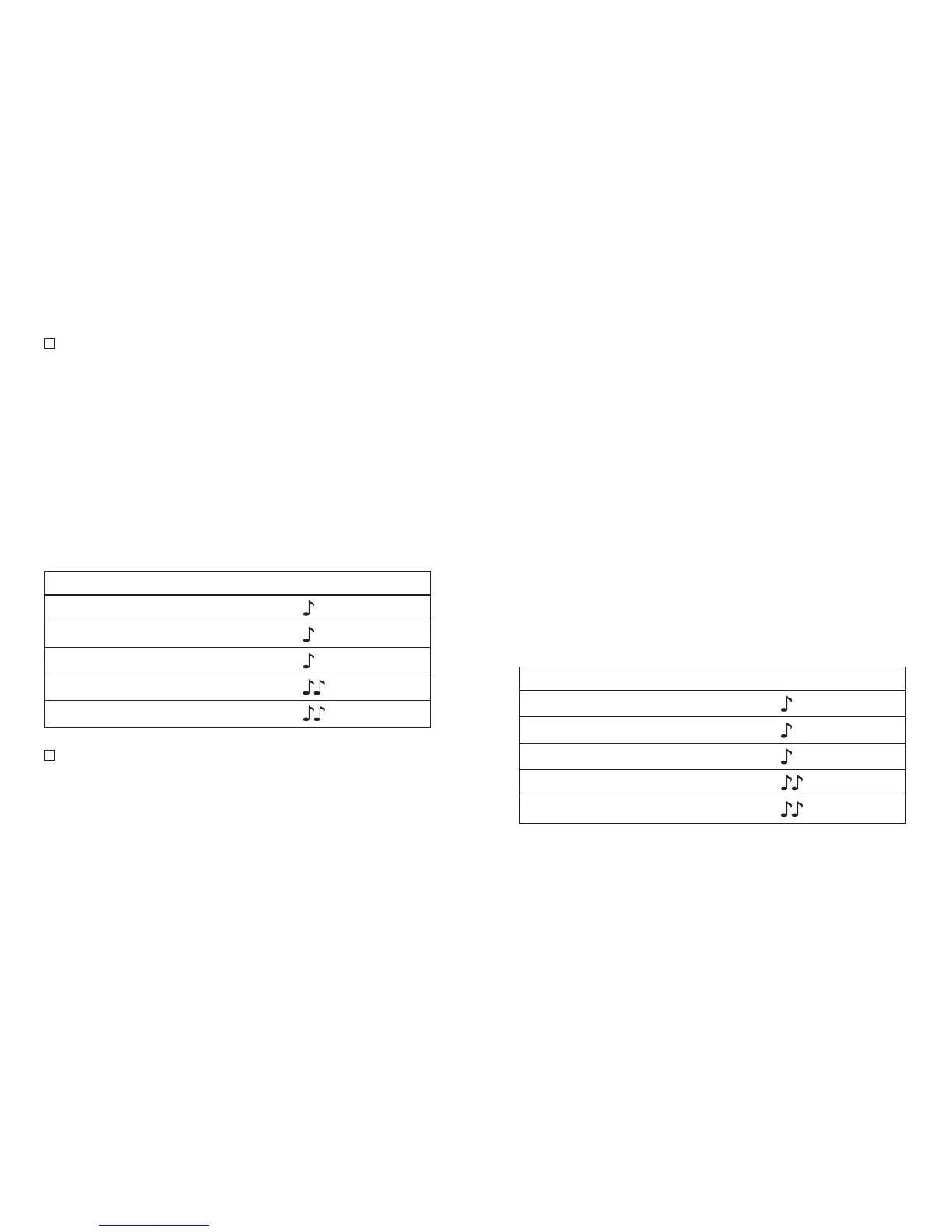20 21
Volume control
If your push button has been congured as a
volume control:
• Push the button on your right hearing aid to
increase the volume in both hearing aids.
• Push the button on your le hearing aid to
decrease the volume in both hearing.
As you change the volume control, your hearing
aids will beep.
Volume setting Beeps
Suggested volume level 1 beep
Turning volume up short beep
Turning volume down short beep
Maximum volume level 2 beeps
Minimum volume level 2 beeps
SmartFocus2 (comfort-clarity control)
If the push button has been congured as a
SmartFocus2 control:
• Push the button on your right hearing aid to
increase the clarity of speech.
• Push the button on your le hearing aid to
decrease overall noise or improve listening
comfort.
Each step will change the hearing aid
performance. Sometimes multiple steps are
required to achieve the desired listening results.
Aer each press wait for about 4-5 seconds
to allow the hearing aid to adjust to the new
setting.
As you change the SmartFocus2, your hearing
aids will beep.
For more information or details, please see
page 30.
SmartFocus 2 setting
Beeps
Ideal comfort and clarity level 1 beep
Increase sound clarity level short beep
Increase listening comfort short beep
Maximum sound clarity level 2 beeps
Maximum listening comfort level 2 beeps