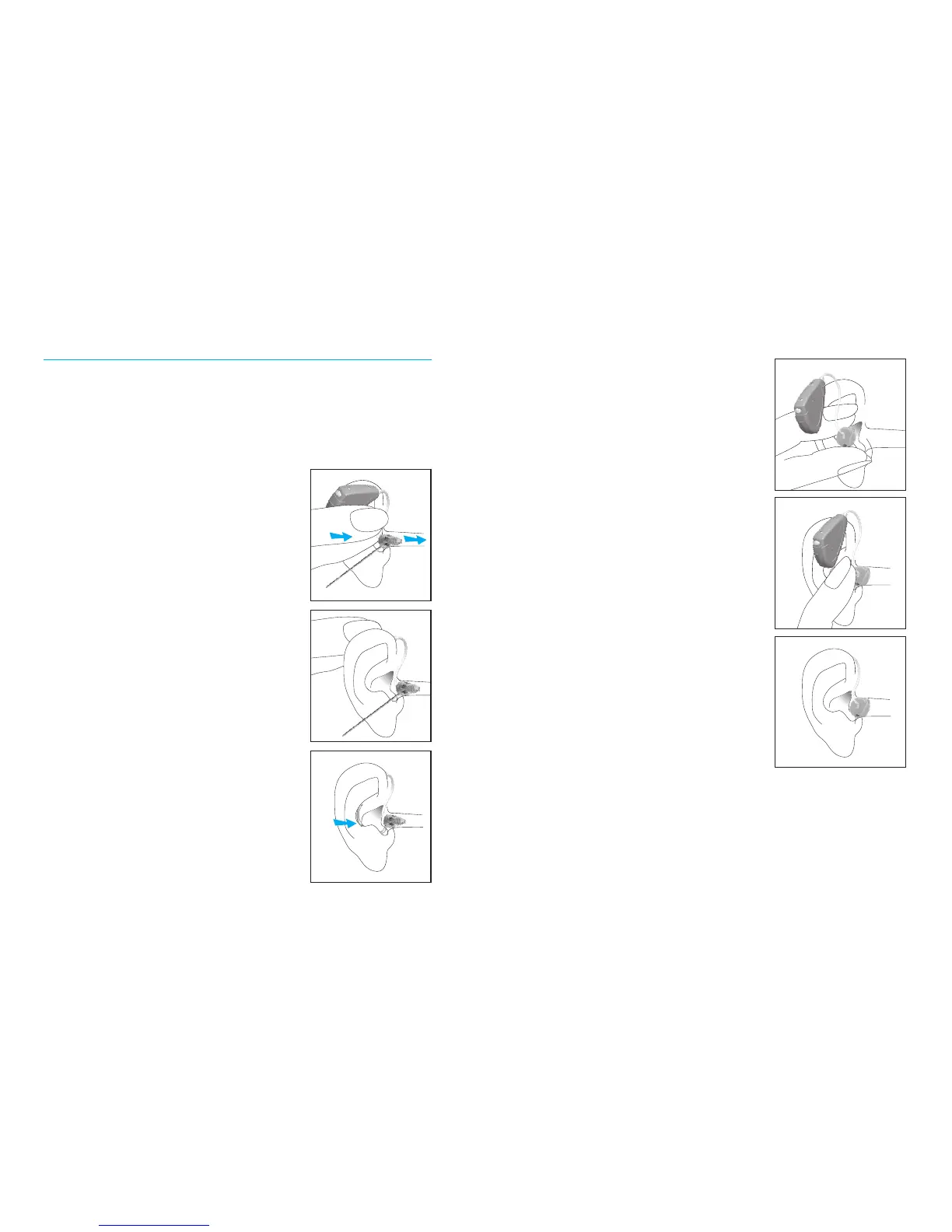8 9
Putting your hearing aids on your ears
Your hearing aids may be color-coded with a
small dot that is visible when the battery door is
open: red = right ear; blue = le ear.
Hearing aids with domes
1. Hold the wire where it
attaches to the dome and
gently push the dome into
your ear canal. The wire
should lie flush against your
head and not stick out.
2. Place the hearing aid over
the top of your ear.
3. Place the retention piece
in your ear so it rests at the
bottom of the opening of
your ear canal.
1.
2.
3.
Hearing aids with custom shells
1. Hold the custom shell
between your thumb and
index nger. The opening
should be pointing in
towards your ear canal
with the hearing aid
resting above your ear.
2. Carefully insert the
custom shell into your
ear. The shell should t
into your ear snugly and
comfortably.
3. Place the hearing aid over
the top of your ear.
1.
2.
3.