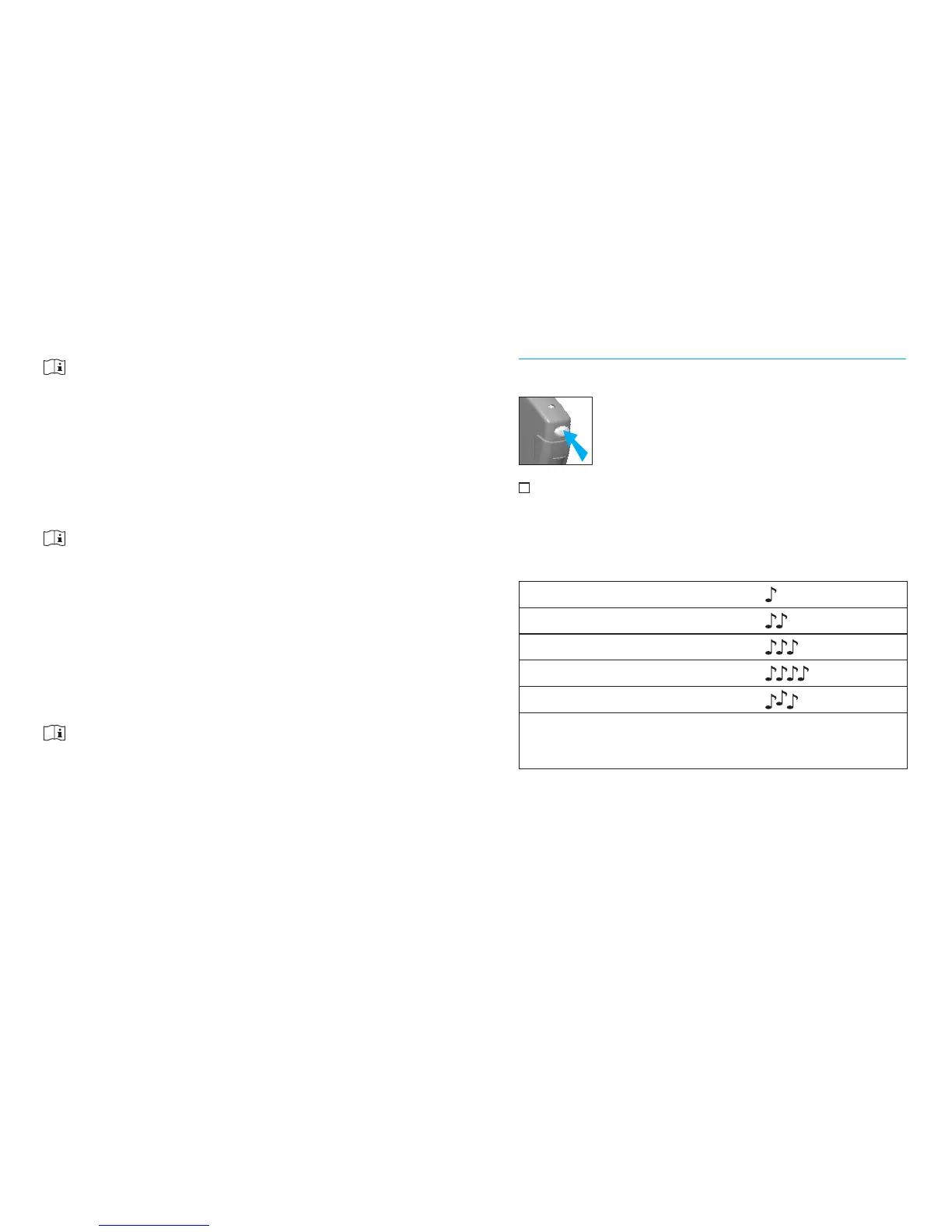18 19
Operating instructions
Push button
Your hearing aids come with a push
button that allows you to further
adjust them.
Program control
If you have an active push button program
control, each time you push the button, you will
move to a new hearing aid program.
Program 1 (e.g. Automatic Program) 1 beep
Program 2 (e.g. speech in noise) 2 beeps
Program 3 (e.g. easy-t/telephone) 3 beeps
Program 4 (e.g. music) 4 beeps
Easy-t/telephone (see pg 24) short melody
DuoLink (if enabled) (see pg 22) Opposite ear beeps
the same as side
being adjusted
Your hearing aids beep to indicate which
program you are in.
Please see the front of this booklet for a listing
of your personalized programs.
Important information
Unitron’s tinnitus masker generates sounds
that are used as part of your personalized
tinnitus management program to provide
temporary relief from tinnitus. It should
always be used as prescribed by a hearing
healthcare professional who is familiar with
the diagnosis and treatment of tinnitus.
Good health practice requires that a person
reporting tinnitus have a medical evaluation
by a licensed ear physician before using
a sound generator. The purpose of such
an evaluation is to ensure that medically
treatable conditions, which may be causing
tinnitus, are identied and treated prior to
using a sound generator.
Unitron’s tinnitus masker is intended for
adults 18 years of age or older who have
both hearing loss and tinnitus.