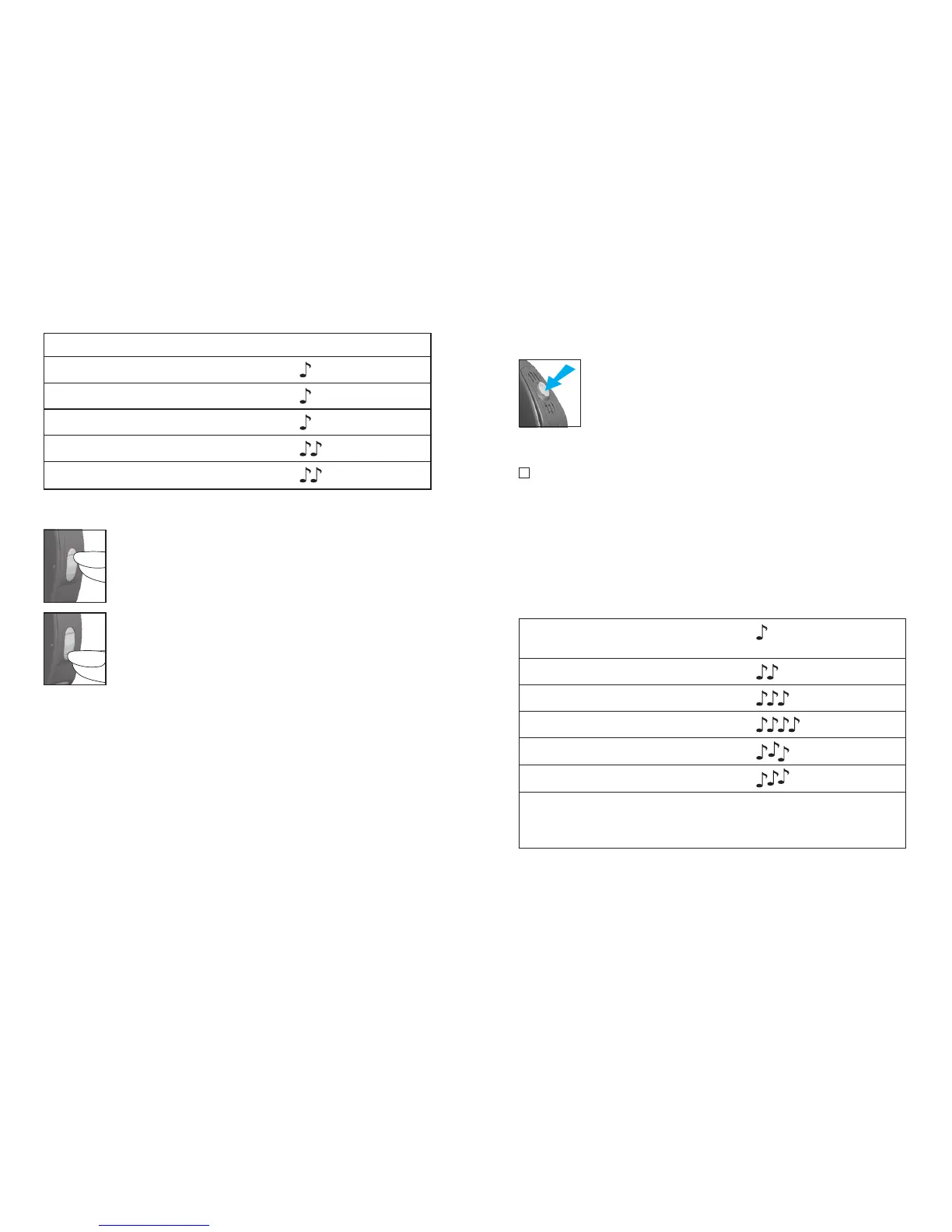24 25
Push button
Your hearing aids are equipped with
a push button which can be set for
switching between programs, to adjust
your volume or adjust SmartFocus 2.
Program control
If the push button has been congured as a
program control, each time you push the button,
you will move to a new hearing aid program.
Your hearing aids beep to indicate which
program you are in.
Program 1
(e.g. Automatic Program)
1 beep
Program 2 (e.g. speech in noise) 2 beeps
Program 3 (e.g. easy-t/telephone) 3 beeps
Program 4 (e.g. music) 4 beeps
Easy-t/telephone (see pg 30) short melody
Easy-DAI (see pg 40)
short melody
DuoLink (if enabled)
(see pg 28)
Opposite ear beeps
the same as side
being adjusted
Please see the front of this booklet for a listing
of your personalized programs.
SmartFocus setting Beeps
Ideal comfort and clarity level 1 beep
Increase sound clarity level short beep
Increase listening comfort short beep
Maximum sound clarity level 2 beeps
Maximum listening comfort level 2 beeps
Tamper-resistant cover
Some hearing aids are tted with
tamper-resistant covers instead of
levers to prevent someone from
accidentally adjusting the hearing aids.
The cover can still be used to make
adjustments but it requires using a
ngernail or a small tool to push up or
down.