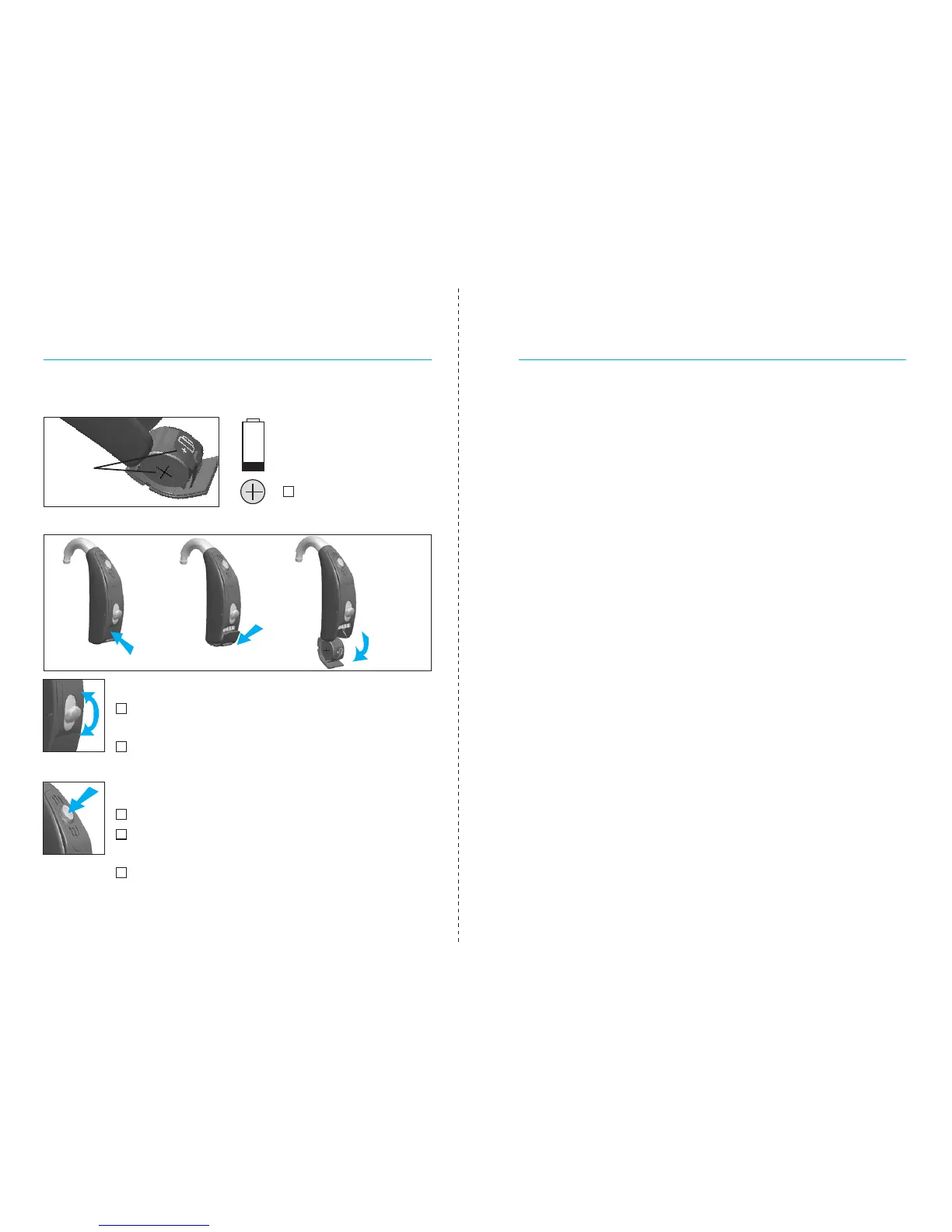Table of contents
Your hearing aids at a glance ..................................................... 4
Warnings .................................................................................... 6
Putting your hearing aids on your ears..................................... 10
Turning your hearing aids on and o ........................................12
Battery information ................................................................... 13
Tips for wearing hearing aids for the rst time ..........................17
Tinnitus masker ........................................................................19
Operating instructions ............................................................. 22
Using the telephone ................................................................. 30
Protecting your hearing aids .................................................... 33
Cleaning your hearing aids ....................................................... 34
Signature features of your hearingaids ................................... 38
Assistive listening devices .......................................................40
Troubleshooting guide ............................................................. 42
Information and explanation of symbols ................................. 47
Compliance information ........................................................... 49
Patient feedback .......................................................................51
Additional notes ....................................................................... 52
Aide-mémoire
Remplacement
des piles
2 bips toutes
les 30 minutes
13
Marche/Arrêt
Signes
plus (+)
Levier
contrôle du volume; haut=plus fort,
bas=plus doux
SmartFocus
MC
(équilibre confort-clarté);
haut=clarté, bas=confort
Bouton
changer de programme
contrôle du volume; instrument droit=
plus fort, instrument gauche=plus doux
SmartFocus (équilibre confort-clarté);
instrument droit=clarté, instrument
gauche=confort
Activé Désactivé Ouvert
Avertissement de
pile faible