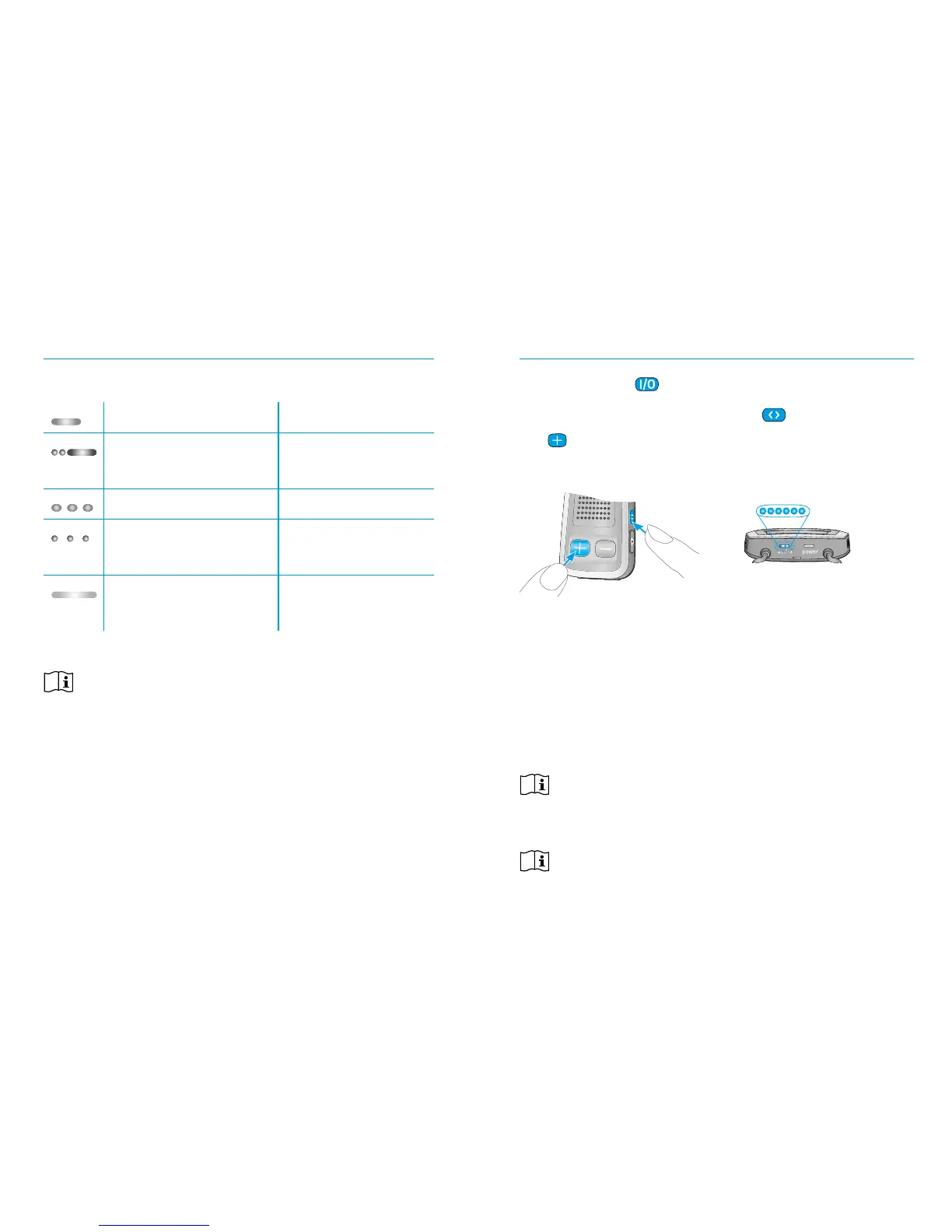98
uDirect 2 Bluetooth pairing
1. Switch ON ( ) the uDirect 2.
2. Press and hold the connect (
) and volume
(
) buttons simultaneously for 2 seconds until
the audio indicator starts to rapidly blink blue.
3. Start the pairing process on the Bluetooth
®
device (e.g., phone) within 1 minute according
to the devices user guide and use code
“0000” when prompted.
4. After successful pairing, the audio indicator
will stop rapidly blinking blue.
The pairing process does not require the neckloop
to be plugged in. For streaming and Bluetooth
connection, the neckloop is mandatory.
When pairing to a cellular phone, we recommend
disabling the phone key tones and SMS alerts.
2 sec
Battery status information
The power indicator shows the following:
Green for 2 seconds Switching ON
Blink red then solid
for 2 seconds
Switching OFF
Slow blink green Normal operation
Short blink red <20% battery left,
please charge
No blinking just
after switching ON
Charge for at
least 2 hours
If the neckloop has been unplugged for more
than 2 minutes, the power indicator is only lit as
long as a button is pressed.
