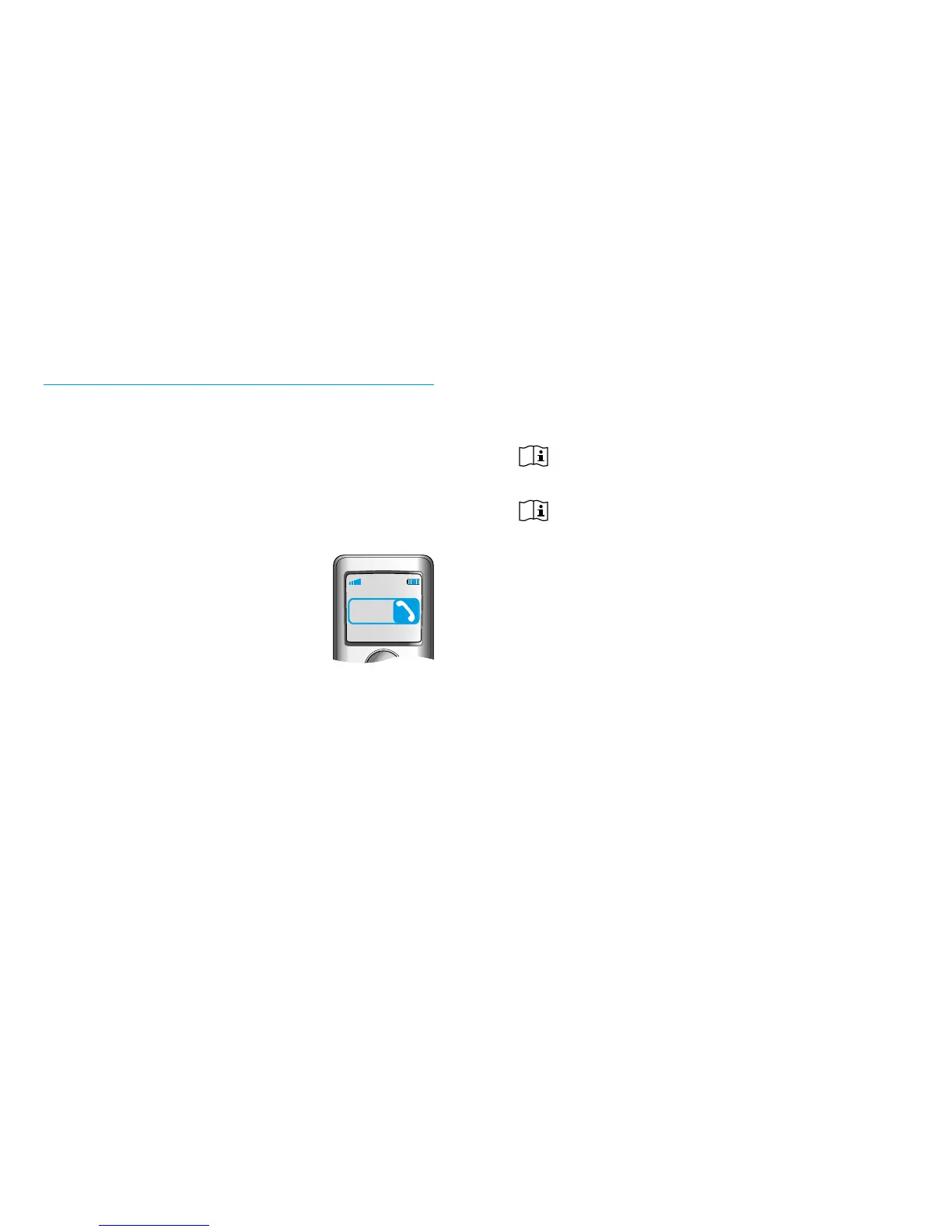5756 57
the use of different phones.
Please consult your phone’s user guide or the
phone dealer to check whether this feature is
supported by your phone.
Some hearing aid models do not support caller
identification.
Caller identification must be enabled by your
hearing healthcare professional.
Spoken notifications
Spoken notifications inform you about the
different operation modes and status of the
uDirect 2 using text-to-speech.
Your hearing healthcare professional can
configure the language setting as well as which
notifications are spoken.
Warnings only: Spoken information about
a low uDirect 2 battery and during the
Bluetooth pairing process.
Standard: Additional notifications about
Caller identification: spoken caller
names
The uDirect 2 may be able to tell you the name
of the caller.
If your phone supports Phone Book Access
(PBA) or Phone Book Access Profile (PBAP), the
uDirect 2 will try to access information about the
caller every time the phone rings.
As the phone rings, the displayed
information is transferred to the
uDirect 2 and spoken through your
hearing aids as follows:
The stored name in your phone’s phonebook.
In the example, you will hear “Mike Office”.
The number if the name is not known.
To make sure the pronunciation is correct your
hearing healthcare professional can configure
the language settings of your uDirect 2.
The phonebook is not downloaded to the
uDirect 2. This way, uDirect 2 can also support
