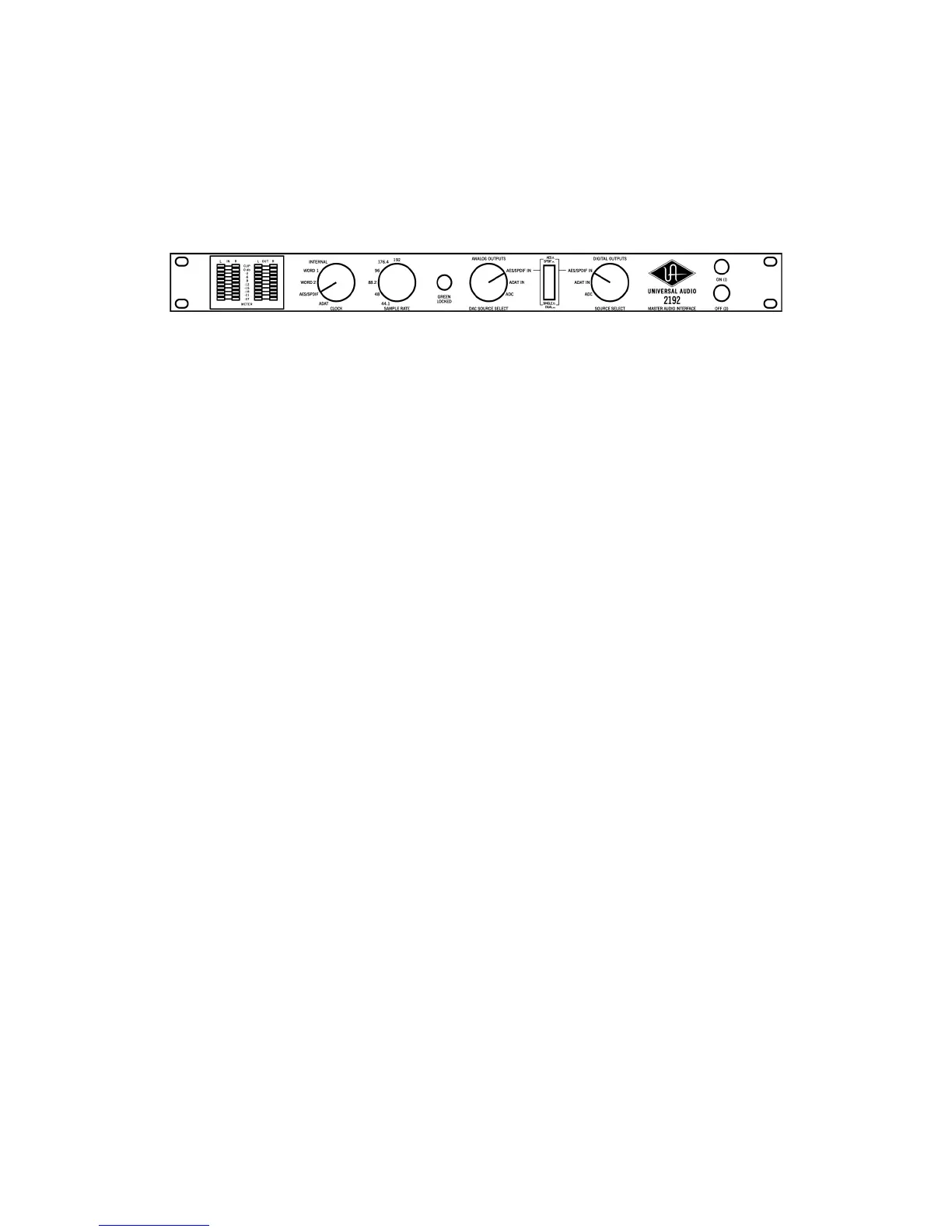Applications: Transcoding
__________________________________________________________
- 23 -
Transcoding Using Digital Audio Source Clock
In this configuration, the 2192 is synchronized to the clock signal that is embedded within the digital
audio source signal that is being transcoded.
To perform transcoding using the digital audio source clock:
1. Using the appropriate digital cable, connect the digital output from the external digital audio
source device to the desired 2192 digital input.
2. Using the appropriate digital cable(s), connect the 2192 digital output(s) to the digital
input(s) on any external device(s) that will receive the transcoded digital audio signal.
3. Set the 2192 Clock knob to specify the digital audio source input (AES/SPDIF or ADAT). If the
Clock knob is set to AES/SPDIF, use the AES/SPDIF switch to specify AES or S/PDIF.
4. Set the 2192 Digital Outputs knob to the same digital source selected in step 3.
5. Set the digital audio source device to either it’s internal clock or a third external clock source.