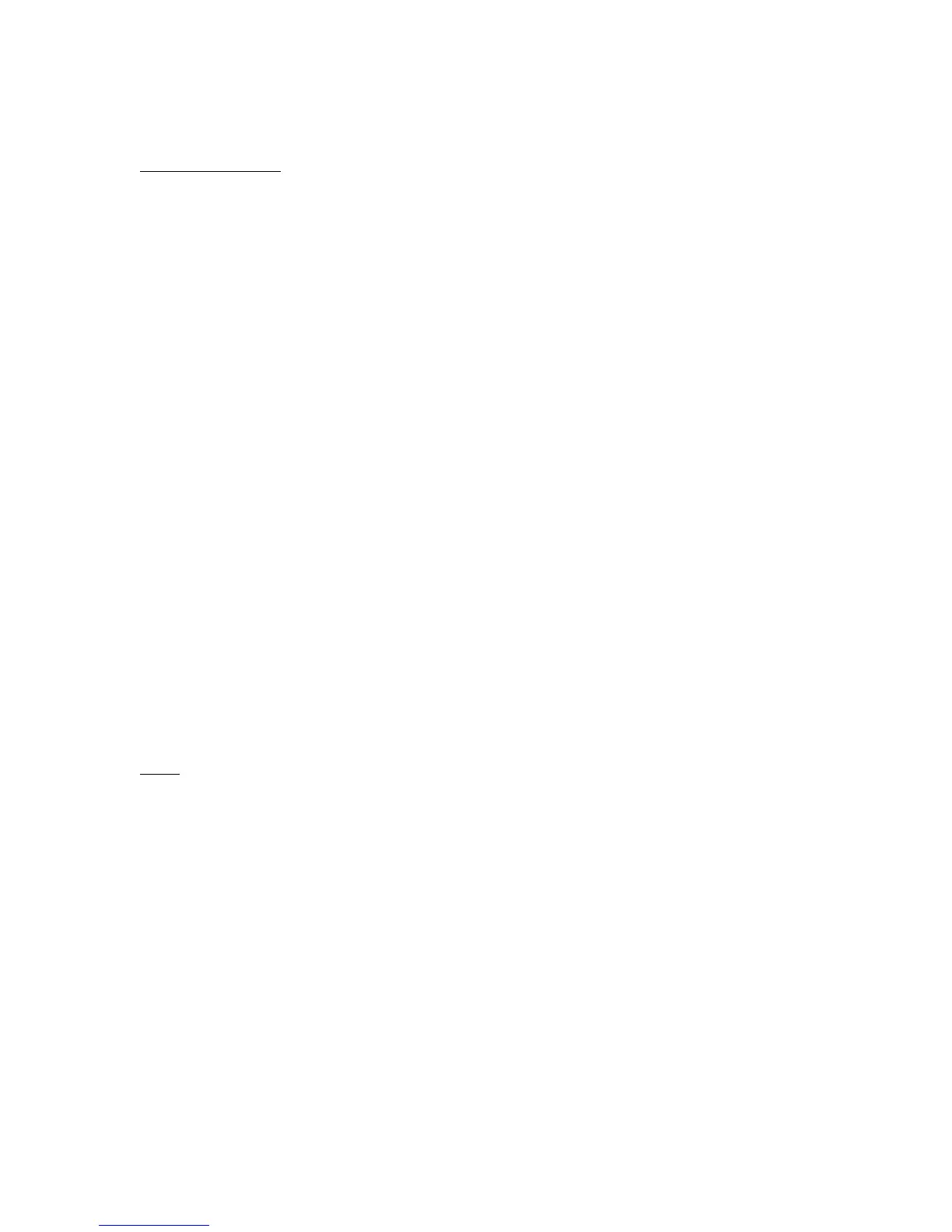610B Input Select
The Input Select switch determines which input is active: Mic, Line, or Hi-Z. Within both
the Mic and Hi-Z areas, the switch includes two settings to select between input
impedances.
• Mic: Selects the signal from the rear-panel, balanced, MIC INPUT XLR connector.
The impedance for the MIC INPUT can be set to 500 W or 2K W. Switching between
these two positions while listening to a connected microphone may reveal a different
tonal quality and / or gain. A typical mic preamplifier should have an input
impedance equal to about 10 times the mic output impedance. For example, if your
mic has an output impedance between 150!W and 200!W, set the switch to the 2K
position. However, since making music is not necessarily about adhering to technical
specifications, feel free to experiment with the settings to attain the desired sound.
You will not harm your microphone or the 6176.
• Line: Selects the signal from the rear-panel, balanced, LINE INPUT XLR connector.
LINE INPUT has an input impedance of approximately 13 kW and is intended to
accommodate mixers, tape machines, other mic preamps or any device with a line
level output, such as keyboards, sound modules and drum machines. The 6176 may
be used as a “tone box” in this configuration, offering a variety of sonic colors based
on the front panel control settings.
• Hi-Z: Selects the signal from the front panel, unbalanced Hi-Z 1/4”connector. This
input can have an input impedance of 47K W or 2.2M W and is intended for bass,
guitar or any instrument with a magnetic or acoustic transducer pickup. The 47K W
setting is best suited for -10 dBv level signals, typically found on active basses and
guitars. The 2.2M W setting is appropriate for instruments with passive pickup
systems. Since an instrument’s output impedance may be somewhere between the
active and passive levels, feel free to experiment to achieve the best sound at the
desired level.
Gain
The Gain control adjusts the gain of the input stage in 5 dB increments. Turning the
switch clockwise reduces the negative feedback, which raises the gain. In addition to
changing the volume, the Gain control also alters the amount of the tube’s harmonic
distortion, a major contribution to the warm sound characteristic of tube equipment.
