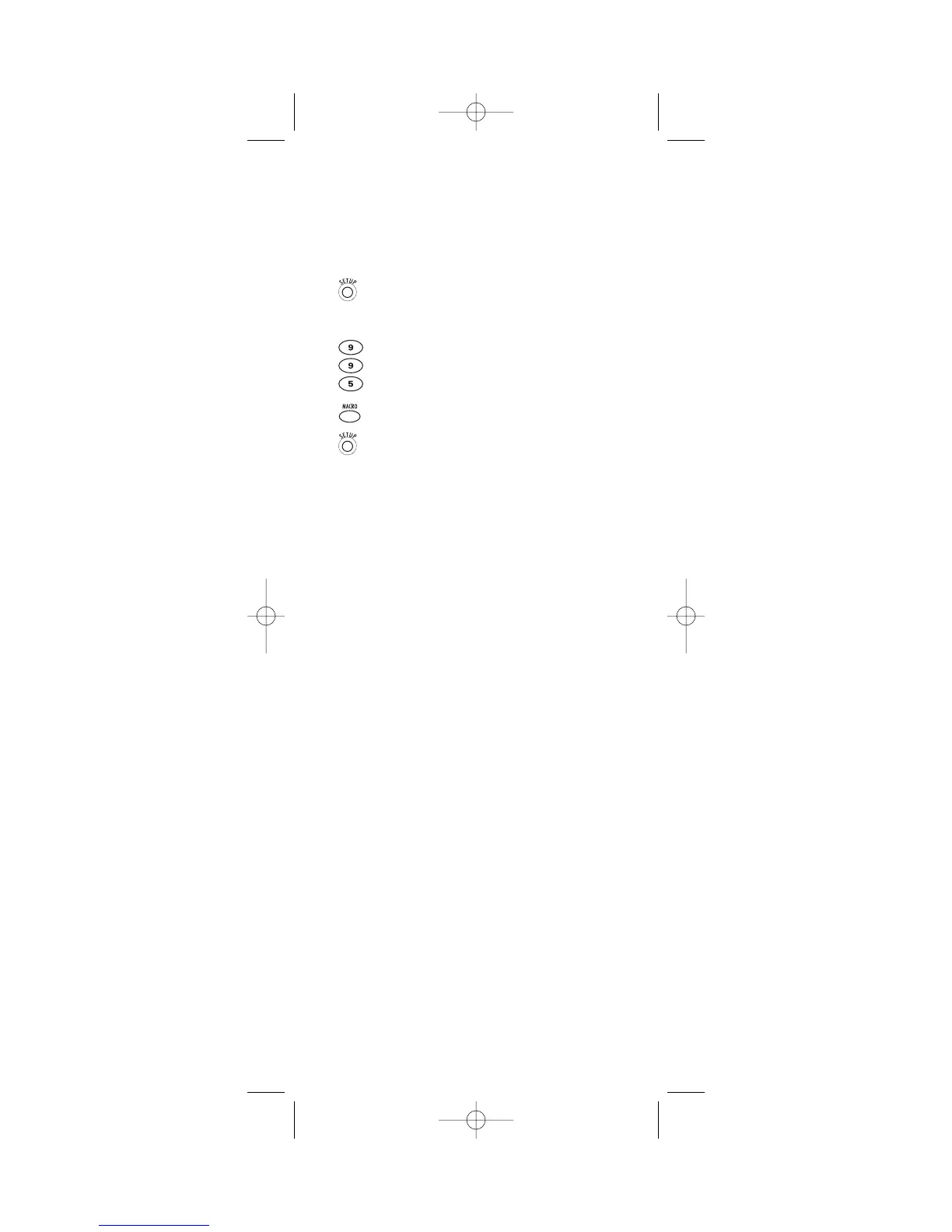NOTE: To store three channels onto the MACRO key, repeat the six
steps on the left two more times, substituting a new favorite
channel in step 5 (e.g., 7 - 2 for channel 72).
To Clear A Macro:
1. On the remote control,press and hold SETUP
until the last-selected device key blinks twice,
then release SETUP.
2. Enter 9 - 9 - 5.The last-selected device key
will blink twice.
3. Press MACRO once.
4. Press and hold SETUP until the last-selected
device key blinks twice, then release SETUP.
NOTE: A macro will be cleared in the order it was
originally stored.
17
