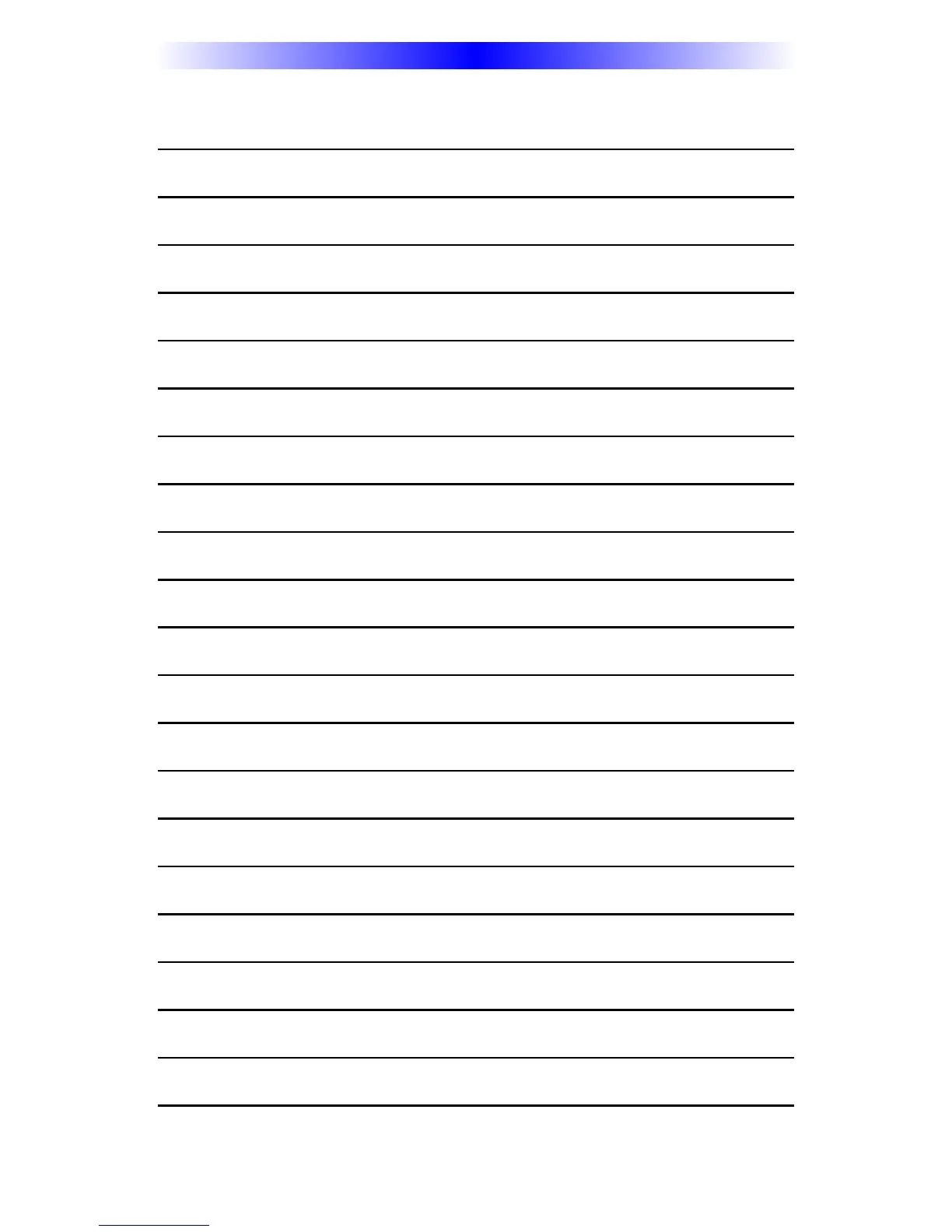TABLE OF CONTENTS
Introduction 1
Understanding LCD Labeled Buttons 1
Optional RF “No Rules” Operation 2
Securing the Wall Bracket 3
Installing Batteries 3
Programming the KP-900 4
Selecting a New “Activity” 5
Using the KP-900 to Control an “Activity” 6
Displaying the Setup Screen 7
Selecting from the Setup Screen 7
Setting the LCD 8
Sound Volume 10
Light Settings 10
System Settings 11
Version Information Displays 11
Factory Default 12
USA Limited Warranty Statement 12
Specifications 14
Contact Universal Remote Control 14
Notes: Your Listen Activities 15
Notes: Your Watch Activities 16