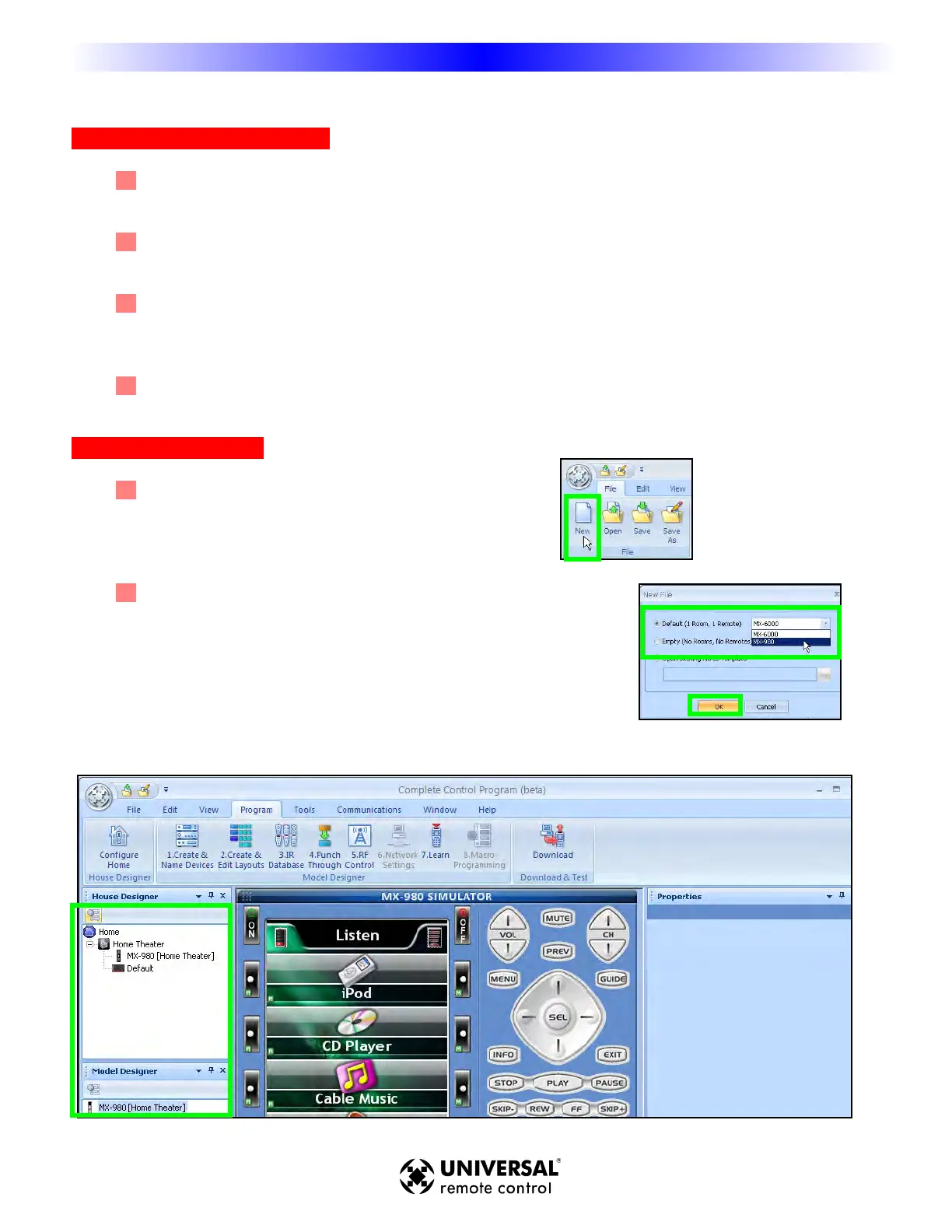CCrreeaattiinngg aa NNeeww SSyysstteemm FFiillee
OOppttiioonnss -- NNeeww oorr EExxiissttiinngg FFiilleess
NEW - To start a new job from scratch, click on the “URC logo” and then choose “New” from the File
Menu. A Default file is created: One Room (Home Theater) and one MX-6000 Remote Control
OPEN - Allows you to open a configuration that you have worked on before and saved onto the PC hard
drive.
RECENT DOCUMENTS - The last four files you created in the CCP appear in a list to the right of the File
Menu.You can open oneof the files by double-clicking on it to resume working on the configuration or to
download the file to a MX-6000 remote control.
UPLOAD - Get a file from a client’s remote control that another installer created. Now, you can save the
file to your laptop and make any edits or changes the client requested or the jobsite required.
NNeeww FFiillee -- SStteepp bbyy SStteepp
1
1
Click on the File menu tab and select “New” in the toolbar.
2
2
The “New File” window appears: Select “Default”, then select
MX-980 from the list box, finally click “OK”.
CCP creates a new file with one room called “Home Theater” and one MX-980 remote control.
1133
T
T
y
y
p
p
e
e
i
i
n
n
S
S
e
e
c
c
t
t
i
i
o
o
n
n
T
T
i
i
t
t
l
l
e
e
M
X
9
8
0
C
O
L
O
R
L
C
D
R
E
M
O
T
E
C
C
r
r
e
e
a
a
t
t
i
i
n
n
g
g
a
a
N
N
e
e
w
w
S
S
y
y
s
s
t
t
e
e
m
m
F
F
i
i
l
l
e
e
