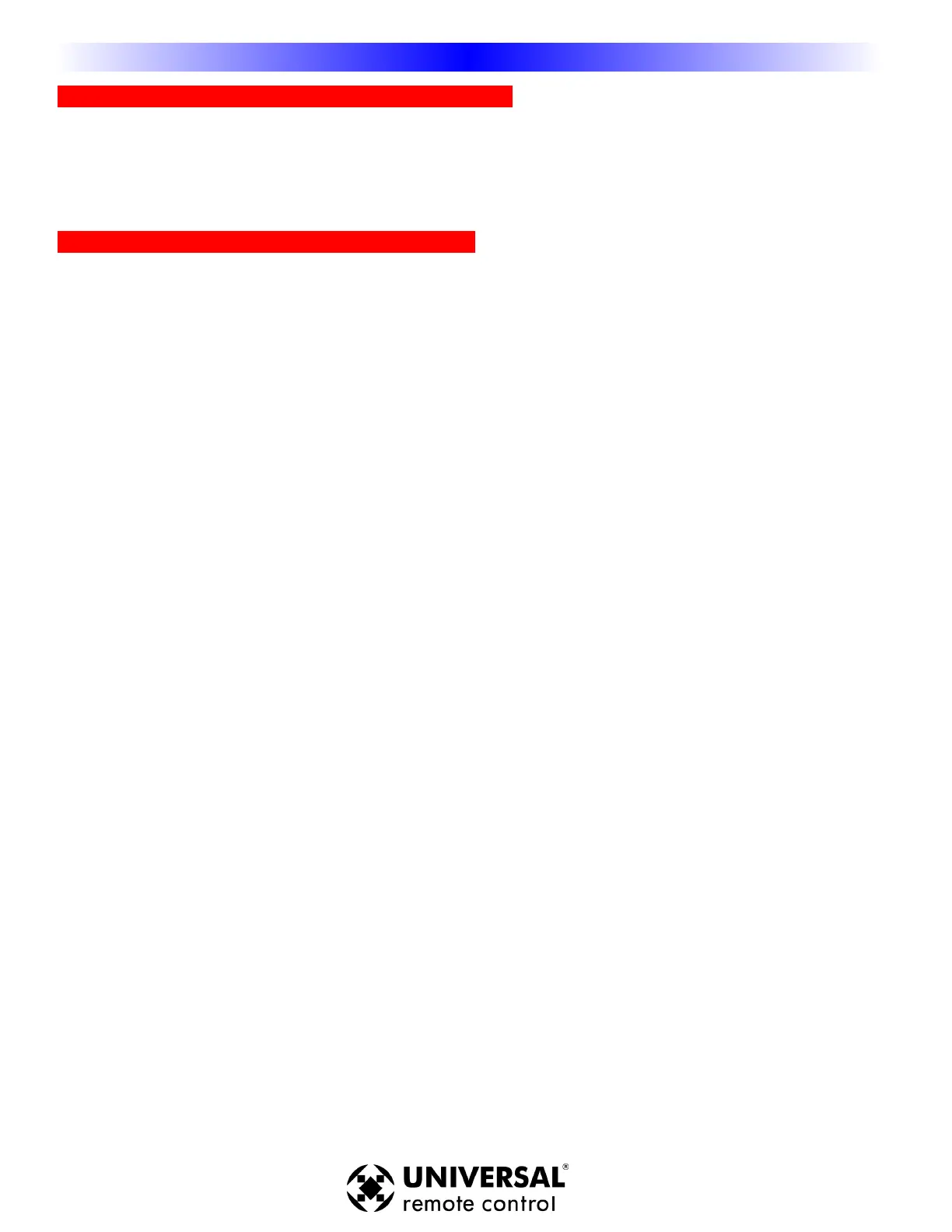Two Images for each Icon - Pressed and Unpressed...
CCP interprets the file names of the image files to match up the Normal and Pressed states of each button, and
to determine the ideal text settings for button labels. Therefore, only one image of each device or activity
appears in the Image galleries of CCP, instead of the two corresponding image files that actually occur in the
associated folder on your hard drive.
Speeding up the Create & Name Device Window
To display the thumbnail images that appear in the Create & Name Devices window, CCP searches the folder
associated with that theme for images that match the file naming convention, then creates a thumbnail image
for each possible button. While this provides an excellent overview of the 50 to 150 sources and activities
available in each theme, it can also slow down your editing. If there are source icons that you know you will
never use, you can eliminate those icons to speed up the Create & Name Devices window.
Instead of deleting the original image files, it's best to make a copy of an existing theme and delete unused
icons from the duplicate version. To make a duplicate of an existing theme, use Windows Explorer to navigate
to C:\Program Files\Universal Remote Control, Inc\Complete Control Program \MX-980\Images\THEME\,
then select the theme you want to speed up. Select the folder, choose File>Copy from the Explorer menu, then
choose File>Paste.
54
MX-980 Programming Manual
U
S
I
N
G
O
P
E
N
A
R
C
H
I
T
E
C
T
U
R
E
